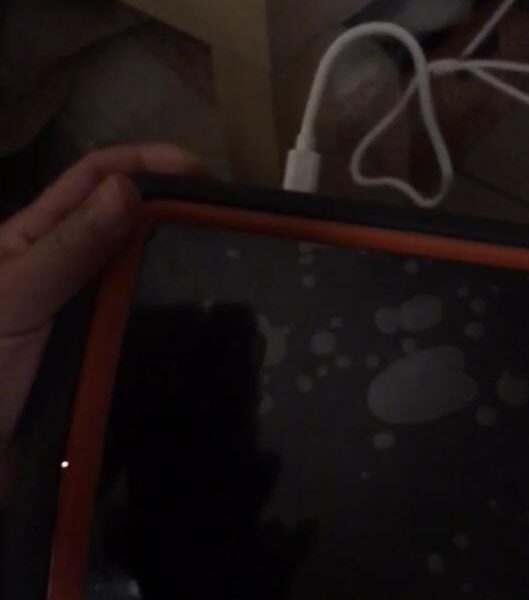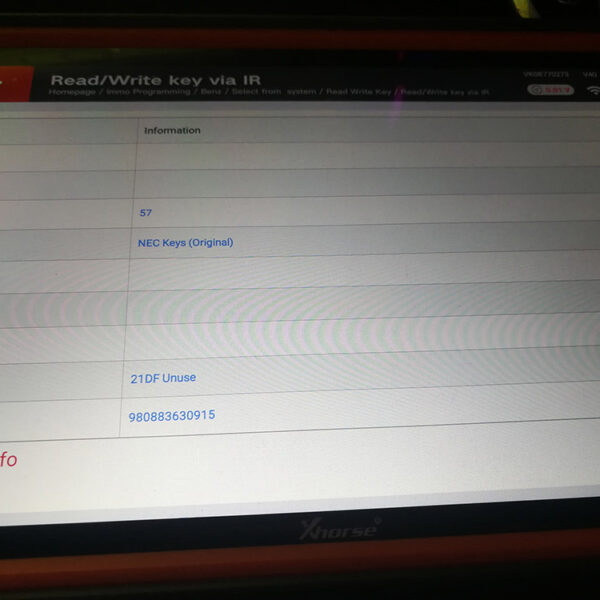Today, let’s talk about how to use Xhorse VVDI Key Tool Plus for the 1st time.
Here is the procedure:
1. Turn on Xhorse VVDI Key Tool Plus.
2. Accept the disclaimer.
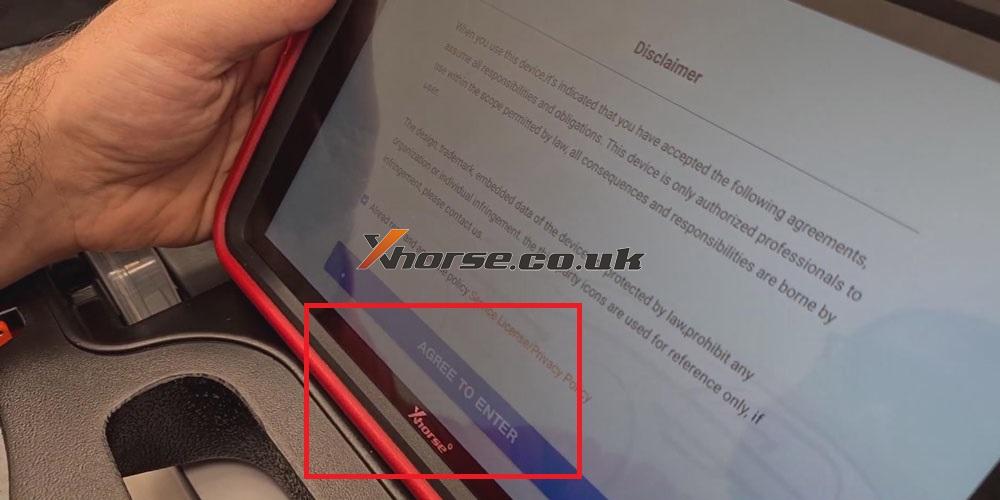
3. Choose “Click to login” button>>“Quick login(register)”>>enter the cell phone number>>send and enter the security code>>“Login”.
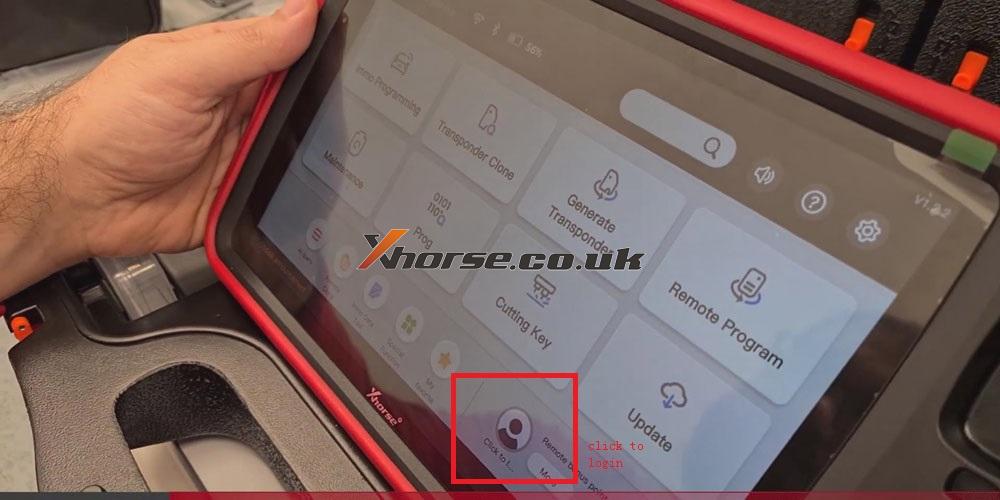
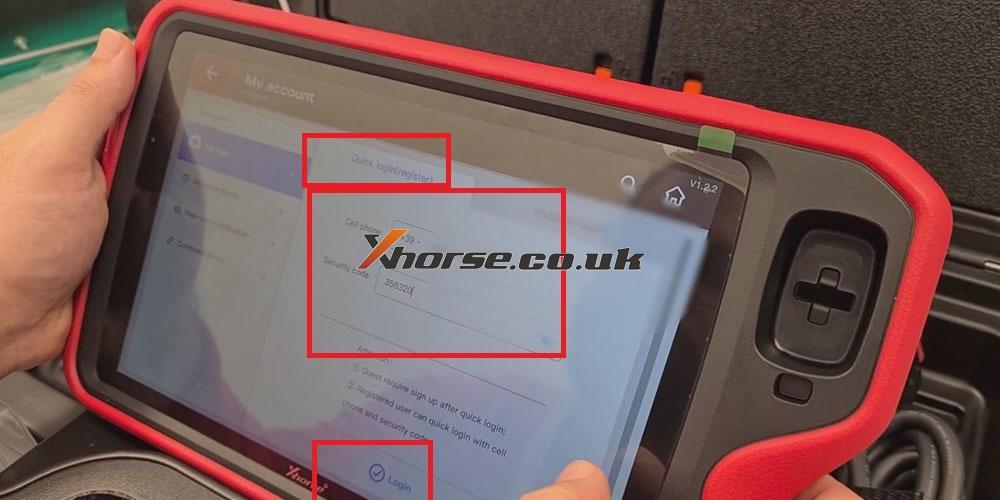
4. When the verification is successful, set the password>>tick “Agree ‘Xhorse service protocol’”>>“Submit”.


5. When signing up is successful, choose “Account login”>>enter the cell phone number and the password>>“Login”.

https://www.xhorse.co.uk/