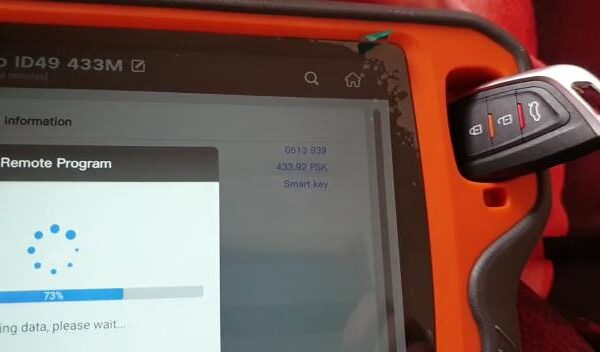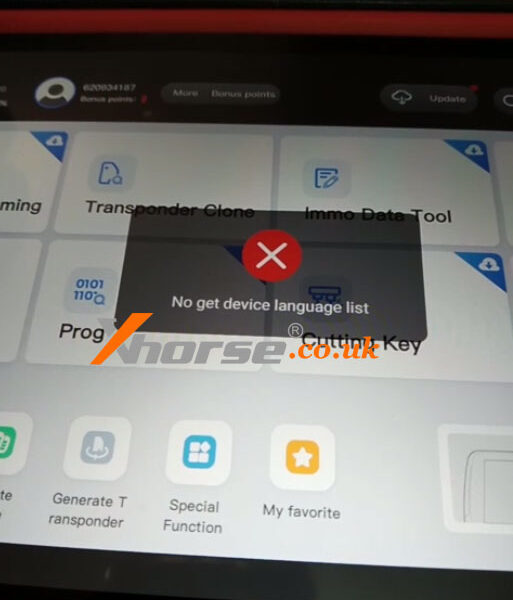How to register and bind Xhorse VVDI Key Tool Plus? In this post, you’ll find the answer.
Here are the steps:
1. Choose “Quick Login(Register)”>>Enter the phone number>>send and enter the verification code>>“Login”.
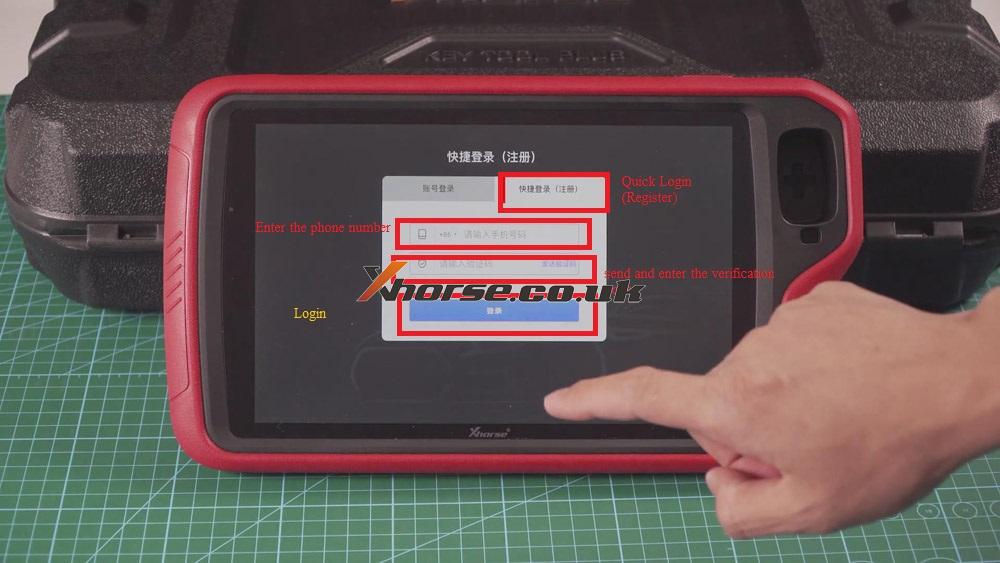
2. Bind the device: enter the account, the serial number of the device and verification code, then click “Bind”.
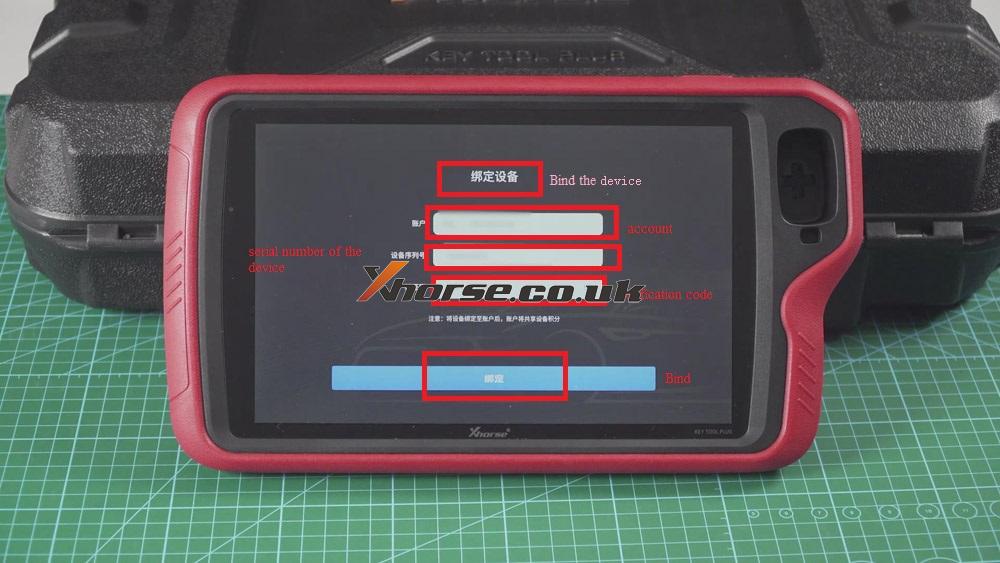
3. When activation is successful, click “Start to use”.

4. Now you can see that the device is synchronized and the authorization list.

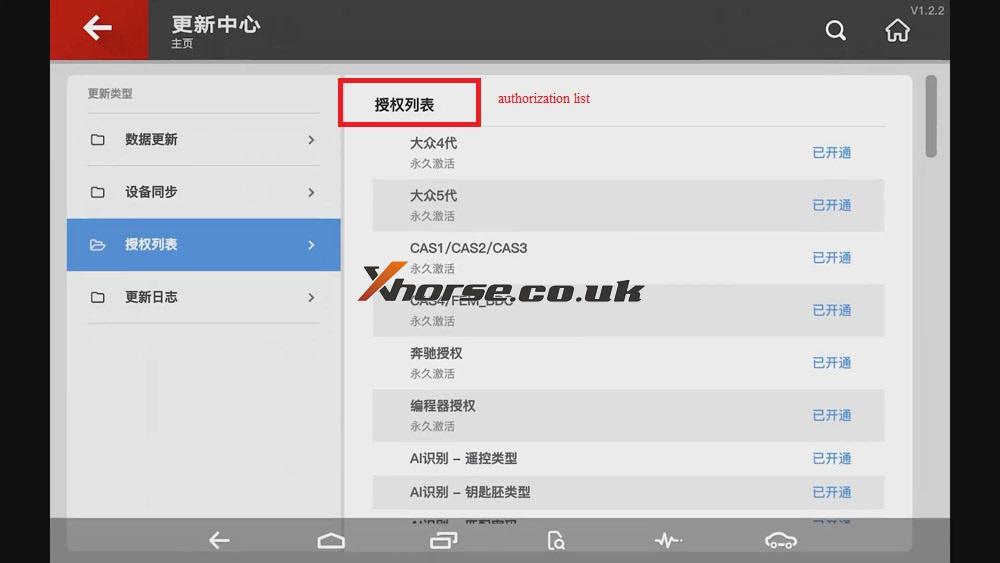
Job is finished!
https://www.xhorse.co.uk/