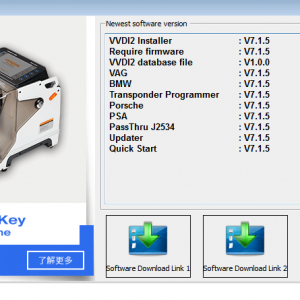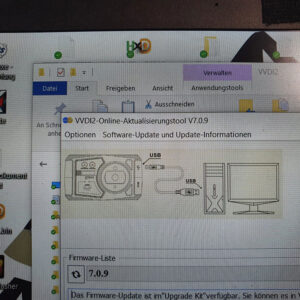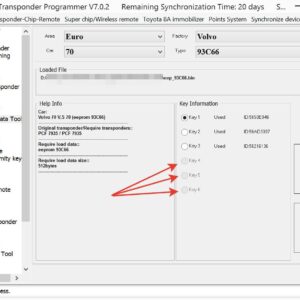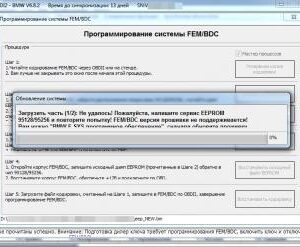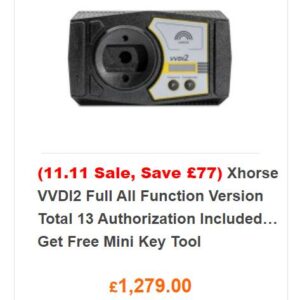Xhorse VVDI2 + GODIAG Test Platform Read BMW CAS3++
Today I’m gonna show how to read BMW CAS3++ IMMO data with Xhorse VVDI2 + GODIAG CAS2/CAS3 Test Platform. With GODIAG, we can better know if the key has been programmed. Connect VVDI2, GODIAG Test Platform & CAS3++ module to the computer, we don’t have to press the STAT button in this case. Open VVDI2 Software, Key learn >> CAS/EWS information >> Connect >> ReaRead More…