After I upgrade Xhorse VVDI2 v7.0.9 don’t work for me, it shows ” Cannot connect to car, please switch on ignition and retry (look at the error images below):
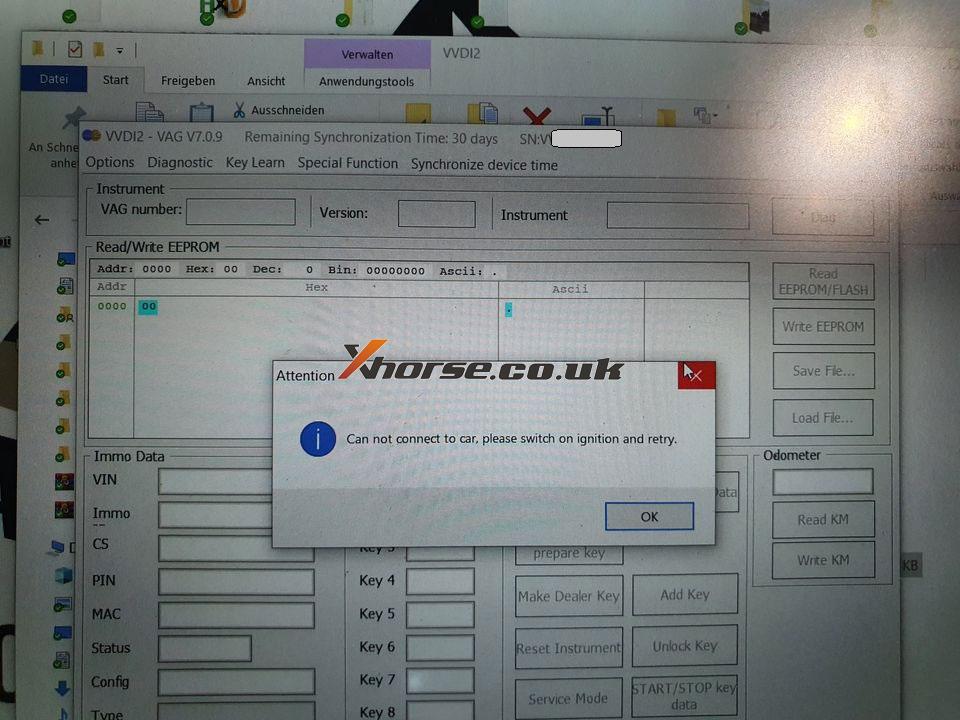
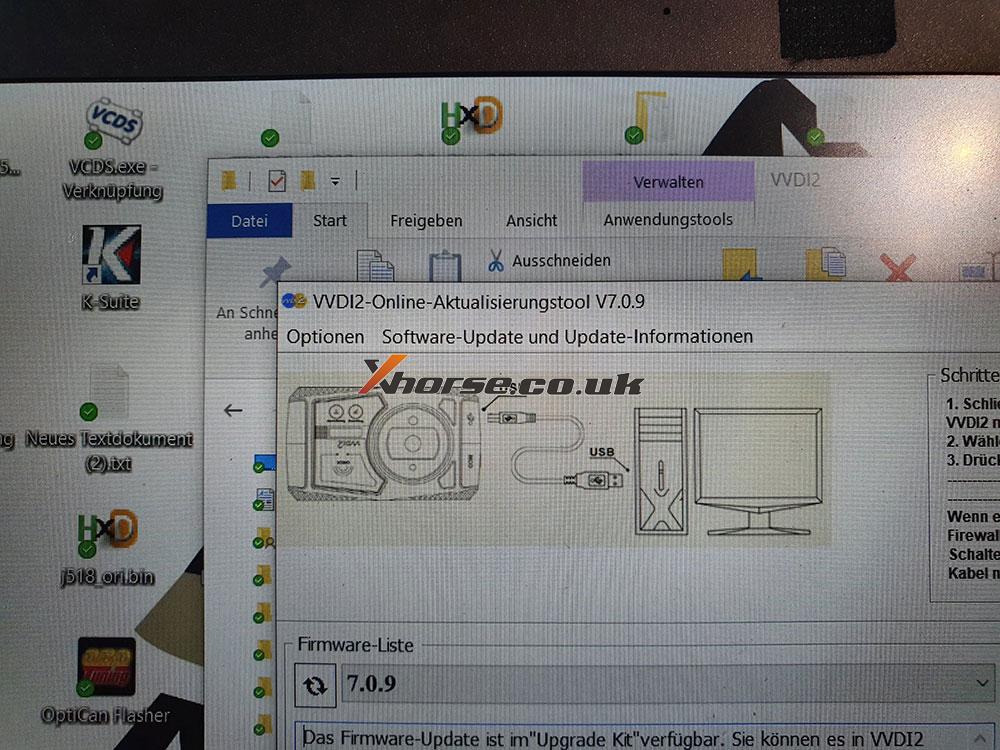
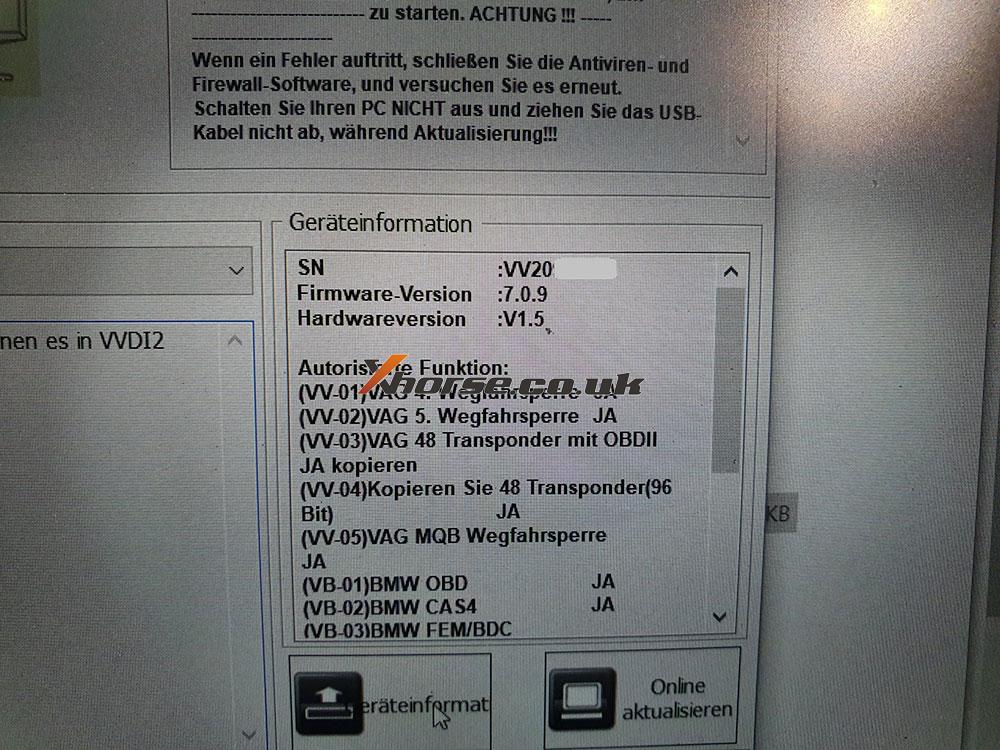
Please try the following methods:
- Connect the car to automatically detect the model to see if it can be found
- You have to update the hardware and the software
1). Xhorse VVDI2 v7.0.9 Software download and install.
2) Xhorse VVDI2 v7.0.9 Firmware download and install (if this link is not working, try to search Xhorse Update kit or contact at xhorse.co.uk )
Xhorse VVDI2 tech support: www.xhorse.co.uk


