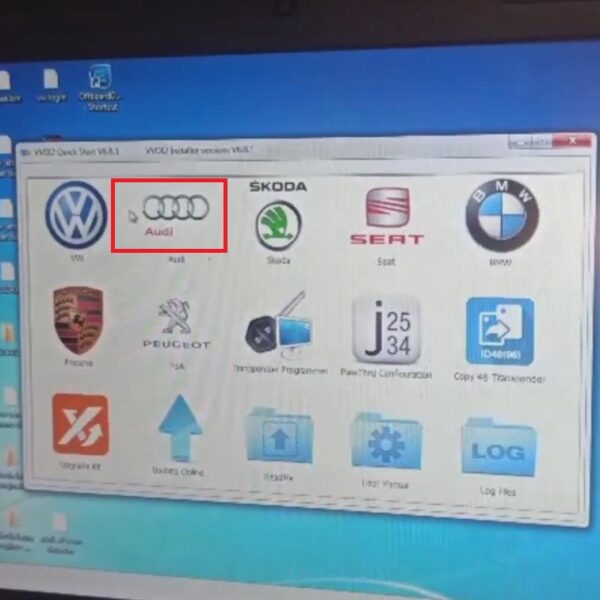For some customers who bought Xhorse VVDI2 commander authorization online will be informed to upgrade firmware. How to upgrade? This post will show the procedure step by step.
First of all, connect VVDI2 with the computer via USB cable, then start the VVDI2 software.

Select “Update Online” to check device information.
You will find some authorizations of the device display “NO”.
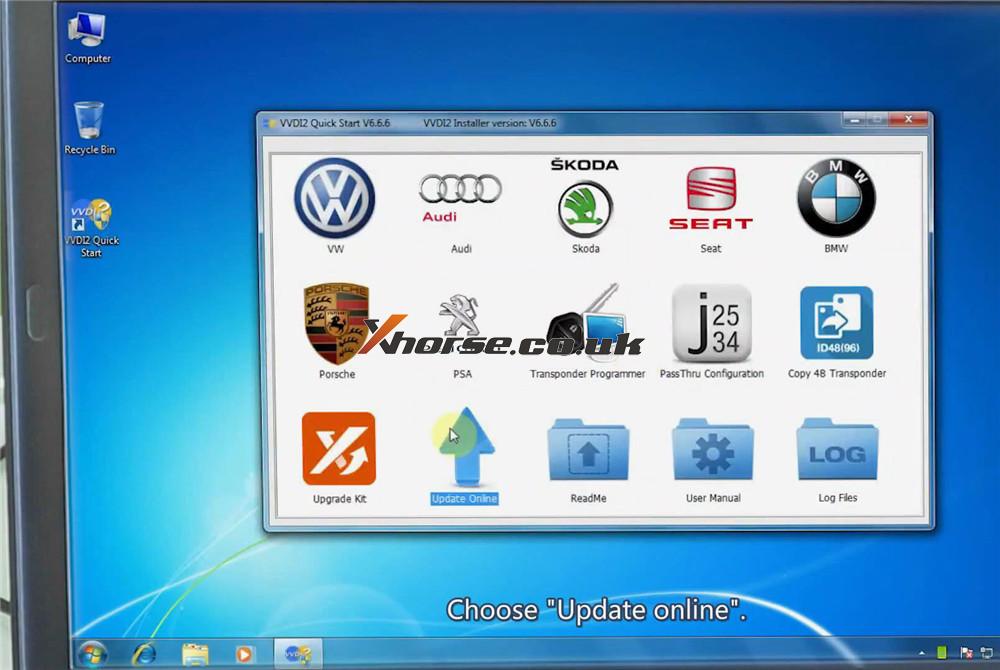
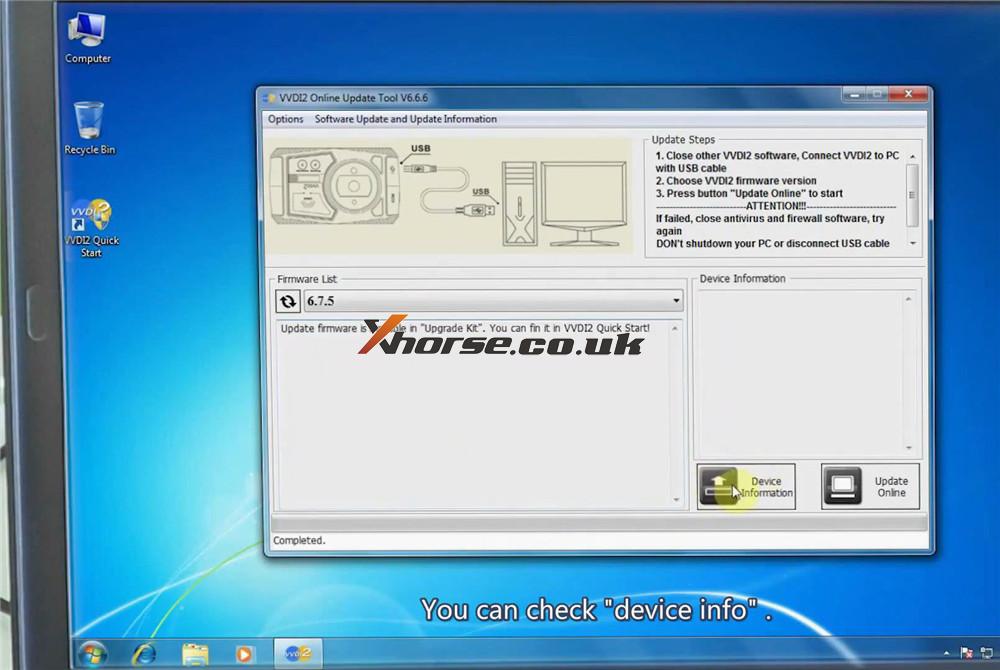
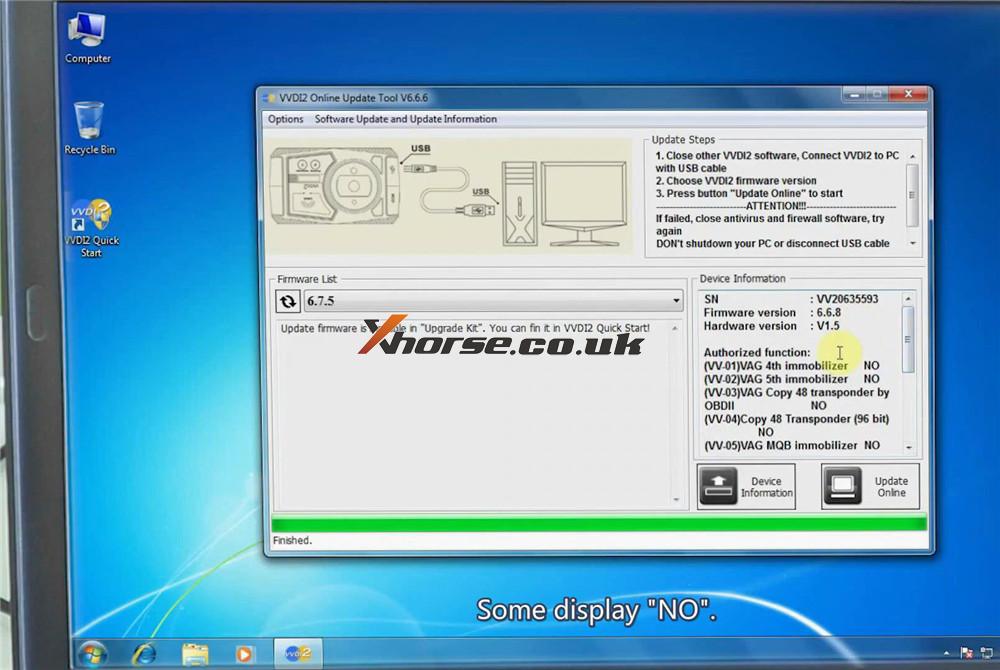
Go back to restart VVDI2 software, select “Update Kit”, then click “Find Device”. It will display the SN and version when the device information was readout.
Click “Upgrade”, it will start processing…

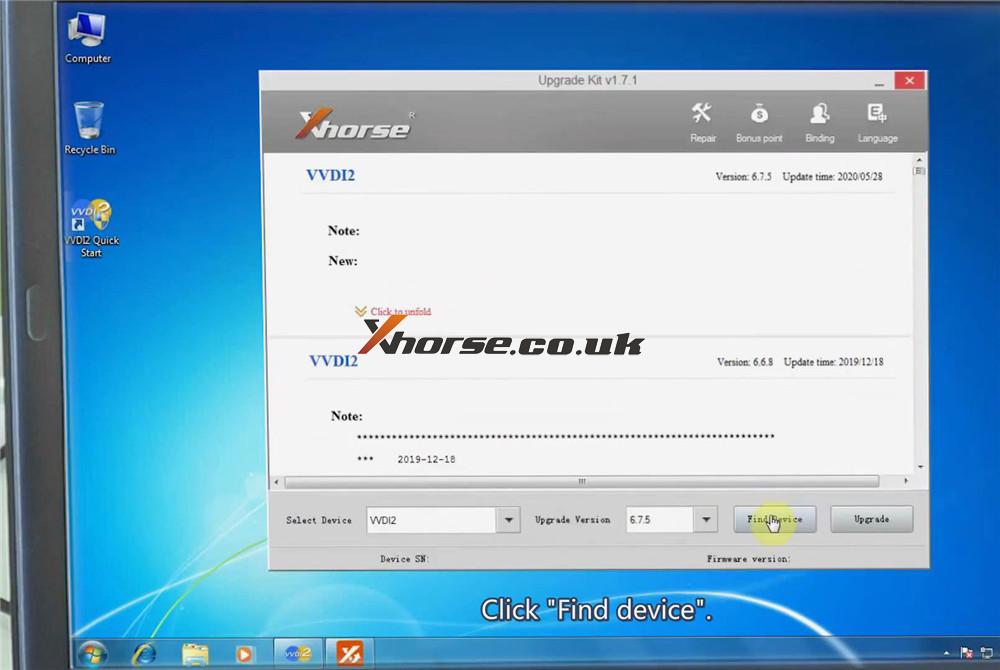
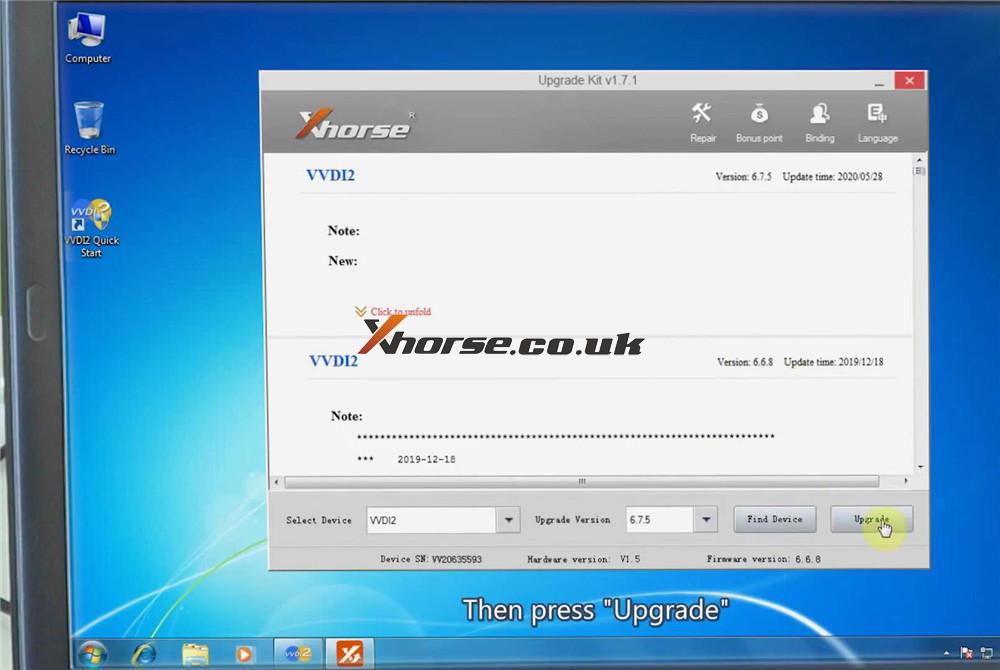
Upgrade completed! Click “OK”.
Now let’s return back to the online update tool to check device information again.
You will find the authorizations are “Yes”.
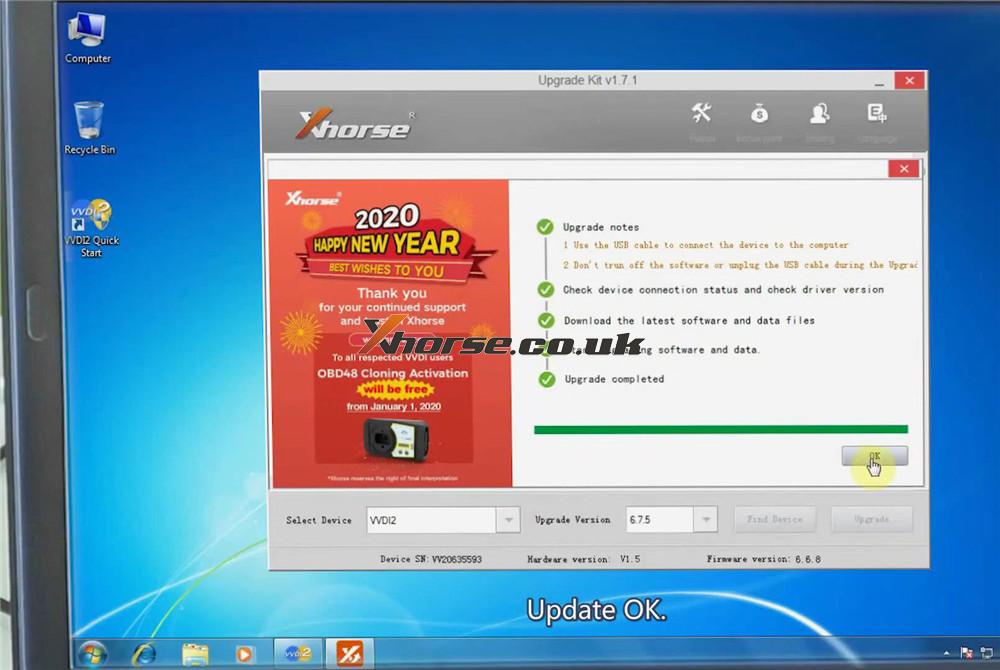
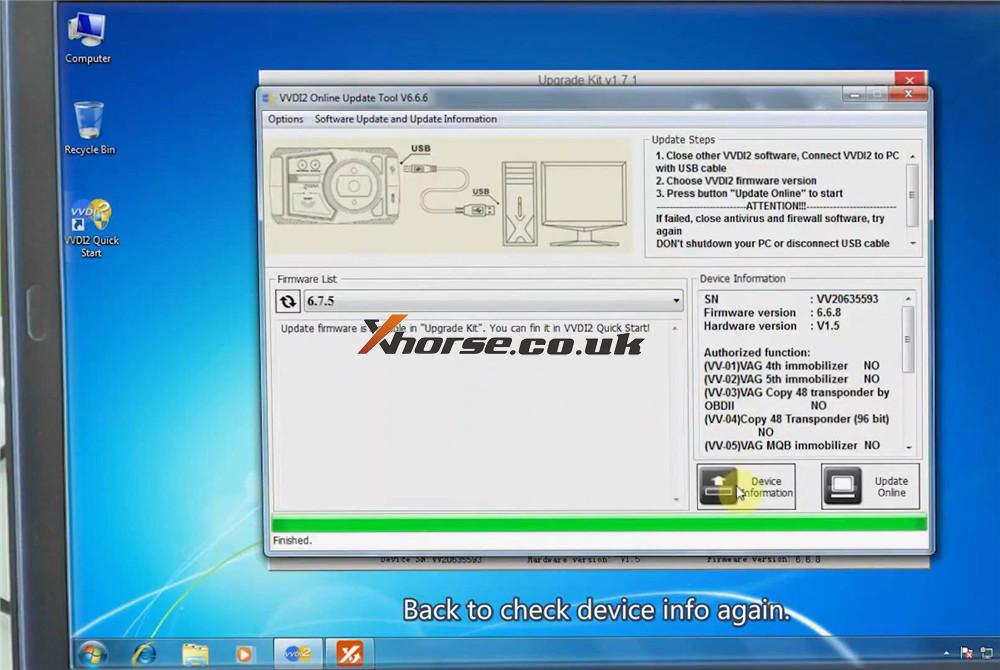
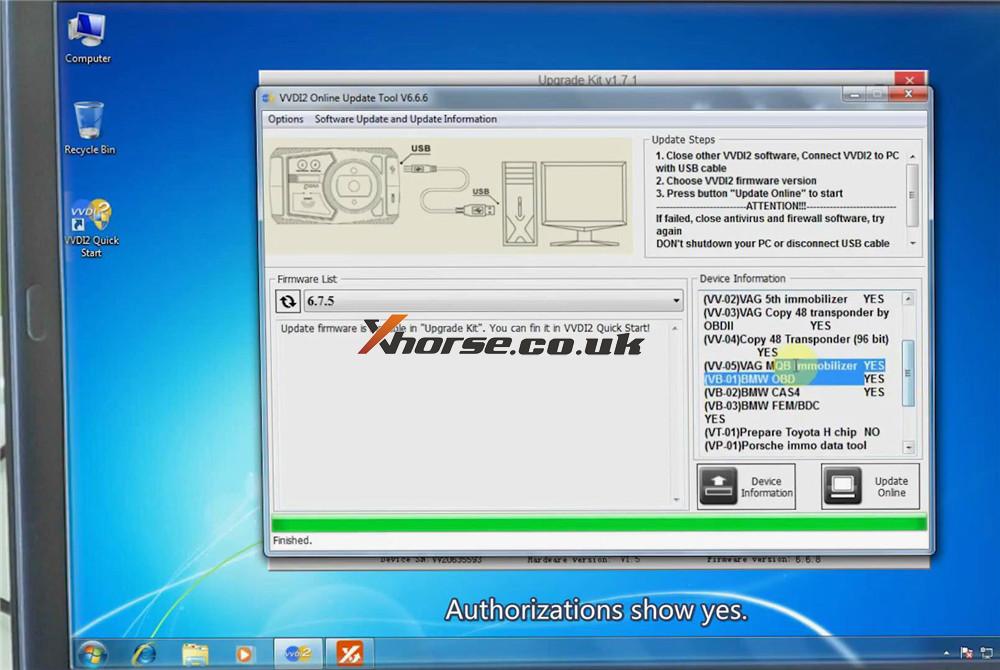
Upgrade was done.
This is a tutorial on how to upgrade VVDI2 key programmer firmware. Any questions please contact us.
https://www.xhorse.co.uk/