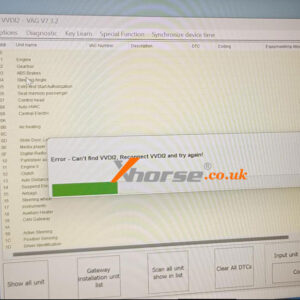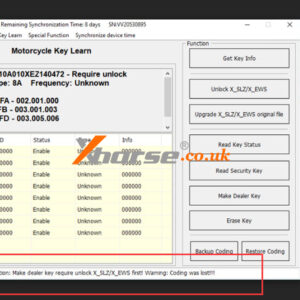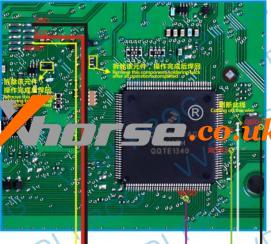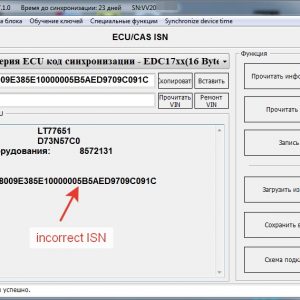Xhorse VVDI2 + GODIAG Test Platform Add BMW CAS2 Key
This is a demonstration of how to add the BMW CAS2 key with Xhorse VVDI2 + GODIAG CAS1/CAS2 Mech-Key Test Platform on bench. Preparation 1. Connect GODIAG CAS1/CAS2 Test Platform & VVDI2, turn on power supply. 2. Take out a blank key and insert it into the ECU key port for test. The key pops out, which means this key is not paired. Open VVDI2 Software, BMW >> Key learn &Read More…