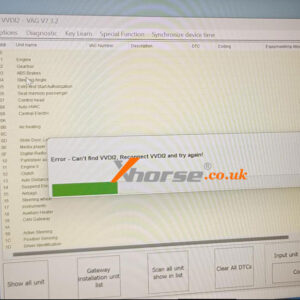(Solved) VVDI2 Appears “Can’t find VVDI2, Reconnect VVDI2 and try again” Error
Customer problem: When I try to start any part of the VVDI2 programs it keeps saying “Error – Can’t find VVDI2, Reconnect VVDI2 and try again”, what should I do? Solution: Update VVDI2 software and firmware versions to the latest version. VVDI2 V7.3.5 software download VVDI2 firmware upgrade via Xhorse upgrade kit Customer feedback: It works well, thanks! www.xhorse.co.ukRead More…