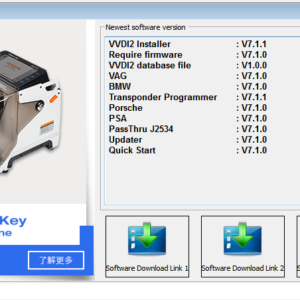Solution: Xhorse VVDI2 Failed to Identify Firmware
How to do in case Xhorse VVDI2 Software Upgrade Kit failed to identify firmware when upgrade? Reason for this problem may because of Windows security settings. Follow the operation guide below to solve the problem step by step. Operating Steps 1. Go first to the Control Panel >> System Security >> Windows Update >> Enable or disable automatic updates, set to “Never check foRead More…