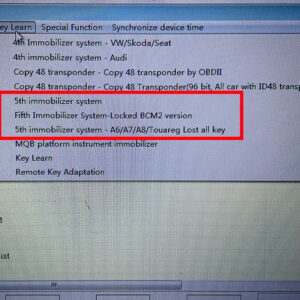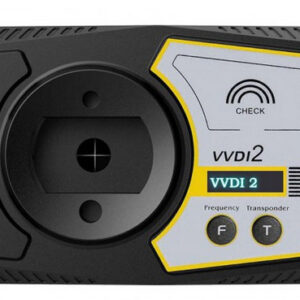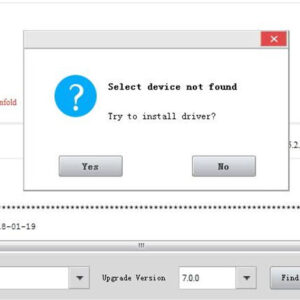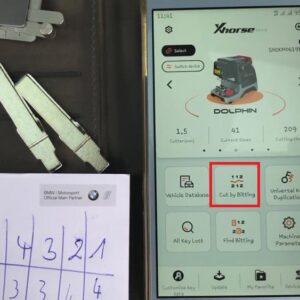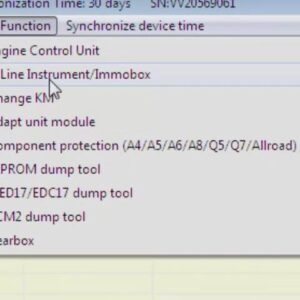V7.0.9 Xhorse VVDI2 Supports 2013-2019 AUDI BCM2 add key and all key lost
Xhorse VVDI2 Software Update to 7.0.9 2021-09-13 Require firmware V7.0.9 This version require update firmware V7.0.9!!! VAG V7.0.9 1. Support 2013-2019 A4L/A5/Q5 add key and all key lost; Support 2013-2019 A6L/A7/A8 get BCM2 immodata while all key lost (Menu->Key learn->Fifth immobilizer system-Locked BCM2 version) a. Becuase different vehicle have different end time, we only suppRead More…