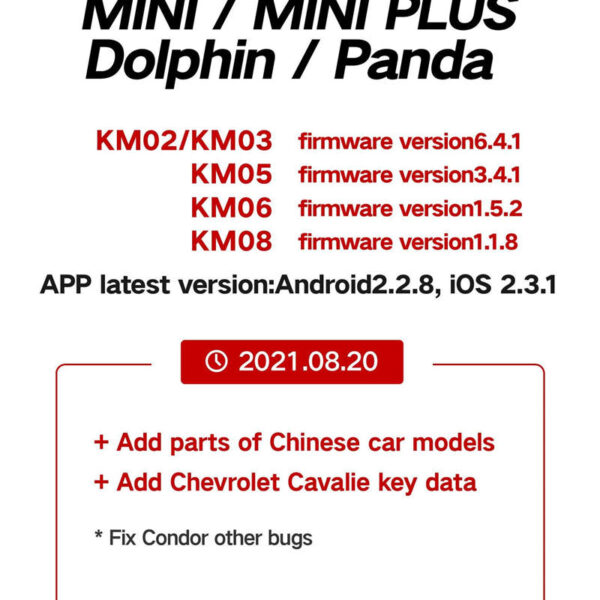Today, let’s talk about how to program Audi TT 1999 all key lost with Xhorse VVDI2 and Dolphin XP-005.
Preparation:
2-in-1 Pick tool
VVDI2
Dolphin XP-005
Firstly, we need to cut the key.
Here are the steps of cutting the key:
1. Open the door of the car with a 2-in-1 Pick tool.
2. Turn on the Xhorse app and choose the DOLPHIN main page.
3. Click “Cut by biting”>>enter the key blank name “Hu66”>>“Hu66”.

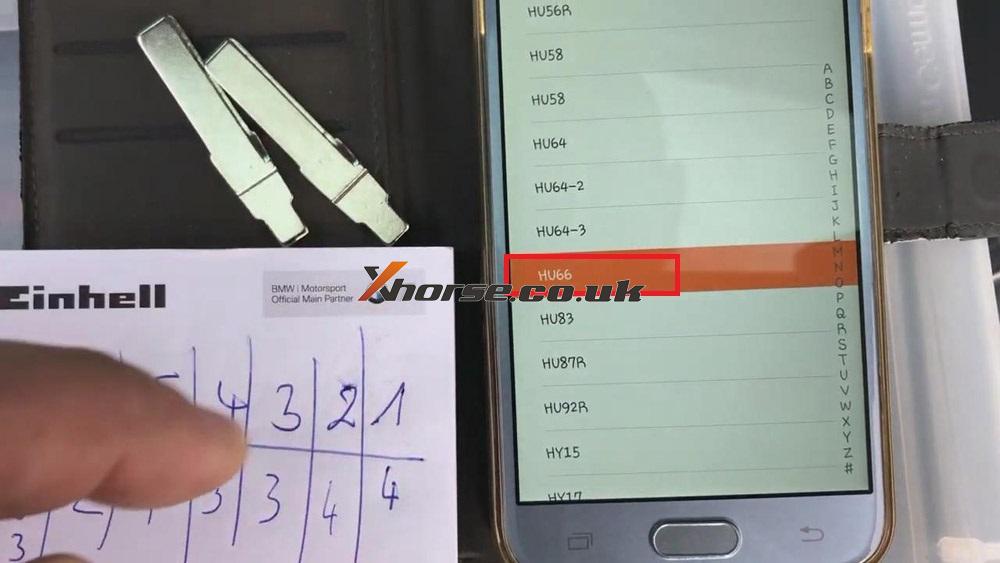
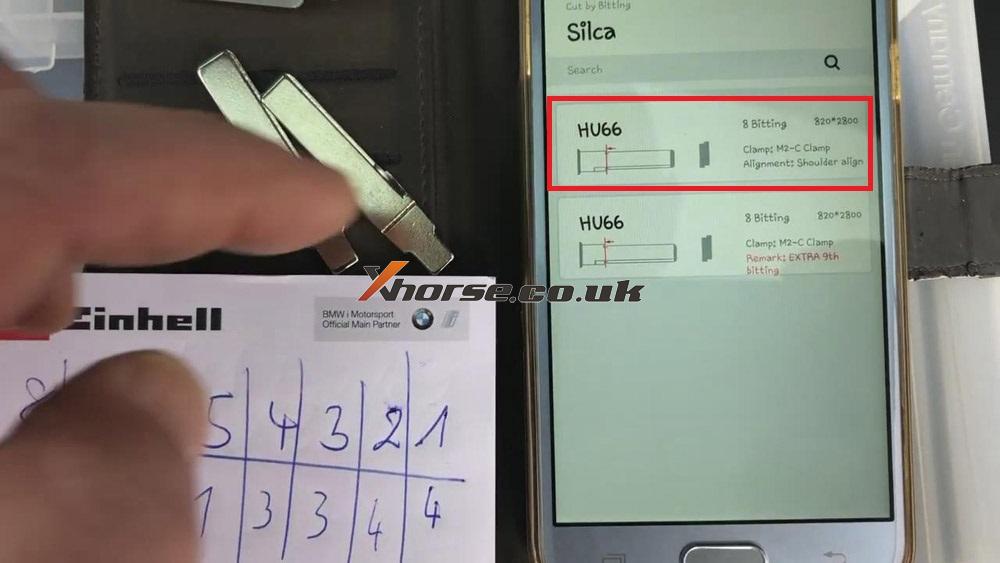
4. Fix the key as the picture shown on the clamp of Dolphin XP-005and click “OK”.
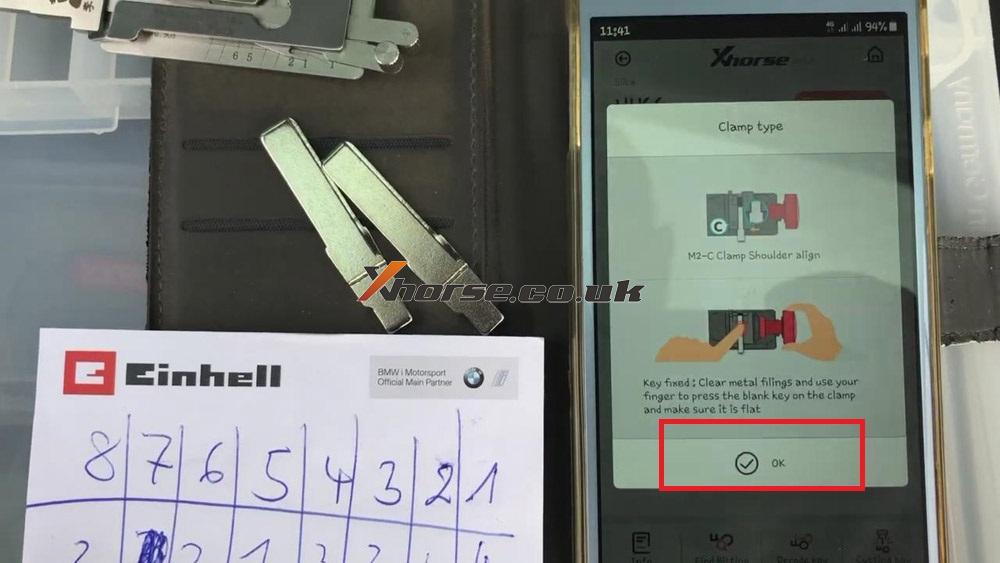
5. Adjust the depth keyboard and click “Cutting key”>>“Continue”.
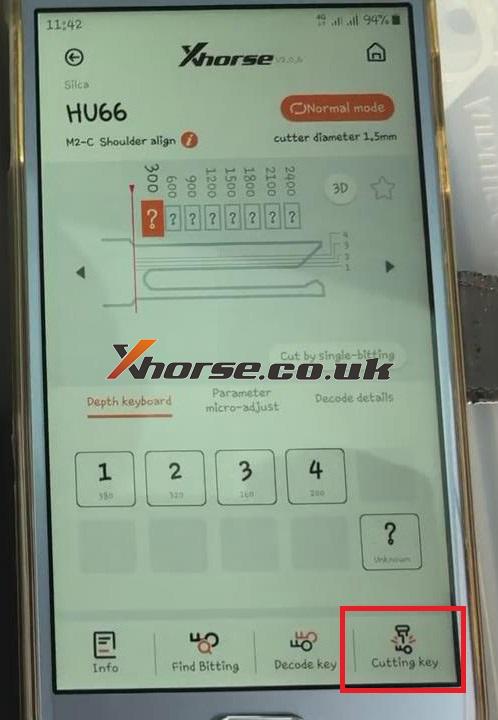
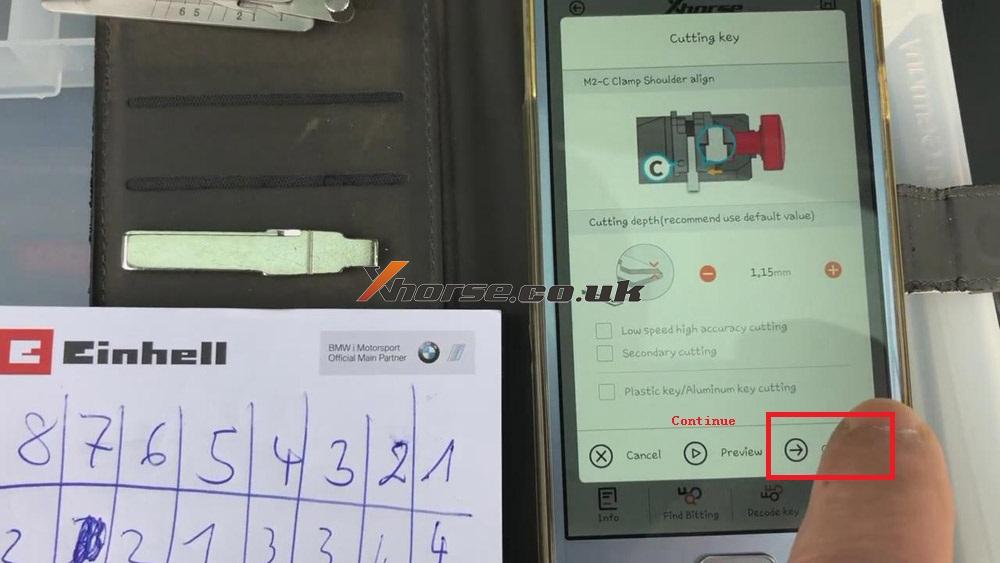
After cutting the key, then we can begin to program the key.
Here are the steps of programming the key:
1. When key cutting is finished, click “Instrument Cluster-Magneti Mareli-Shadow 3 (TT)”.
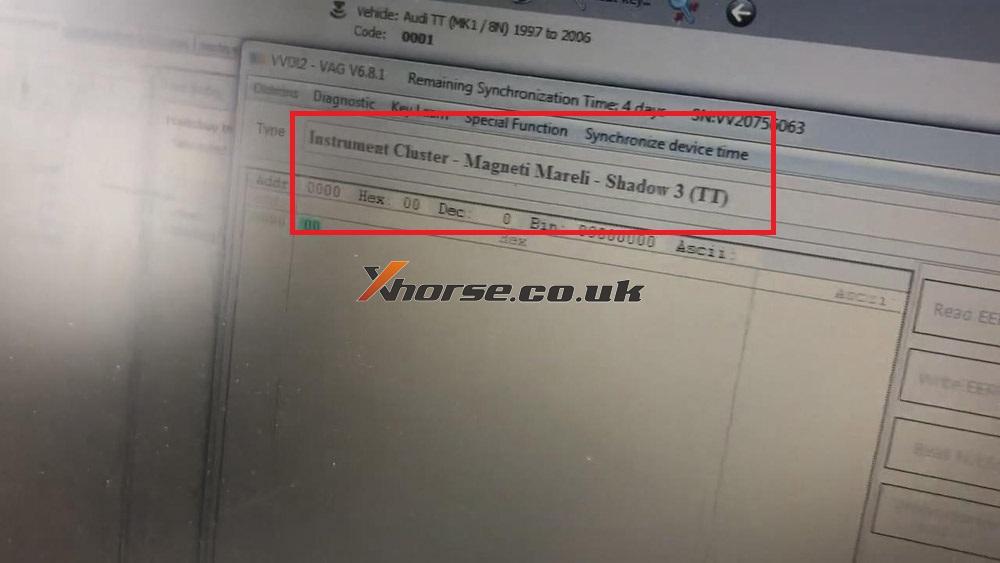
2. When the screen shows “Can’t find KM”, click “OK”.
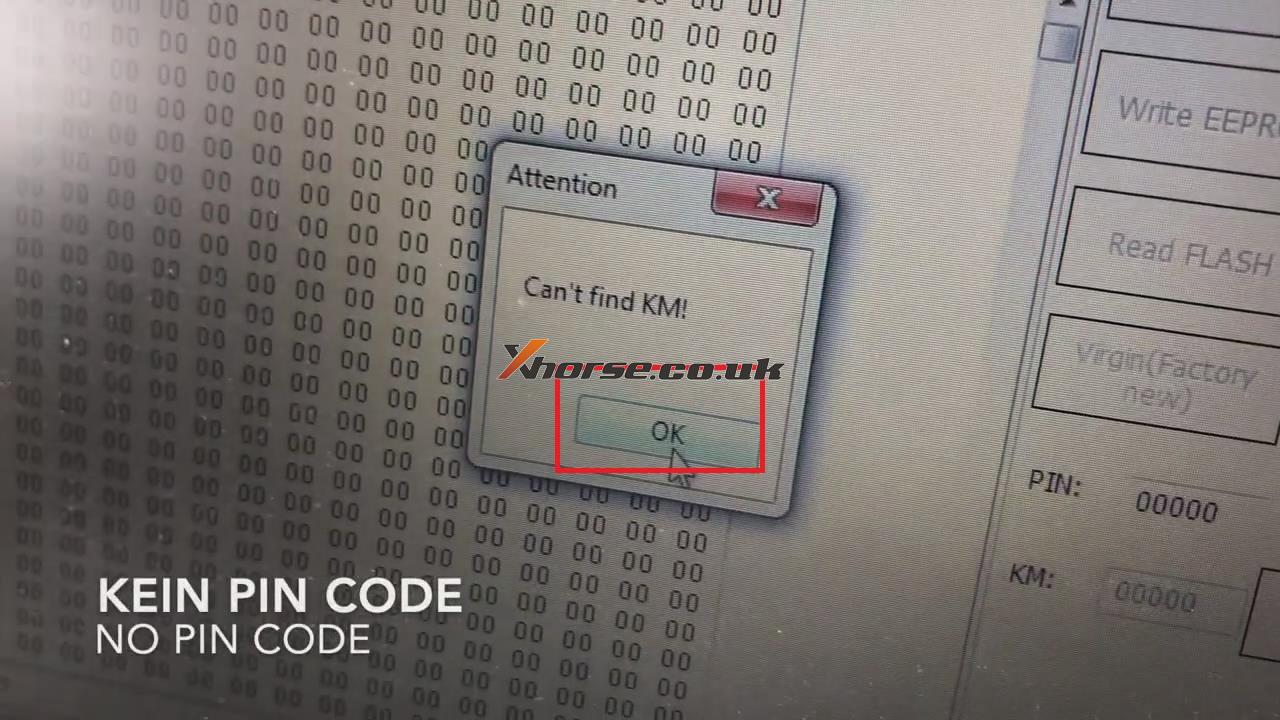
3. Click “Special Function”>>“K-Line Instrument/Immobox”>>“Instrument Cluster-Magneti Mareli-Direct 1996-2000”>>“Read EEPROM”.
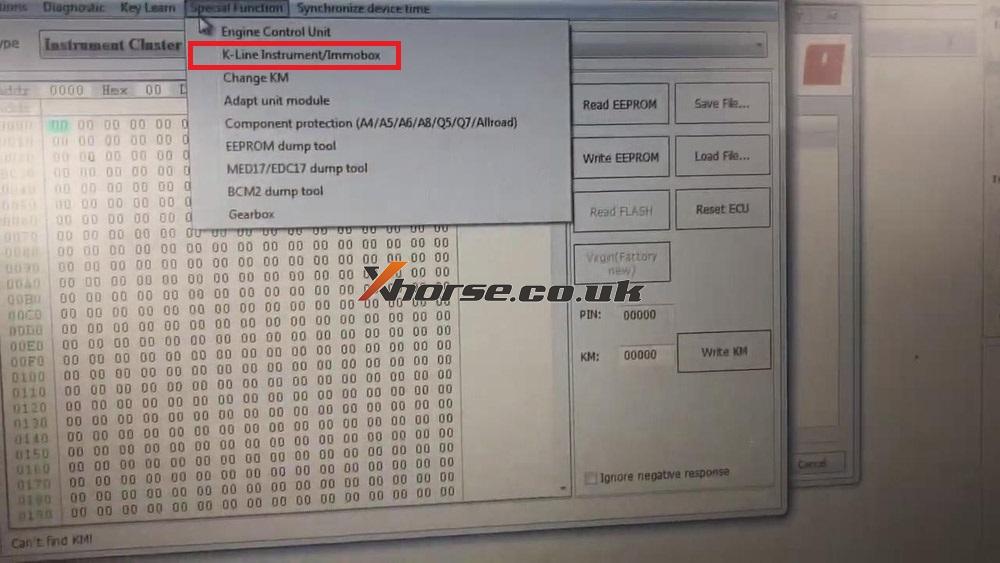
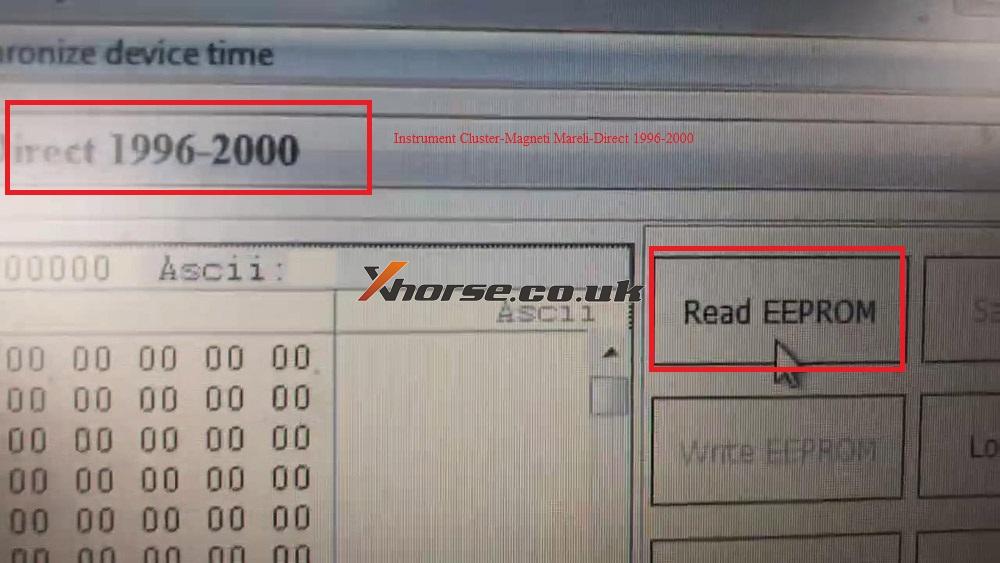
4. When reading data is not successful, it means that our selection is wrong, so, choose “Instrument Cluster-Magneti Mareli-Direct 2000-”>>“Read EEPROM”
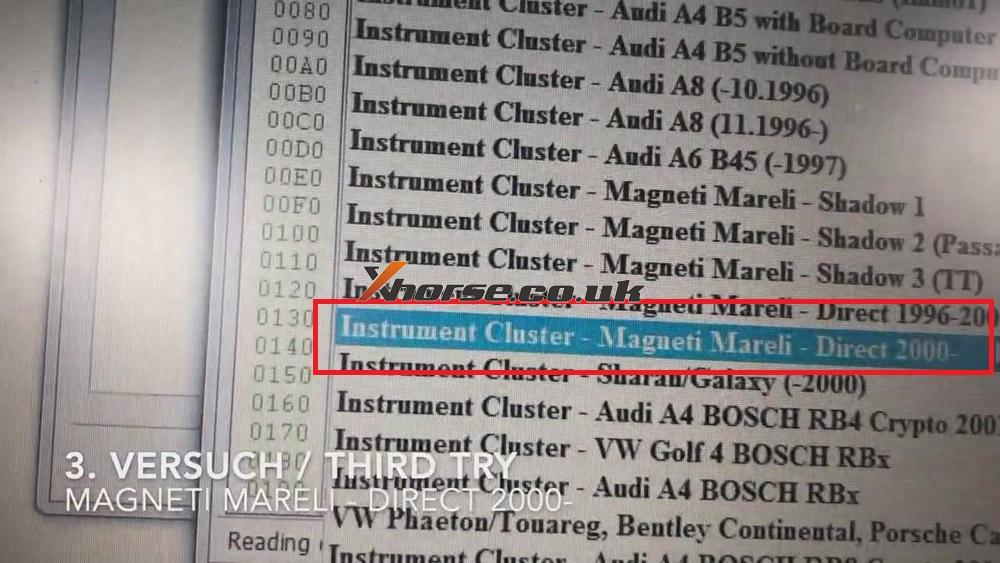
5. Go to “Key Learn”.
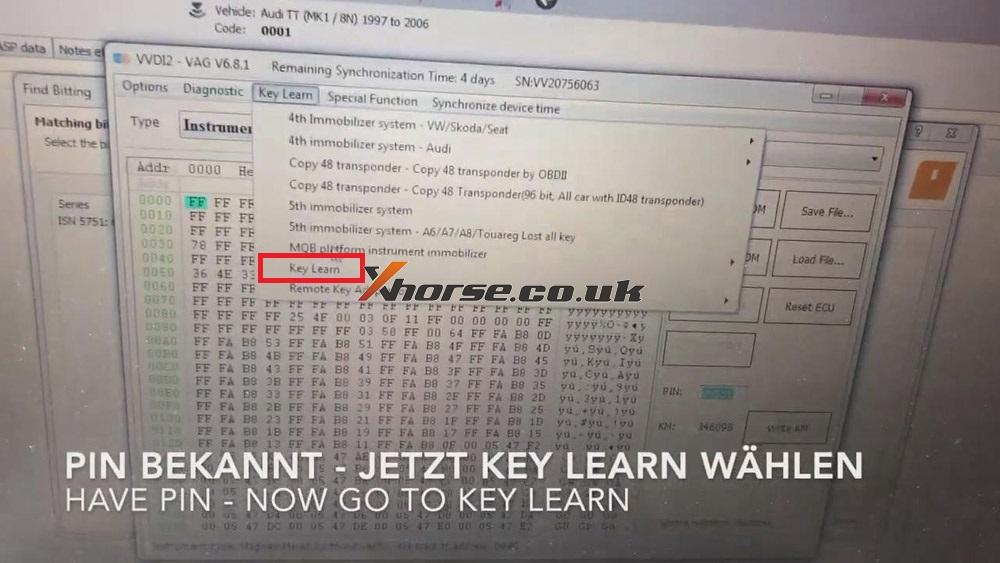
6. Choose the vehicle type “VAG KWP 1281 Immobilizer-KWP 1281”>>Enter key count “2” and login(pin) “09551”>>“Learn”.
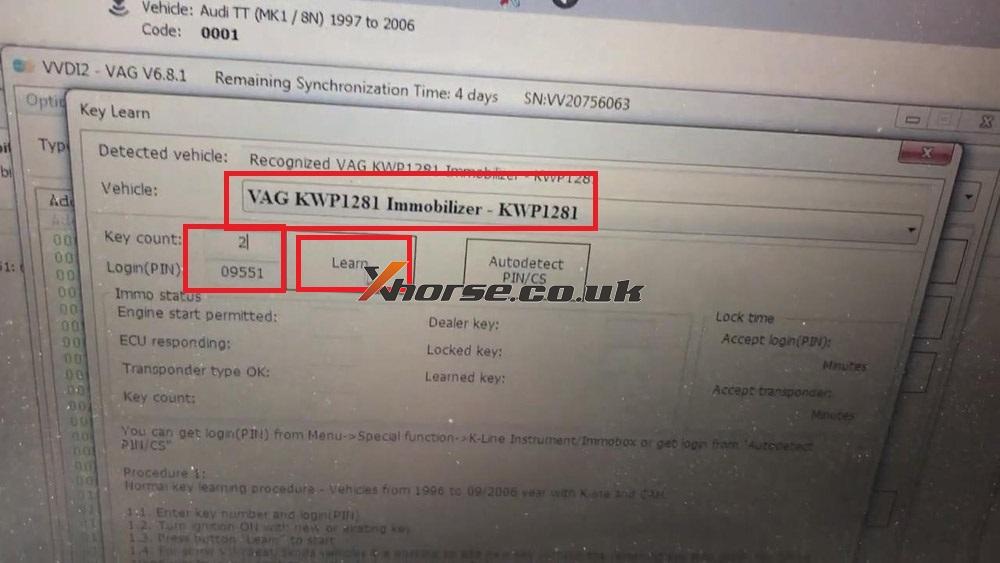
7. Please switch the ignition off for 5 seconds, then switch the ignition on, and then press “OK”.
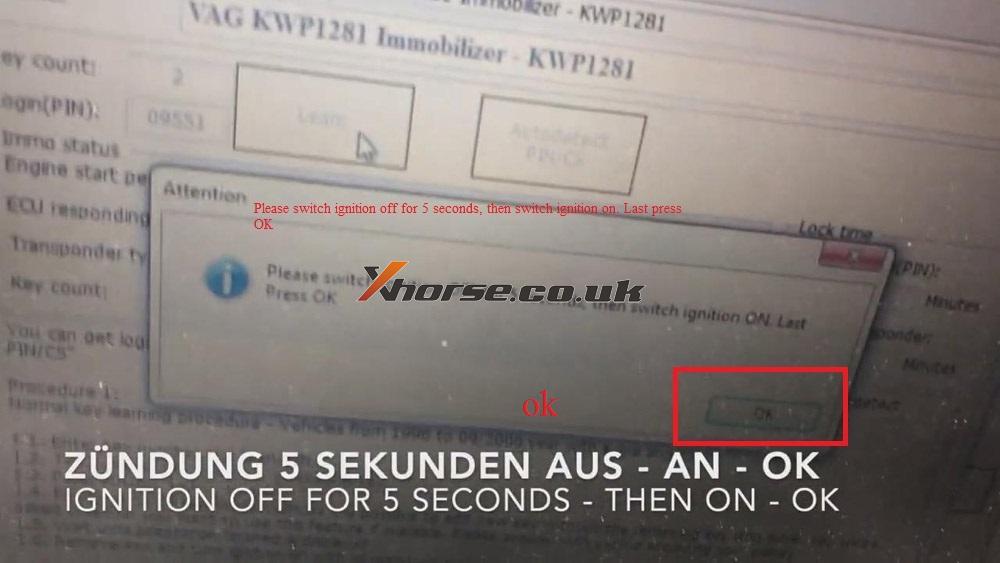
8. Switch off ignition. Insert every key to ignition and switch on at least 2 seconds. Then press “OK”.
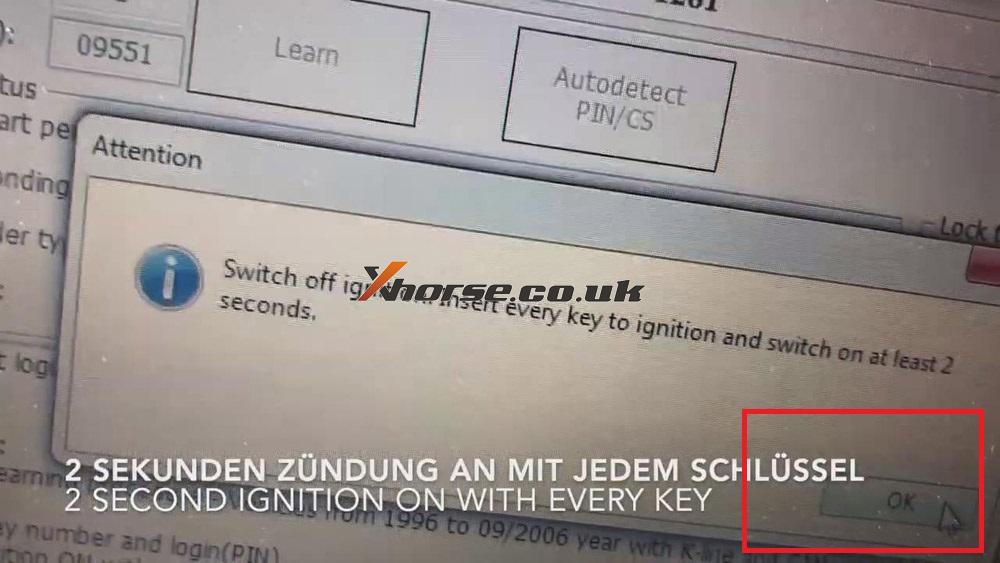
https://www.xhorse.co.uk/