This post will help you quickly master how to use Xhorse VVDI2 VAG to program VW Golf 4 Key (super chip). Now, let’s read it together.
1. Click the “VW” button>>“Special Function”>>“K-Line Instrument/Immobox”>>“Read EEPROM”.
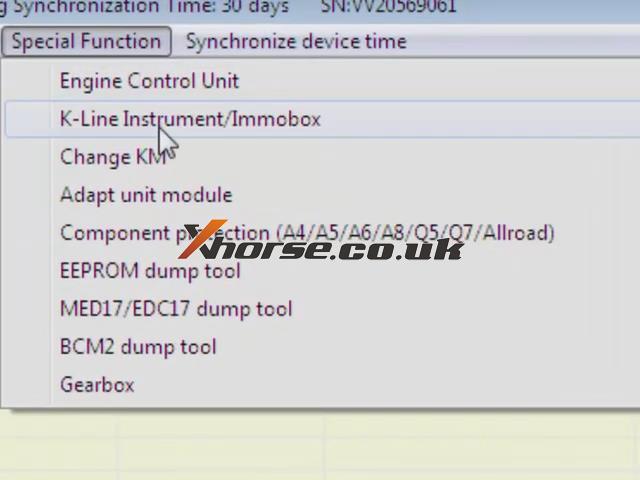

2. Copy Pin code.
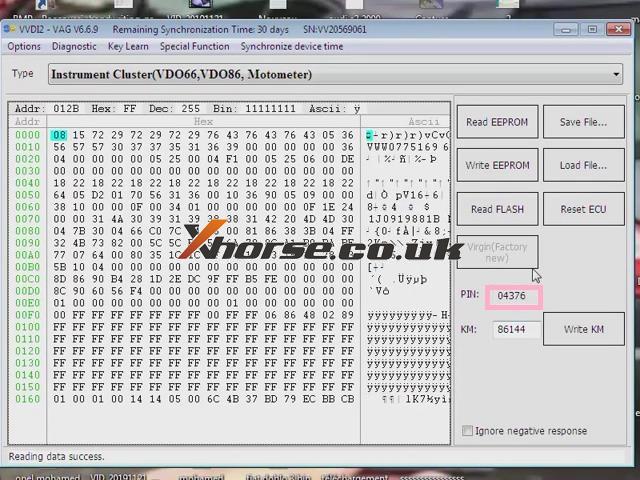
3. Click “Autodetect Transponder” to detect the transponder type. Now, we can see that the transponder type is “MEGAMOS 48”. Then choose “VVDI super chip”>>“Set transponder type”.

4. Select the specific transponder type, say, “MEGAMOS 48” from the list, and reset the VVDI super chip.
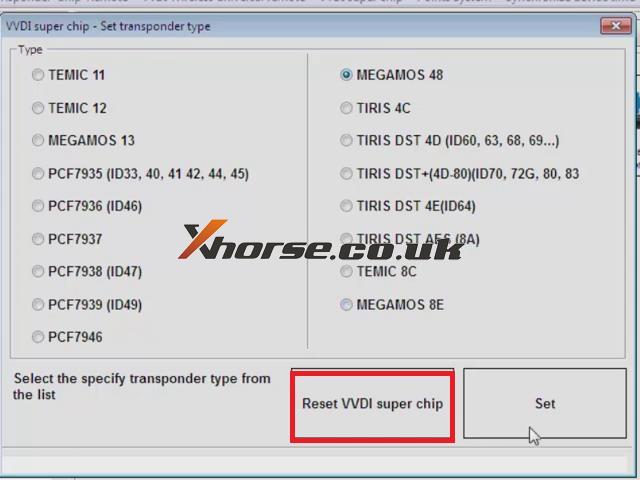
5. Click “Autodetect Transponder”>>“VVDI super chip”>>“Set transponder type”>>“MEGAMOS 48”>>“Set”, and exit, then choose “Autodetect Transponder” again, then exit.
6. Click the “VW” button and choose “Key Learn”.
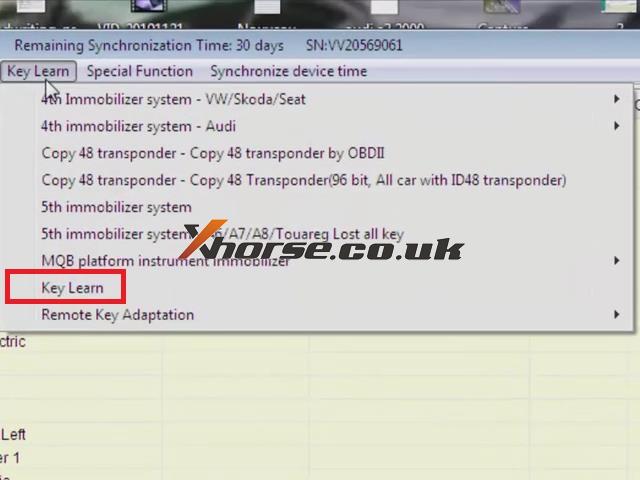
7. Paste Pin code and click “Learn”.
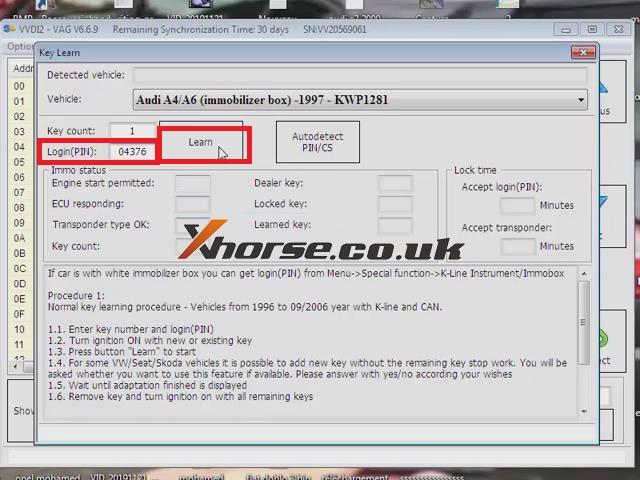
8. Switch ignition off for 5 seconds, then switch ignition on, last press “OK”.
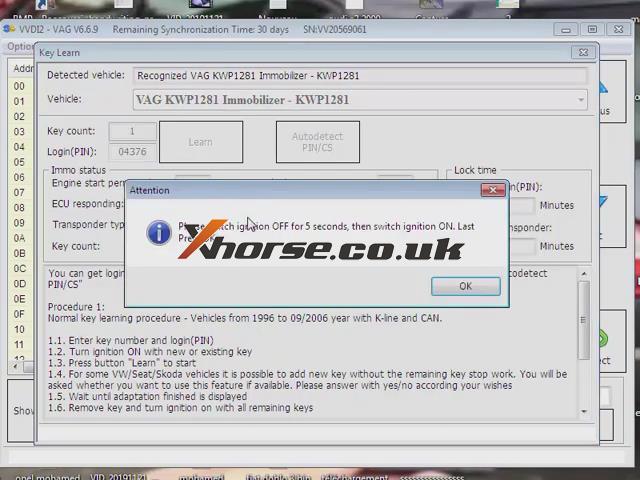
9. Switch off ignition. Insert every key to ignition and switch on at 2 seconds, last press “OK”.
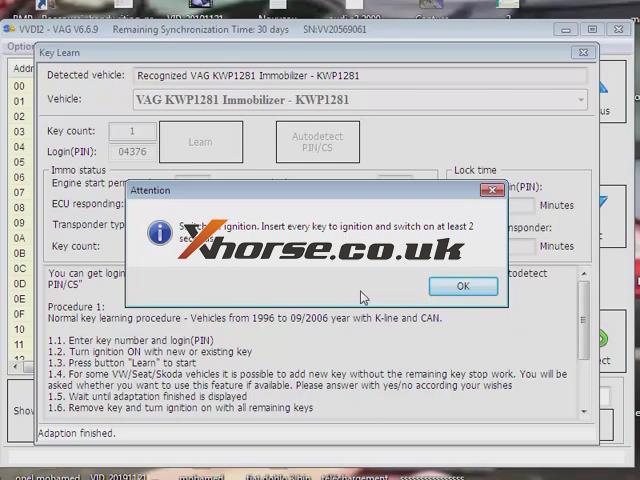
Done!


