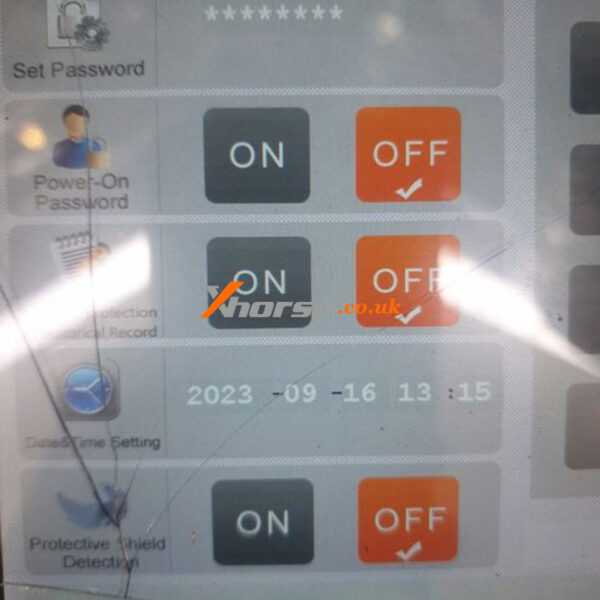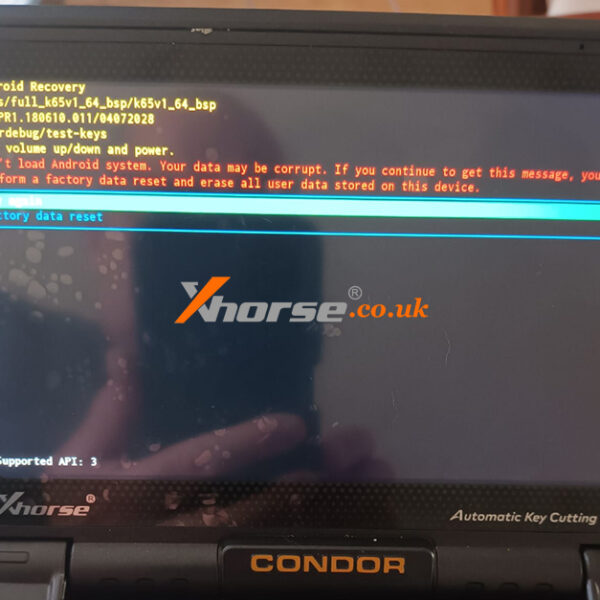This post will show you how to use Xhorse Dolphin XP-005 to cut the Ford Tibbe key.
Steps:
1. Turn on Xhorse app, choose the “Select” button, then connect Dolphin XP-005 via Bluetooth.
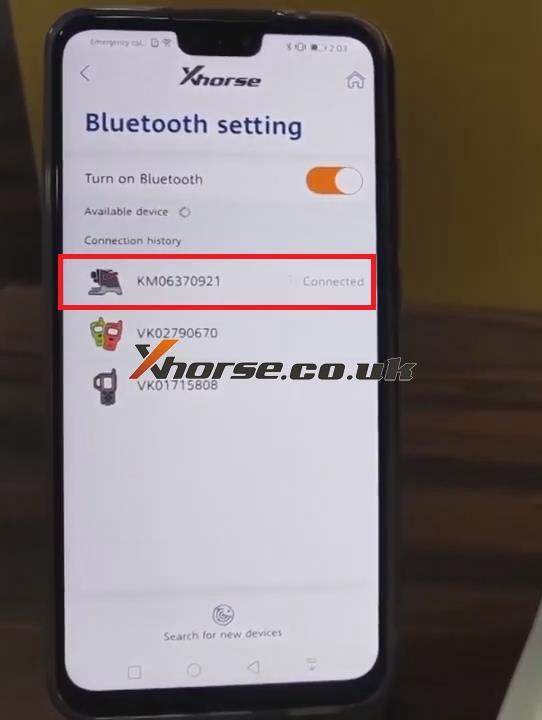
2. Click “All key lost”>>“Ford”>>enter the code and click “QUERY”.
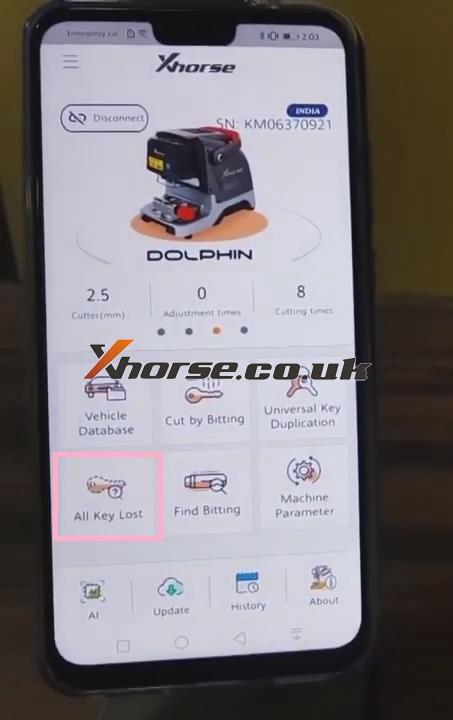


3. Fix the key according to the picture and click “OK”.
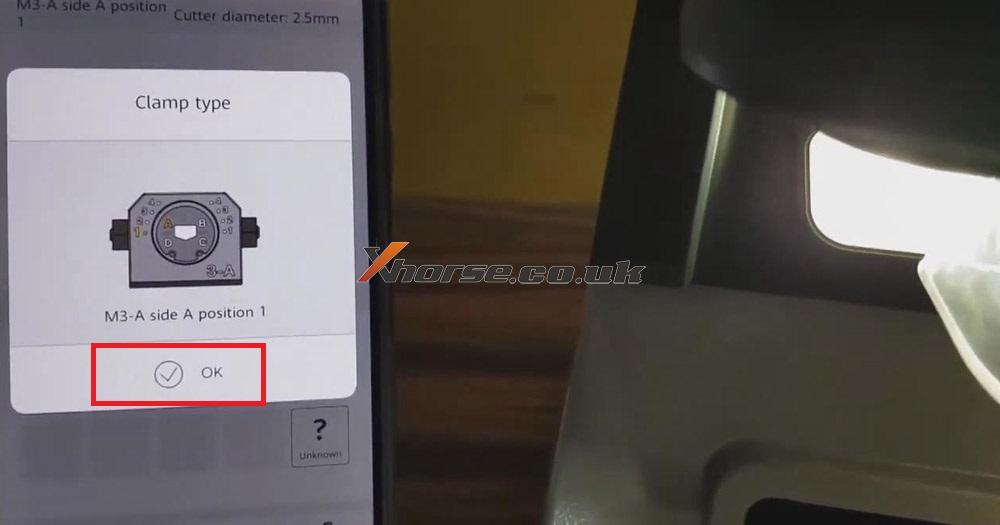

4. Press “Cutting key” and click “Continue”.

5. Turn over the key to the A side 1 position as the picture shown and press “Continue”.

6. Turn over the key to the A side 2 position as the picture shown and press “Continue”.

7. Turn over the key to the A side 3 position as the picture shown and press “Continue”.

8. Turn over the key to the A side 4 position as the picture shown and press “Continue”.

9. Turn over the key to the B side 2 position as the picture shown and press “Continue”.

10. Turn over the key to the C side 1 position as the picture shown and press “Continue”.

Key cutting is completed.