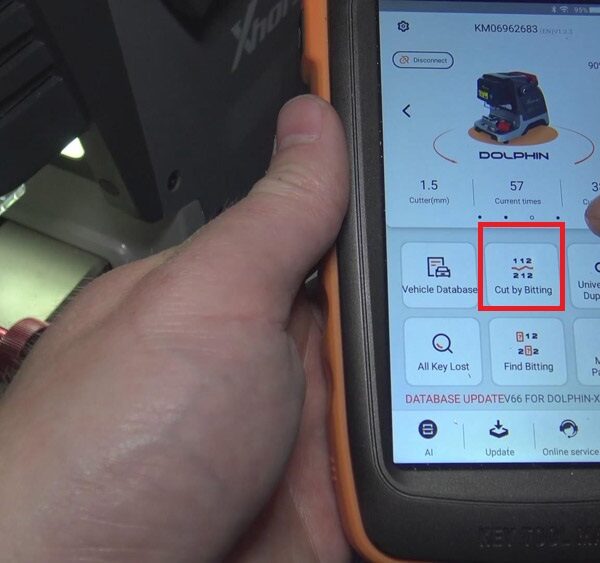This post explains how to Micro-adjust biting distance and cutting depth for the Xhorse Dolphin XP005 key cutting machine via Xhorse App. Sometimes the key biting doesn’t reach our demand, so in Dolphin XP005 we get such an option to adjust it.
Before performing Cutting Key in Xhorse App, we should prepare the following steps:
1. Click “Parameter Micro-adjust”, select the specific biting position;
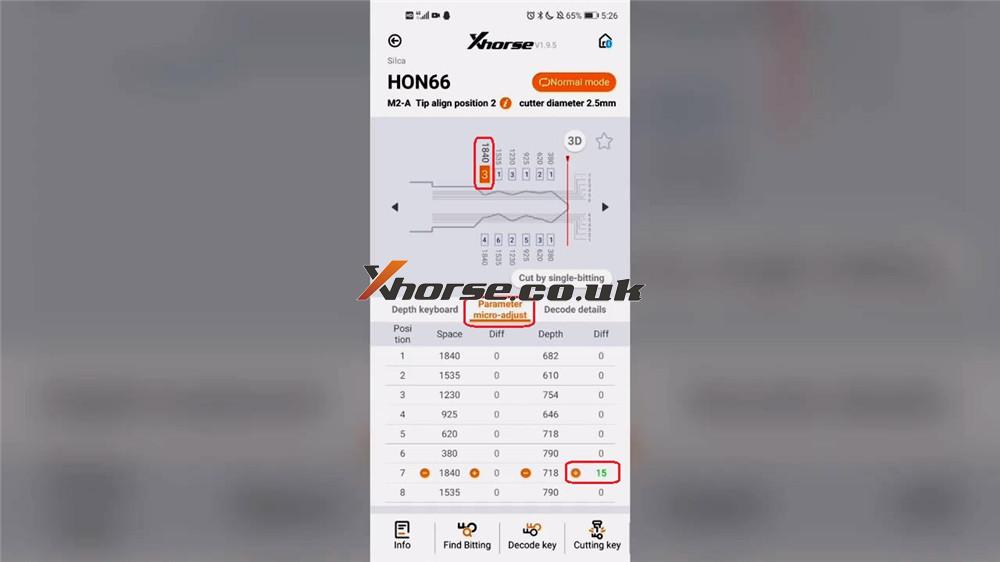
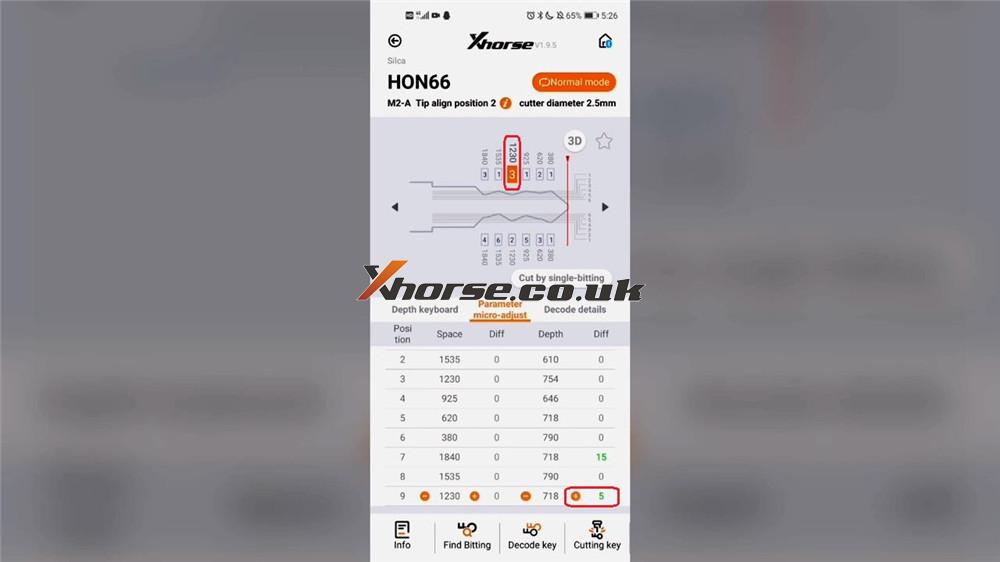
2. After adjusting, click “Cut by single-biting”;
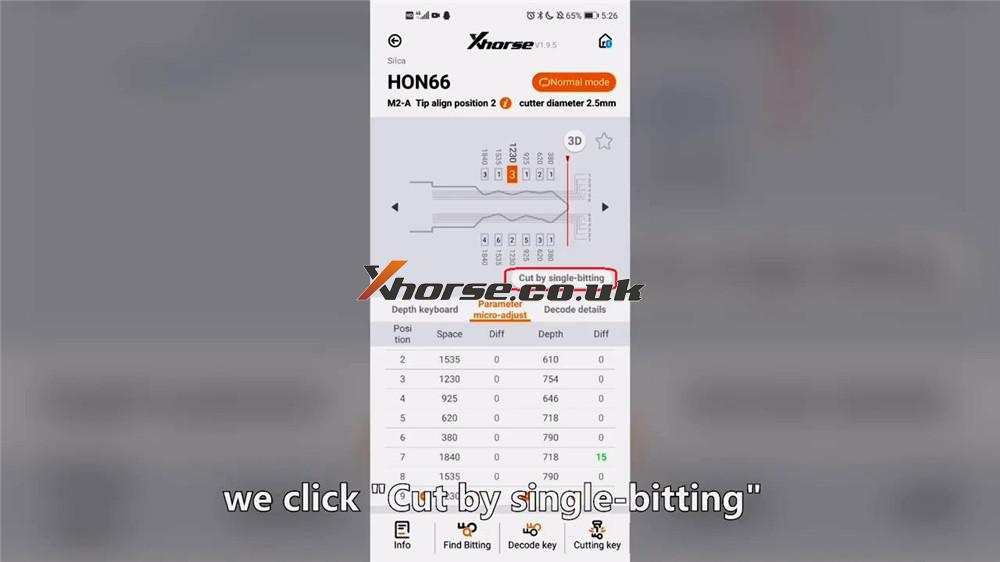
3. Select a correct code >> Select this biting >> Continue;
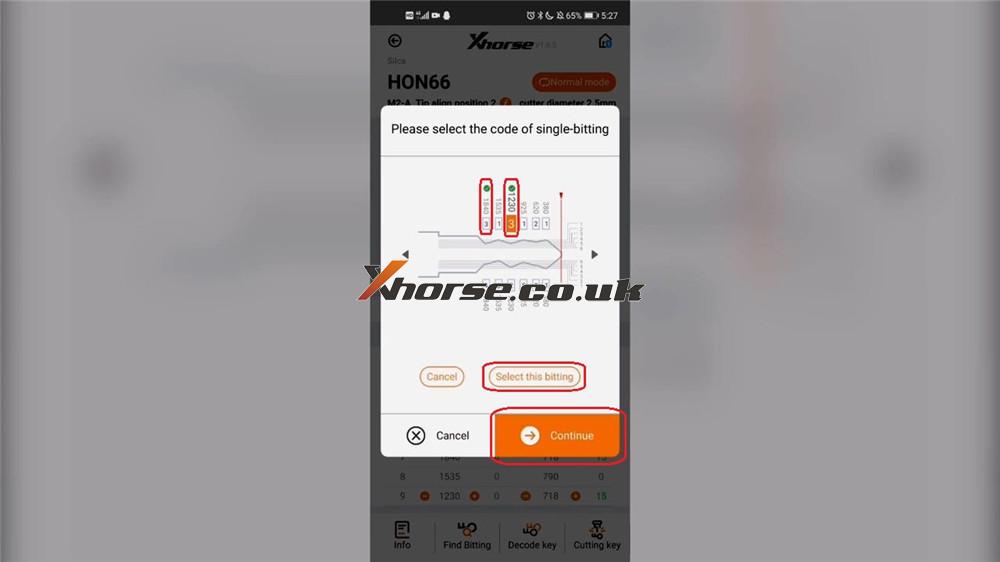
4. Start cutting processing, and wait…
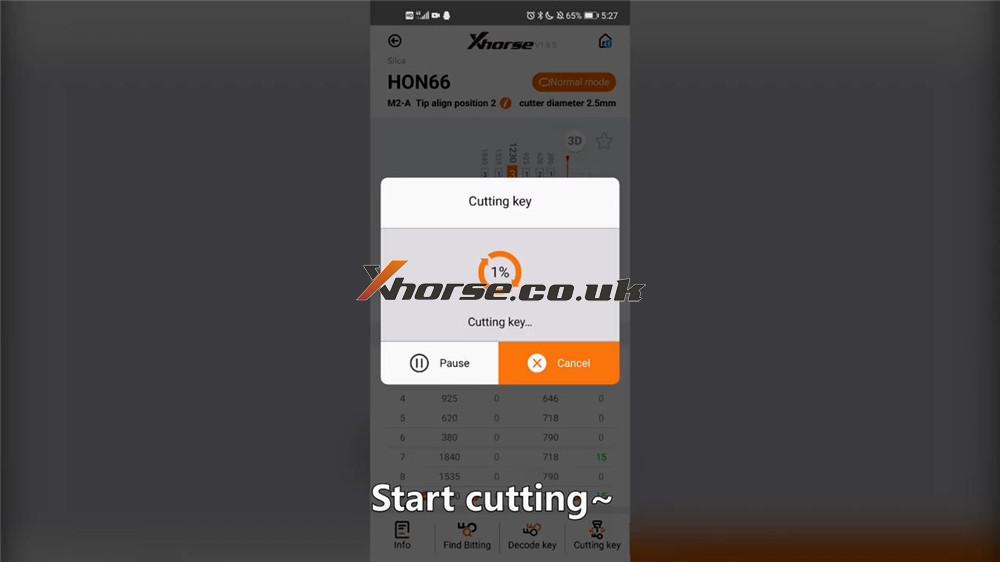
5. The blade will only cut the code we just selected, now 100% completed! The function works perfectly.



As you seen, the function of Micro-adjust biting distance and cutting depth on Xhorse Dolphin XP005 can better meet the requirements of cutting keys. The operation is quite fast and easy without worries.
https://www.xhorse.co.uk/