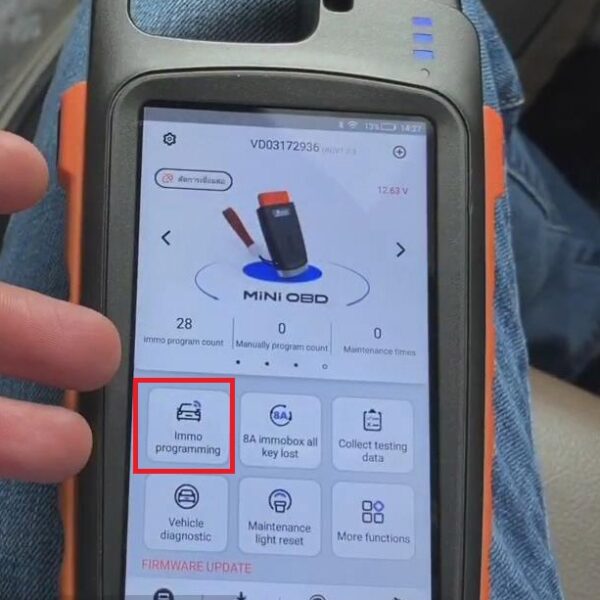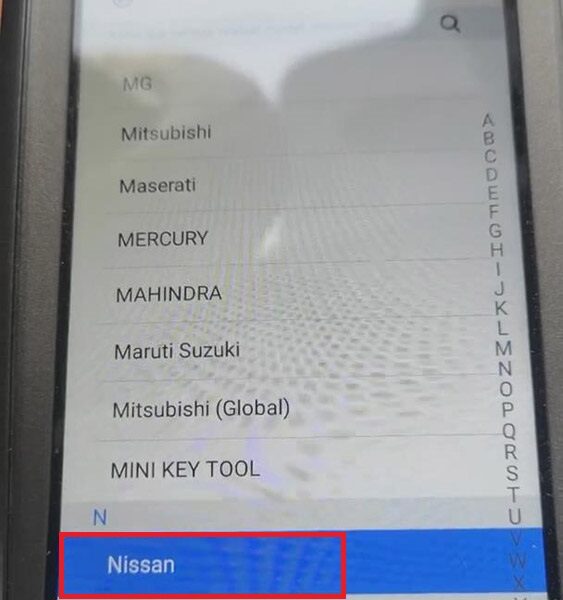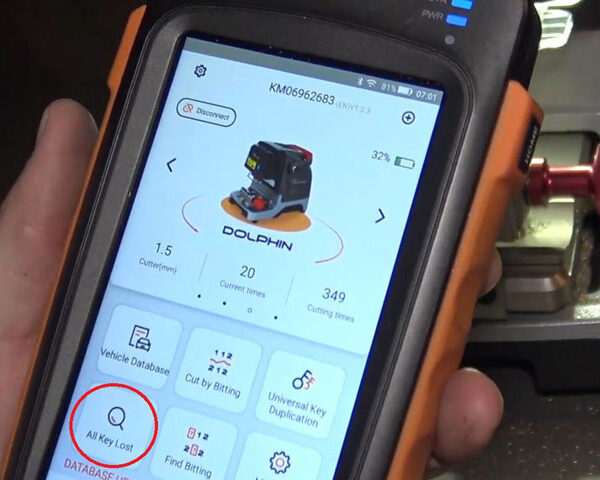This article shows a guide on how to clone a Fiat 500 key chip with VVDI Mini Key Tool.
Here are the steps:
1. Turn on Xhorse app and connect it to VVDI MINI Key Tool.
2. Click “Transponder clone”>> “Read Transponder”>>“Clone”>>“Start clone”>>“46 Transponder clone”.



3. Put the original key in the detection coil of the VVDI Mini Key Tool for recognition.
4. Choose “Aftermarket chip clone”, then data will be collected.

5. Follow the instructions on the screen. You have to wait a little bit in between doing them because it doesn’t always work.
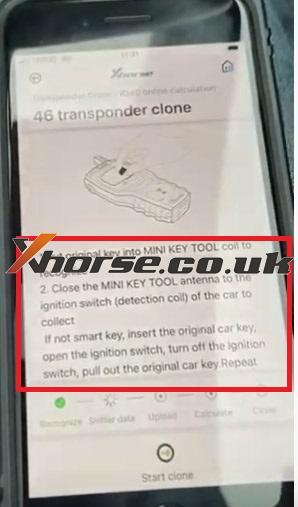
6. After collecting data is finished, put the original key into the detection coil of VVDI MINI Key Tool for data verify .
7. After the query calculation is finished, take out the original key. And put a VVDI super chip into VVDI MINI Key Tool as the picture showed.

Job is completed.