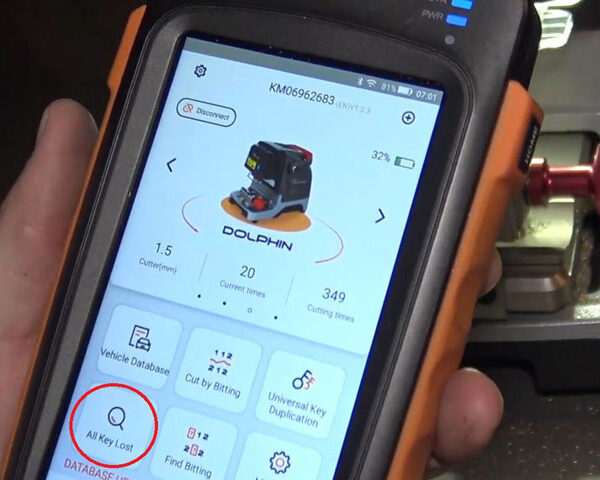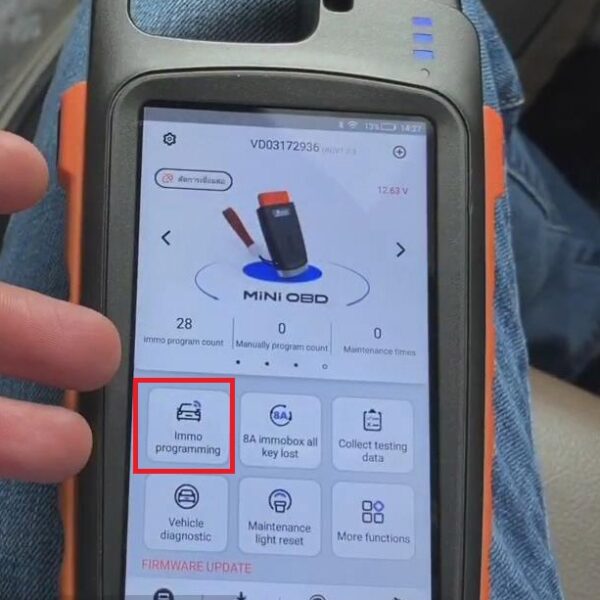This post provides the guide to add the Toyota Avalon key with Xhorse VVDI Key Tool Max.
Preparation:
Xhorse VVDI Key Tool Max
Toyota Avalon original key
Toyota Avalon new key

Step-by-step guide:
1. Click “Immo Programming”>>“Toyota”>>“Classify by model”>>“Avalon”>>“Keyless”>>“Start execution”>>“Key added”.


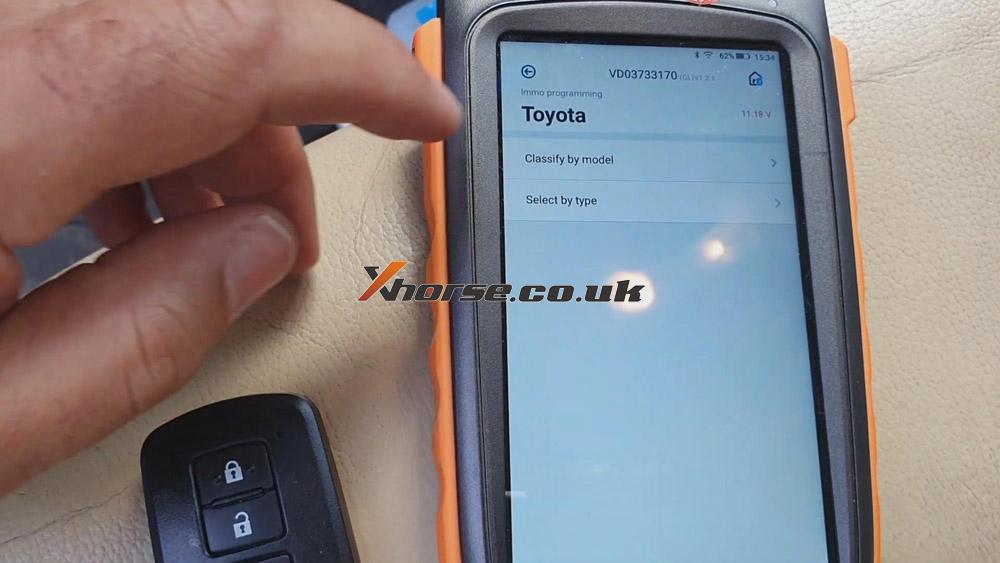


2. Turn on the ignition switch and press “OK”.
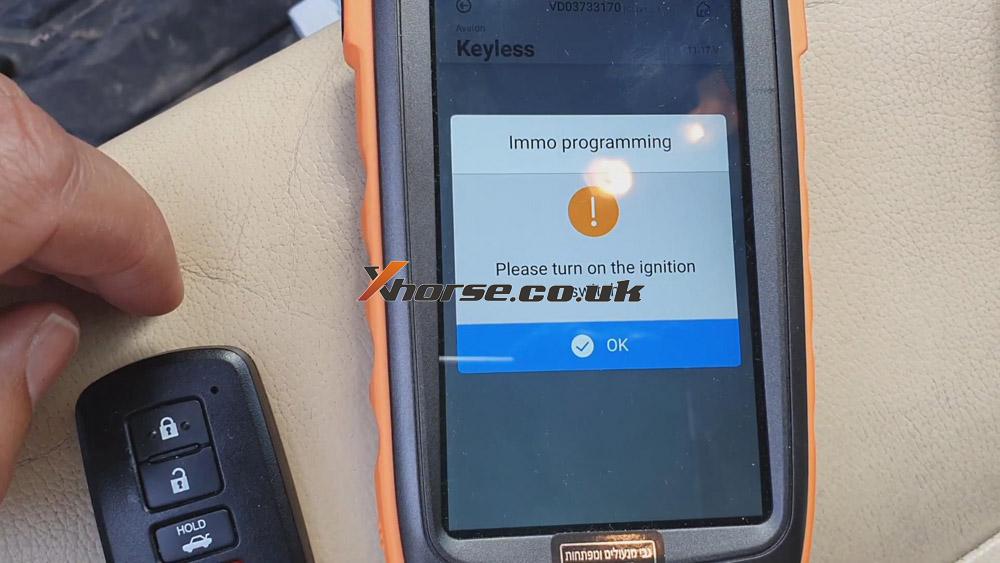
3. When the screen shows the message about the number of registered key, press “OK” again.
4. Act according to the prompt of the screen.

5. When showing “No keys detected”, press “OK”.
6. Check if the functions of the smart key are normal and press “OK”.
Job is done!
Xhorse VVDI Key Tool Max:
https://www.xhorse.co.uk/wholesale/xhorse-vvdi-key-tool-max.html