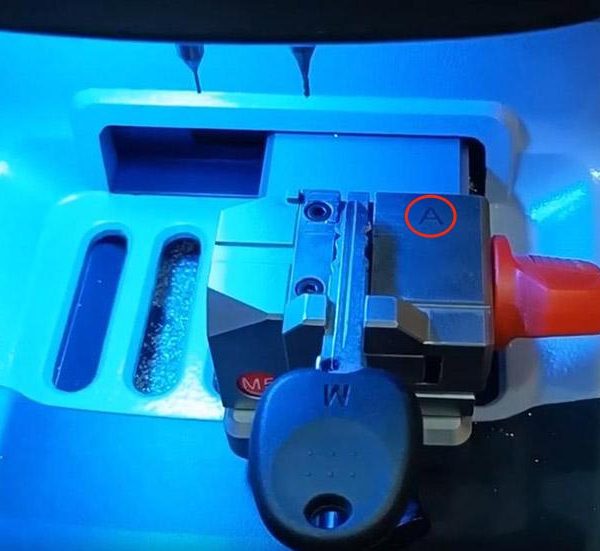This post will guide you on how to use Xhorse Condor XC-Mini Plus key cutting machine to cut a HU162T-9/10 key.

1. Enter “Cut by Bitting”, select HU162T-9 (this article takes HU162T-9 as an example), then click on “Confirm”.
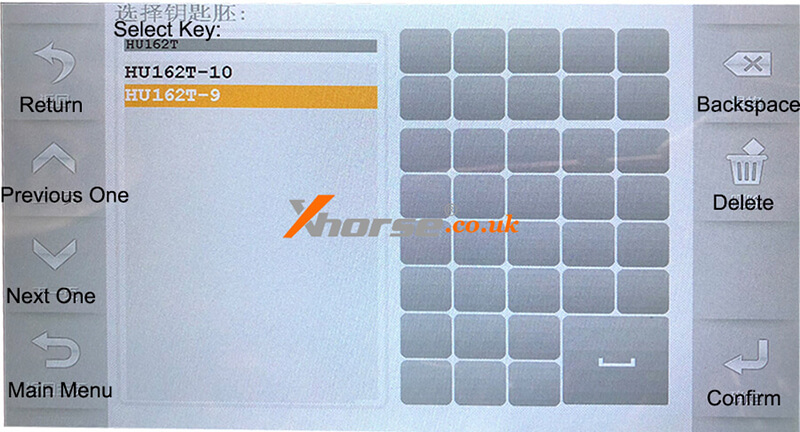
2. Select “Learn” or insert the 9 cuts on the front, select side B of the clamp, learn, enter and cut.
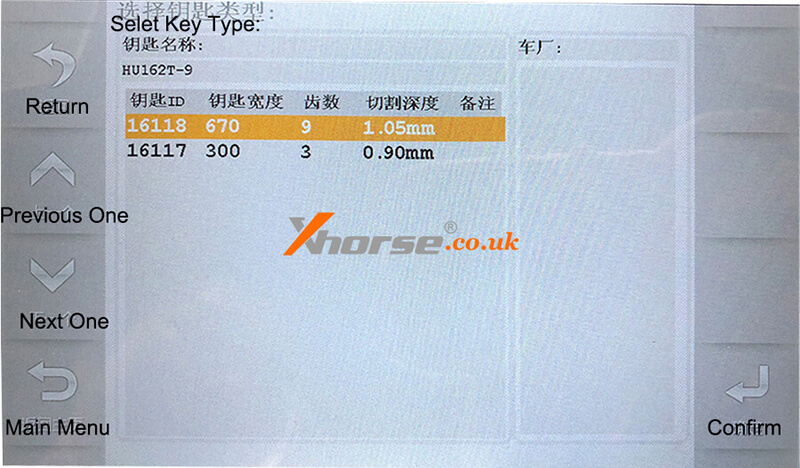
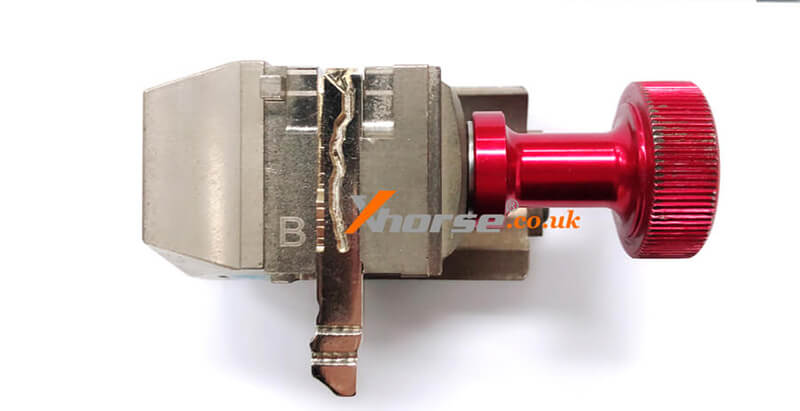
3. After cutting the front face, go back to the previous page and choose to learn or insert the 3 cuts on the side of the key, and select side D for the clamp.
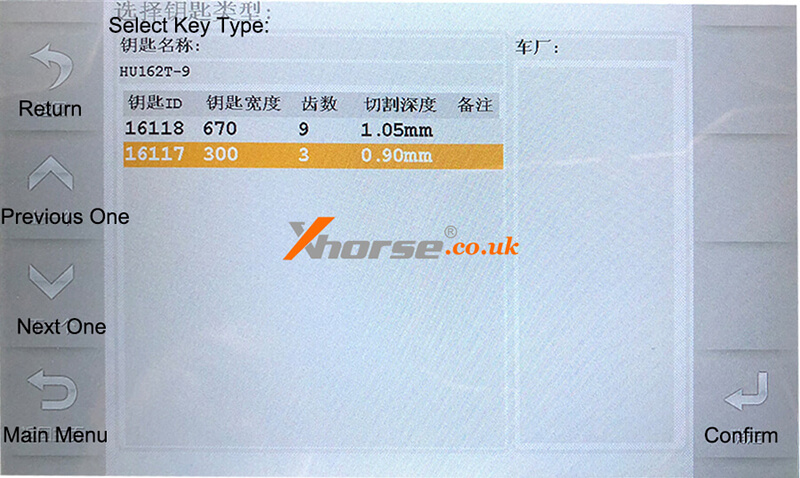
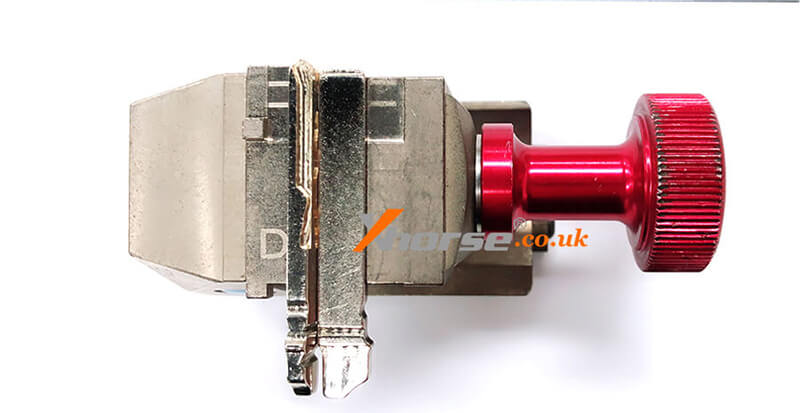
Note: A HU162T key blank is needed to assist the clamp can be tightly clamped.

Technical support
www.xhorse.co.uk