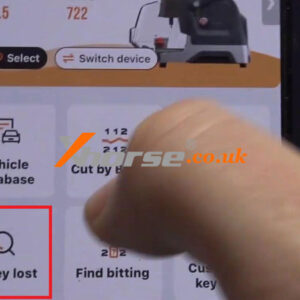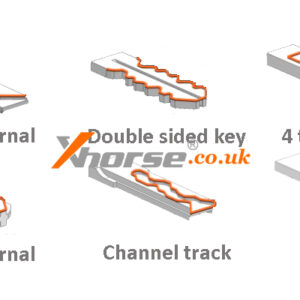Xhorse Dolphin XP-005 Cut KIA3R All Key Lost OK
Today I’m gonna show how to cut a KIA3R for KIA Sephia with all keys lost with Xhorse Dolphin XP-005 Key Cutting Machine. In the process, I’ll need to use M5 Clamp, and make sure it is installed properly before cutting. Next, I’ll need to decode with the LISHI tool to get bitting code 21122311 and key code Y2263. Once we’ve got them all, we can start cutting keys. Open the Xhorse app to Read More…