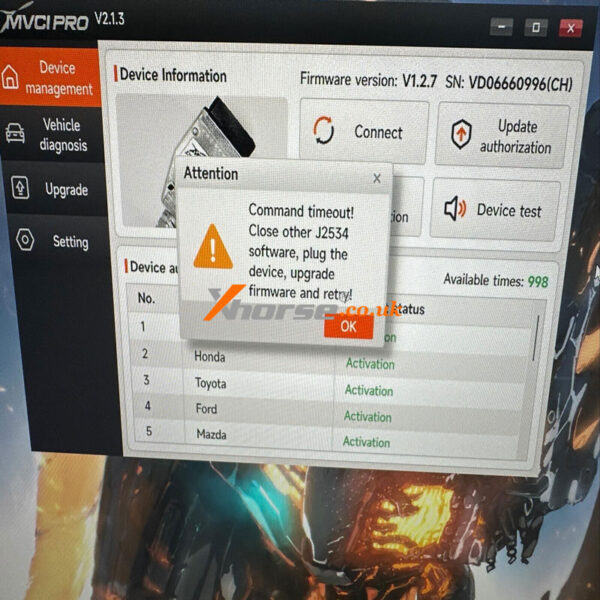This article will guide you on how to use Xhorse M5 Clamp A-side and B-side to cut keys.
If you want to know the functions and highlights of the M5 clamp, please click the link below:
http://blog.xhorse.co.uk/xhorse-m5-clamp-a-clamp-worthy-of-you/
M5 clamp side A
This part will show you how to use the M5 clamp side A and cut the double-sided key CY24.
Enter “Cut by Bitting”>>select the CY24 key

Follow the on-screen instructions and install the key blank.
Enter the key code, tap “Cut key”

Start cutting…

After cutting, clean up the clamp, take out the key
Now, we have got a CY24 key.

M5 clamp side B
This part will show you how to use the M5 clamp side B and cut the 4-track internal key HU100
Loosen the knob and rotate the clamp from side A to side B.
Tighten the knob.

Enter “Cut by Bitting”>>select the HU100 key

Follow the on-screen instructions and install the key blank.
Enter the key code, tap the “Cut key”, and start cutting…


Now the cutting of one side of the key is completed.

Turn the key over, clamp it again, and cut the other side.

Cutting is completed, clean up the clamp, take out the key
Now we have got a HU100 key.

Video guides: