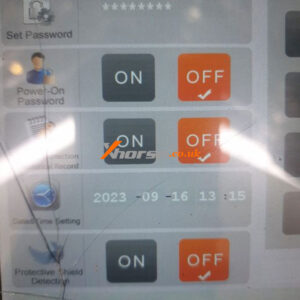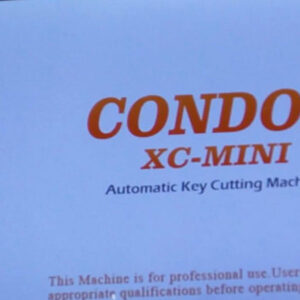Solved: Xhorse Condor XC-Mini Plus Automatic Date Recovery
Problem: The date on the Xhorse Condor XC-Mini Plus key cutting machine will recover automatically after the restart, even if I had set the date before. What should I do? Please help. Solution The reason for this problem is because of the dead battery on the mainboard. Only to remove the shell of the machine and replace a new CR1220 battery into the mainboard. The problem will not recurRead More…