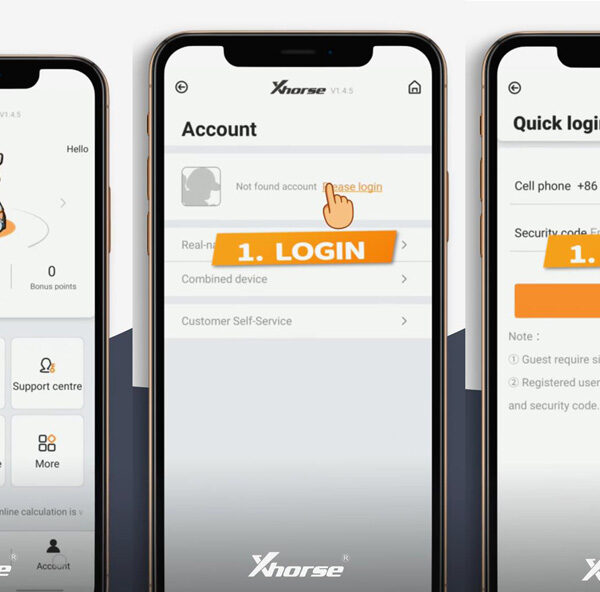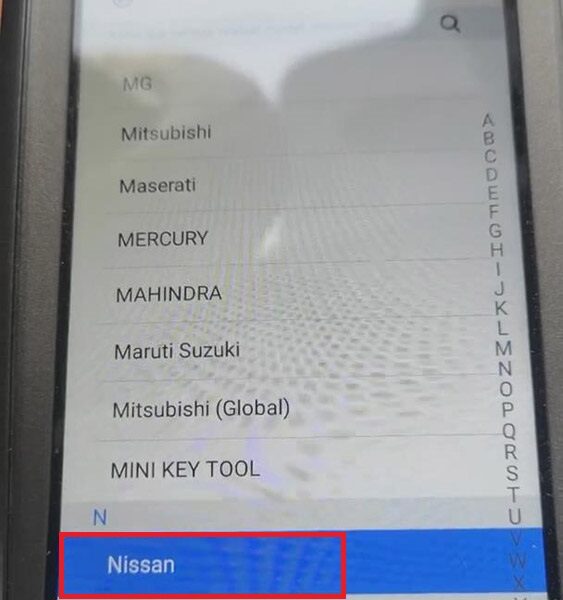Question: After receiving Xhorse VVDI Key Tool Max, how to activate and bind the device?
Solution: you should do the following steps:
1. Click “Start to set”

2. Choose the available Wifi connection and enter the password, then click the tick, then click “Connect”


3. Enter your mobile phone number and click “send”
4. After security code has been sent, please enter it and click “login”
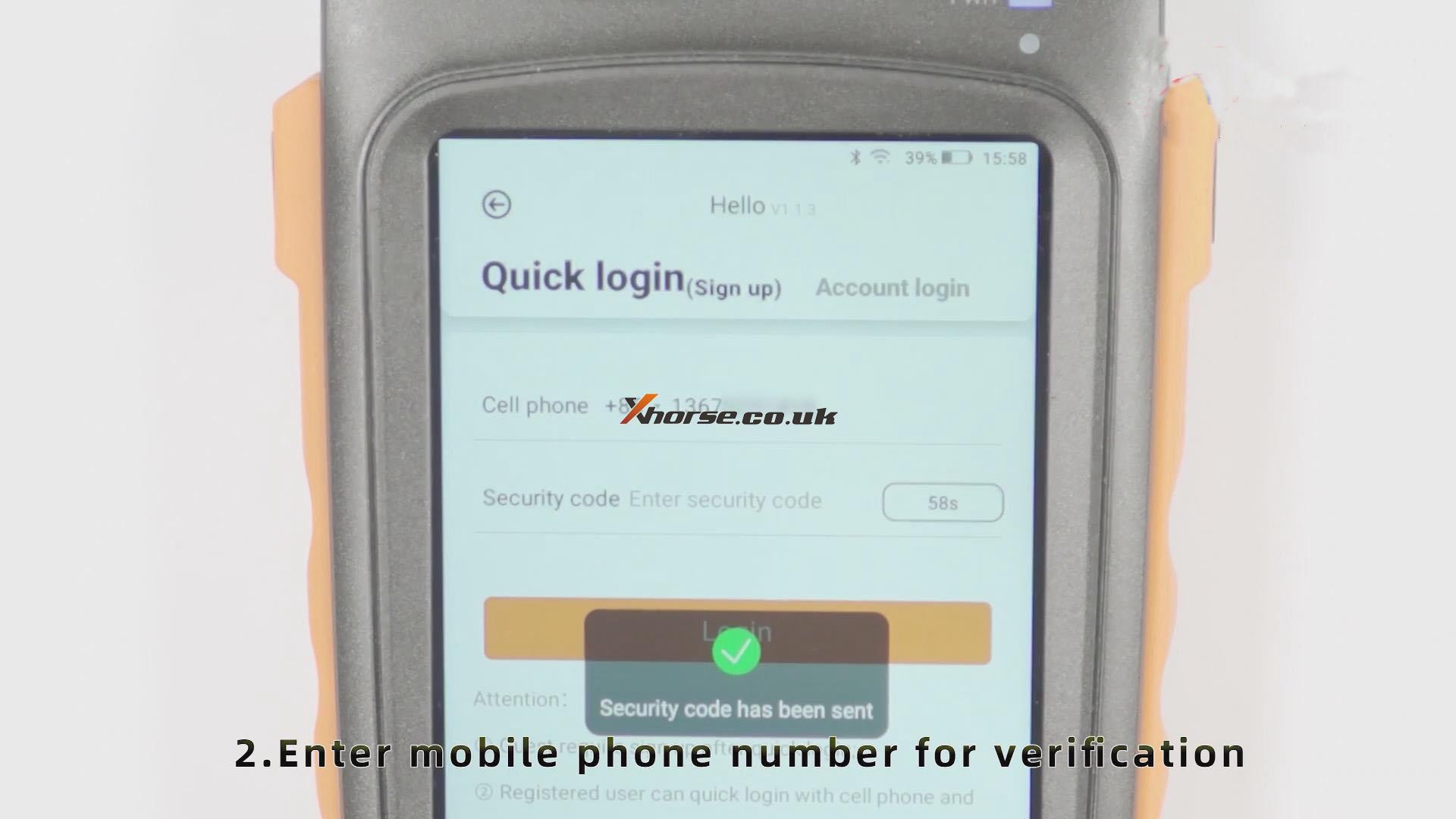
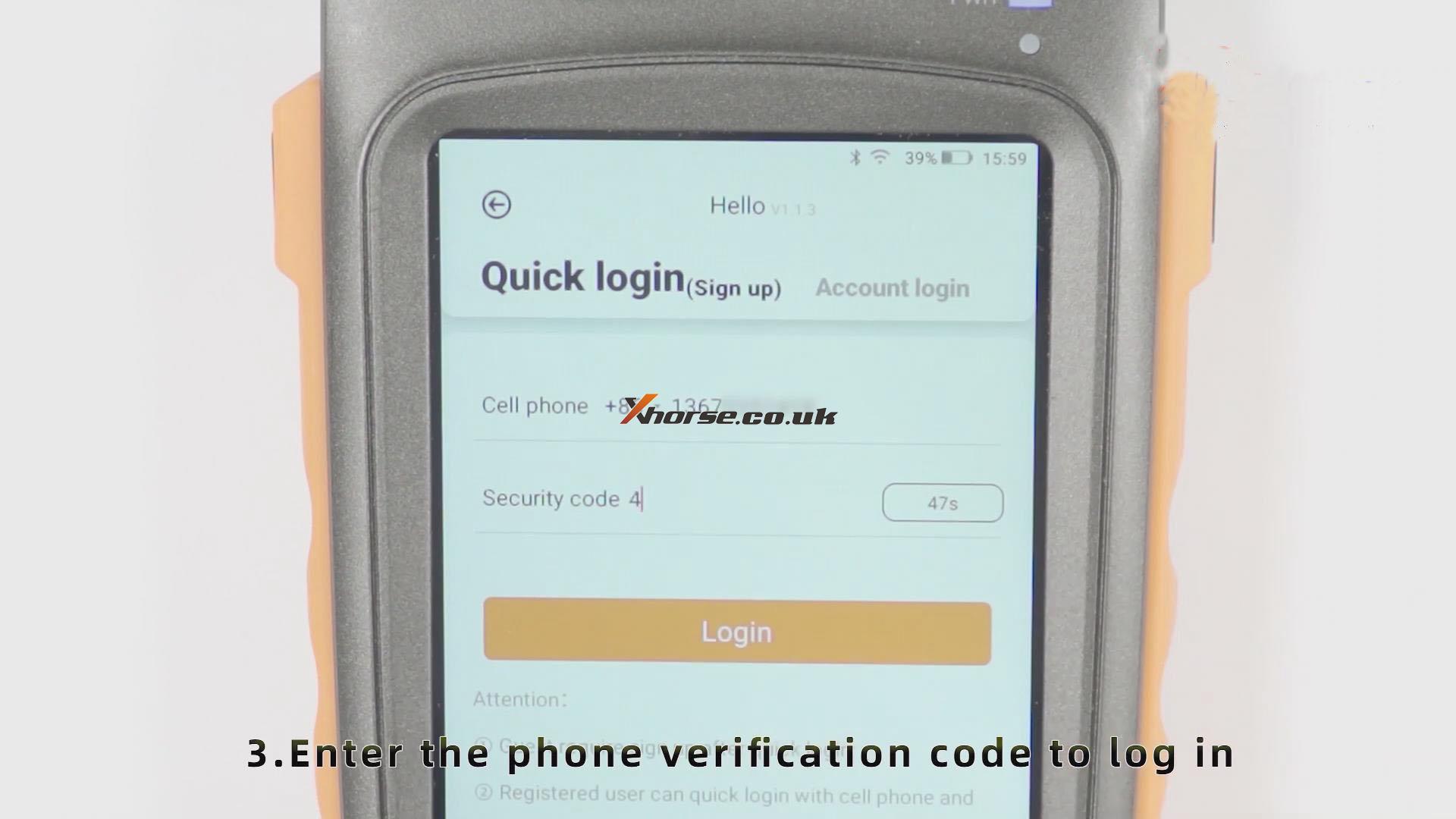
5. When the verification succeeds, click “send”, enter security code and click the tick
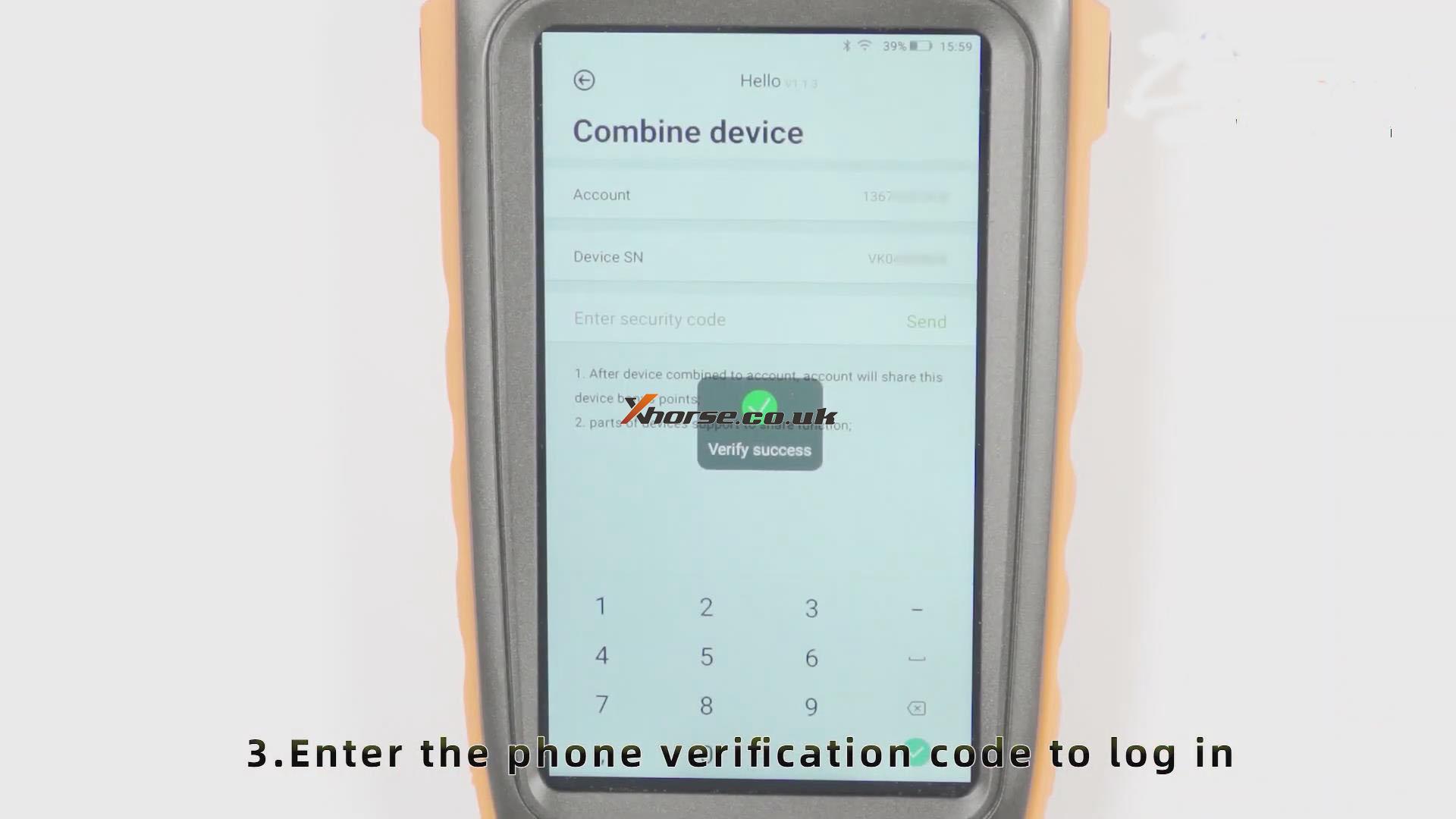
6. Click “Combine device” and click “Combine device” again
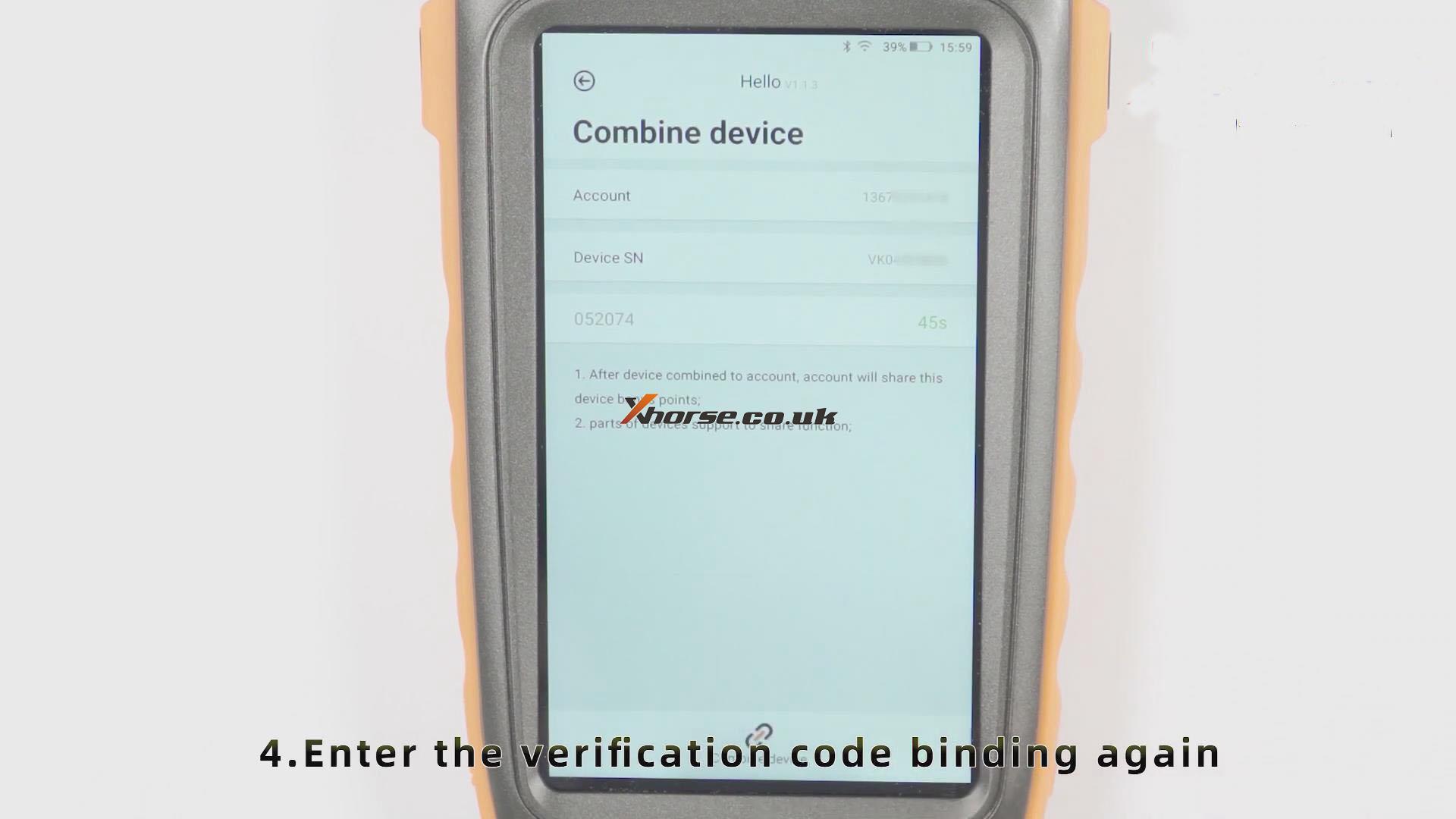
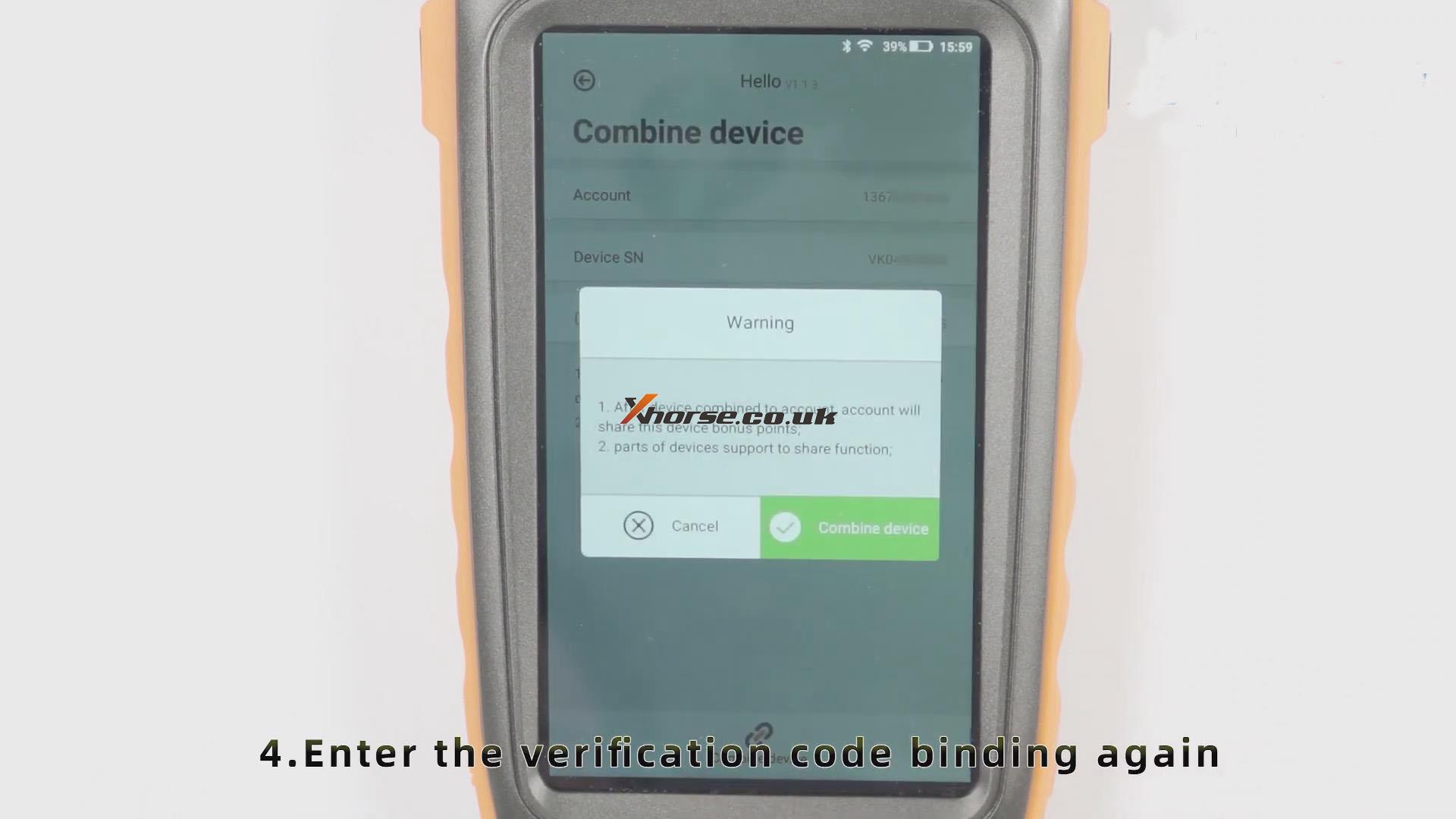
7. When device binding is successful, please click “start to use”
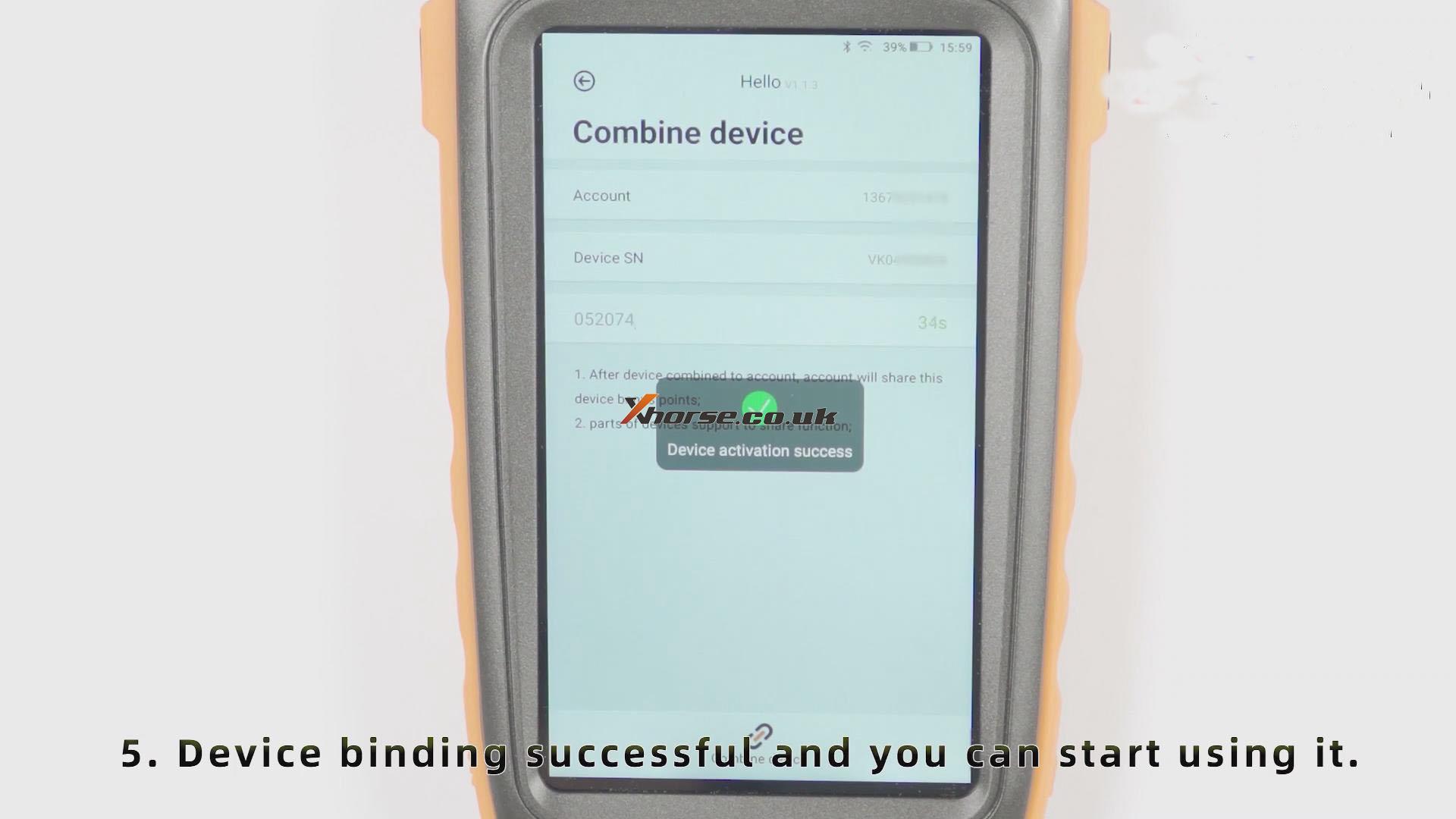
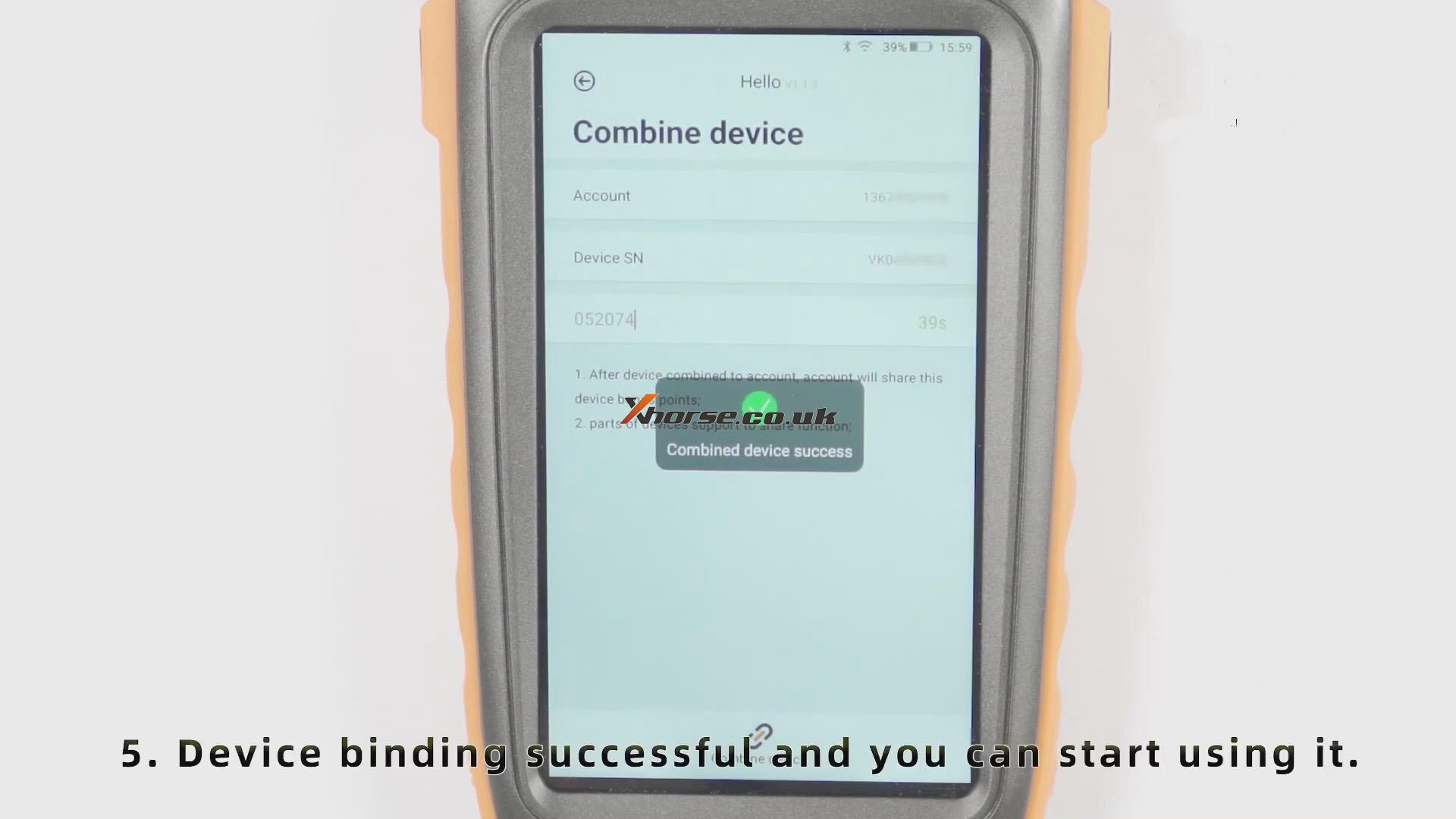
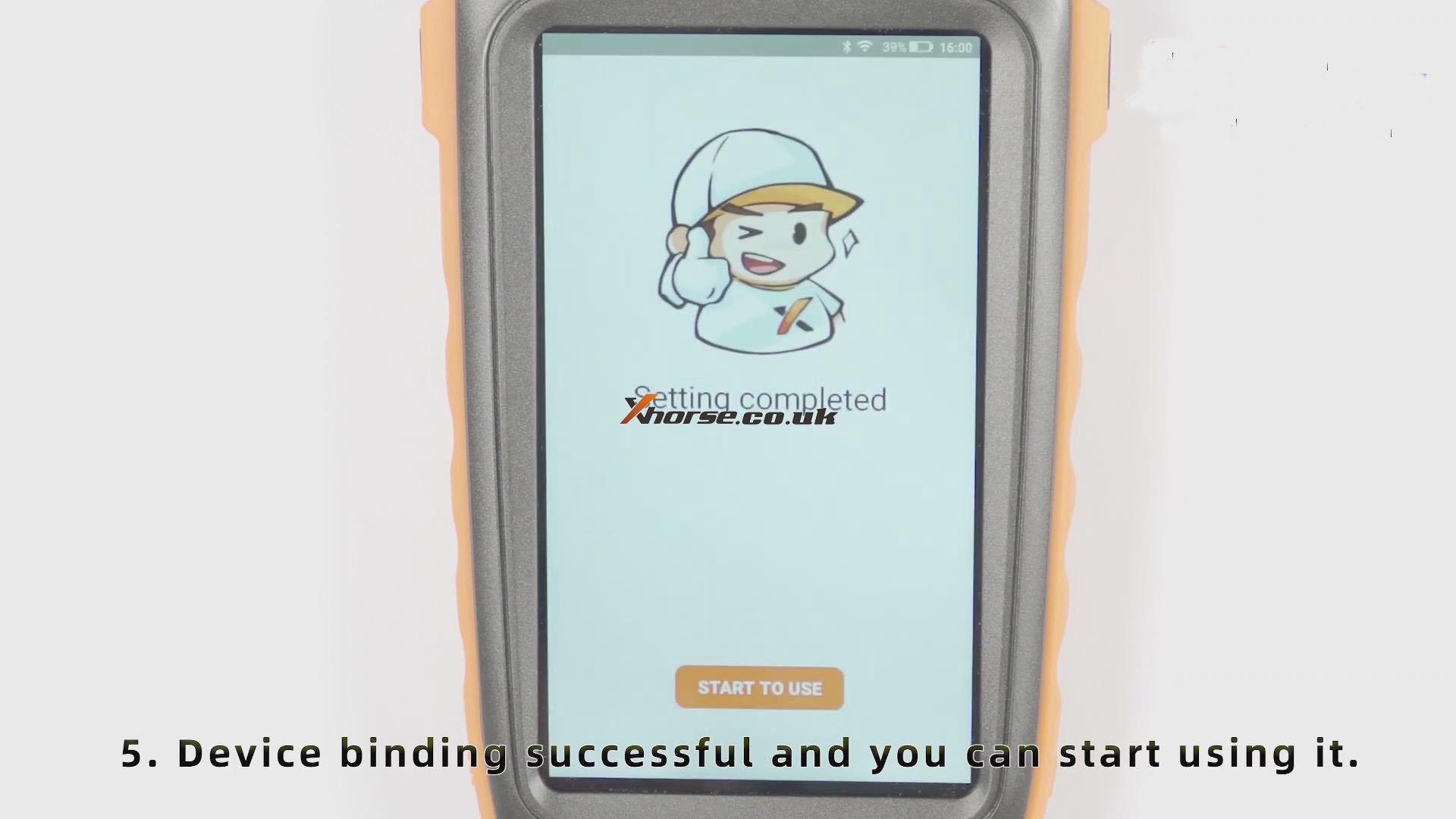
8. Choose “I want develop remotes”
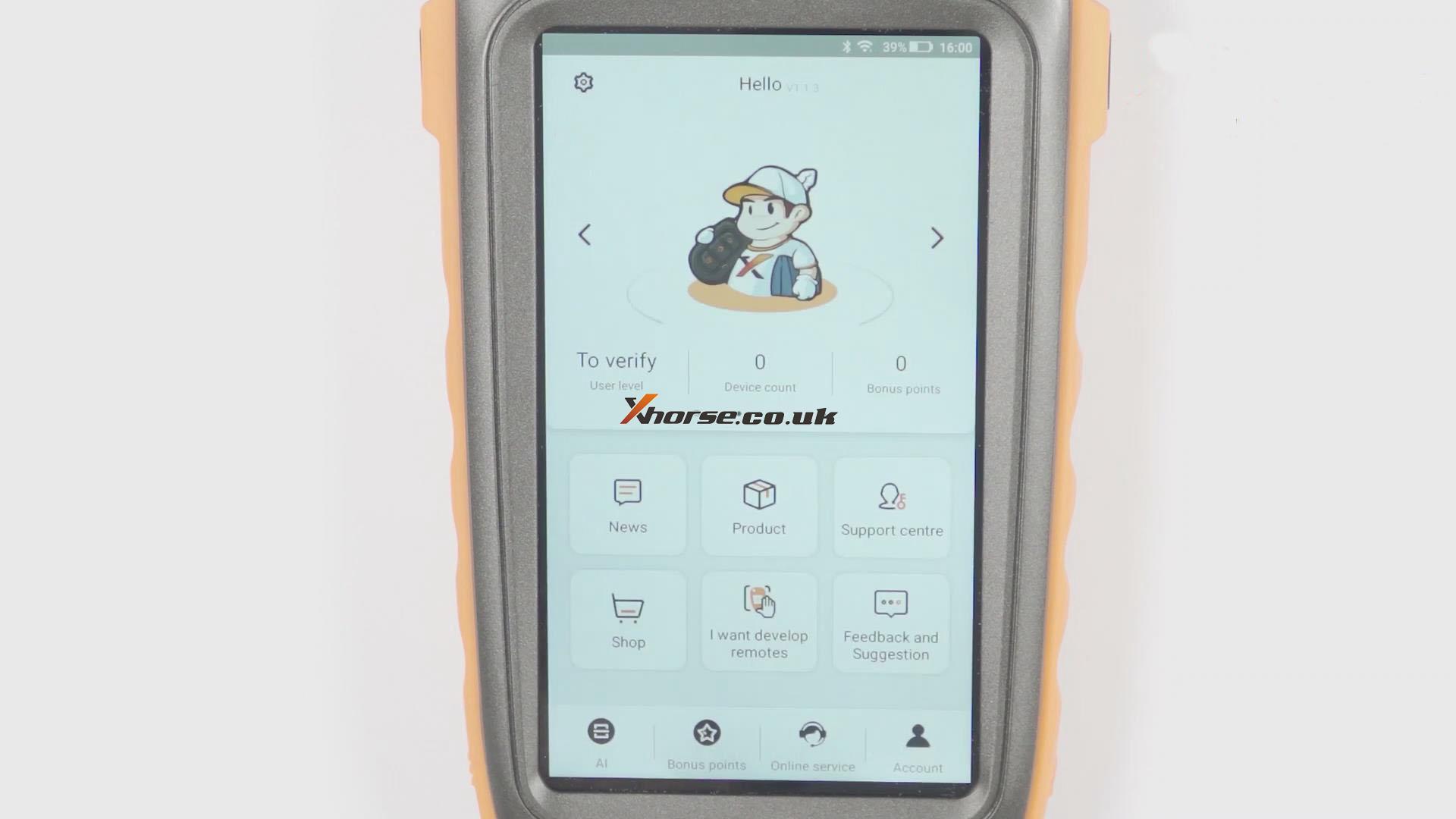
9. Click “Update” and the job about activating and binding Xhorse VVDI Key Tool Maxis done.
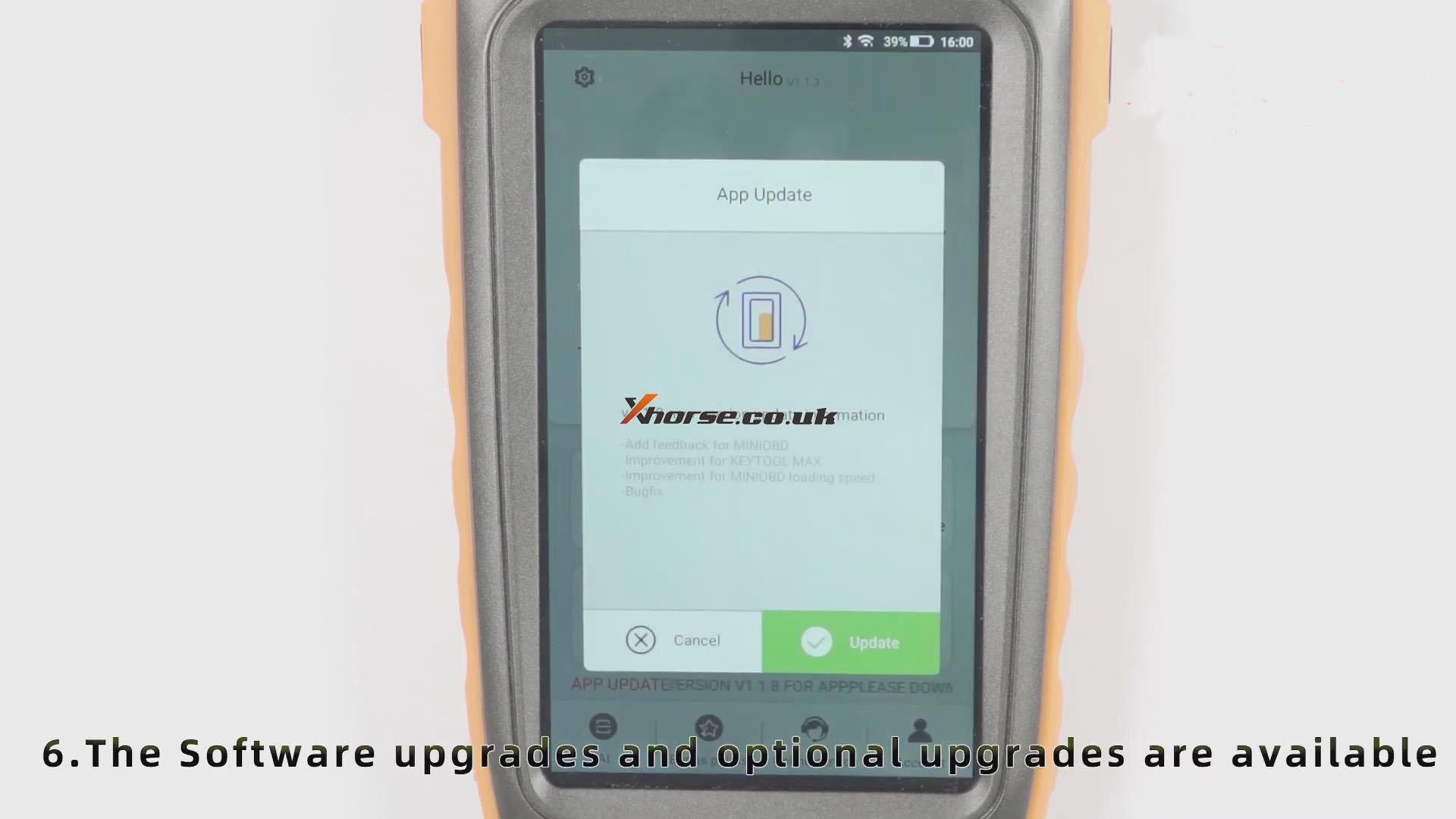
Xhorse VVDI Key Tool Max is a professional smart device with multiple functions, it is highly recommended that you have one!