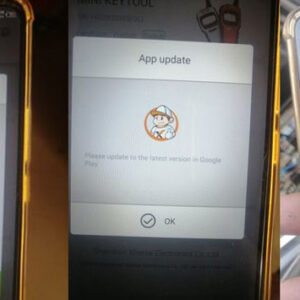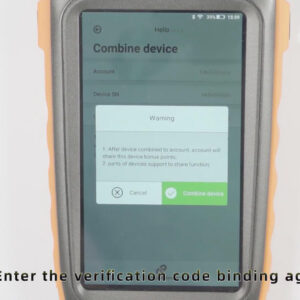Xhorse FT-OBD Tool + VVDI Key Tool Max Add Toyota Remote
How to add a new Toyota remote by using the Xhorse XDMOT0GL FT-OBD Tool & VVDI Key Tool Max? This is the first time I’m going to try on this device. Prepare a working key and a new Toyota remote for ready. Put the Xhorse Toyota Mini Tool into OBD, and connect it via Bluetooth. Remote system >> Type 2 >> Start execution >> Remote adding Please switch the ignRead More…