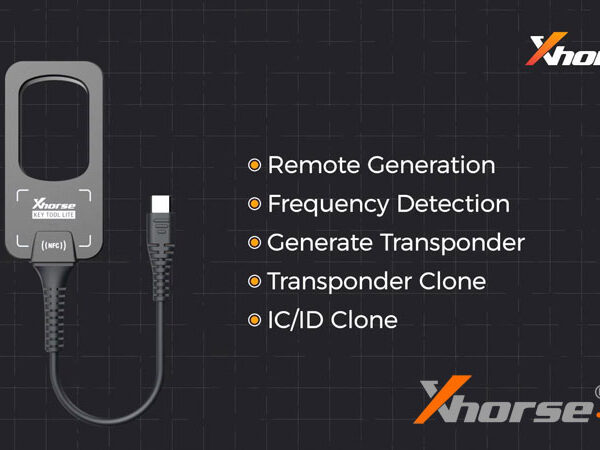This post will show how to bind your Xhorse VVDI Bee Key Tool Lite with Xhorse APP.
Connect Xhorse Key Tool Lite with your mobile phone, click “Connect”, then click “Start to set”.

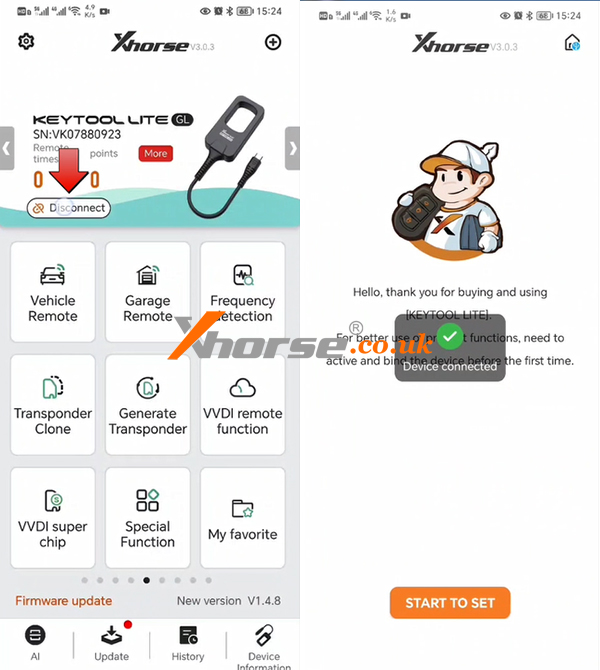
Enter your account number and device SN, then click “Send”, a message will pop up as the picture shows, here we choose “Skip”.
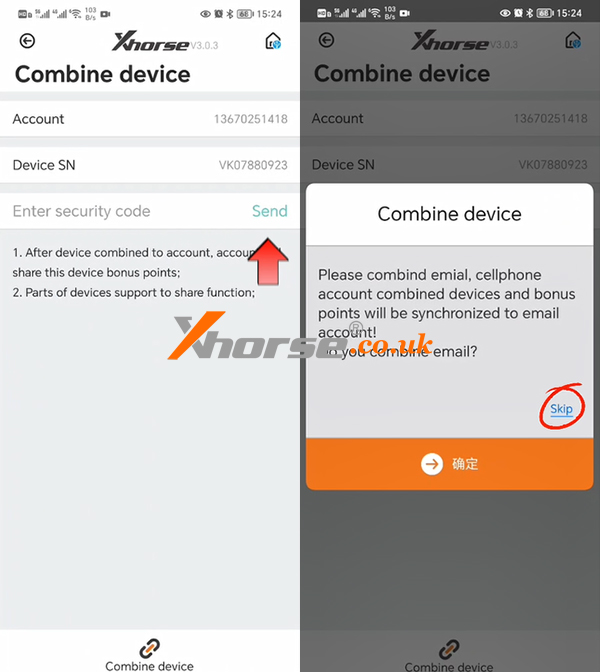
Then enter the security code, and click “Combine Device” at the bottom of the screen.
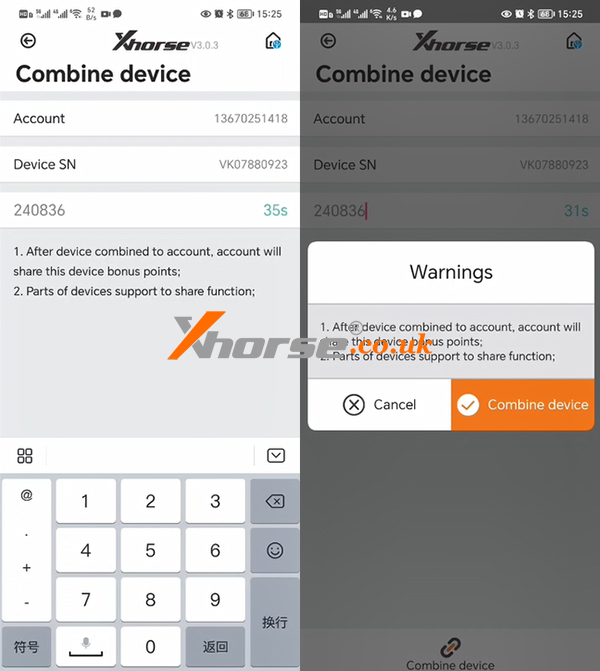
Combined device success
Xhorse Key Tool Lite activation success.
Now you can start to use it.
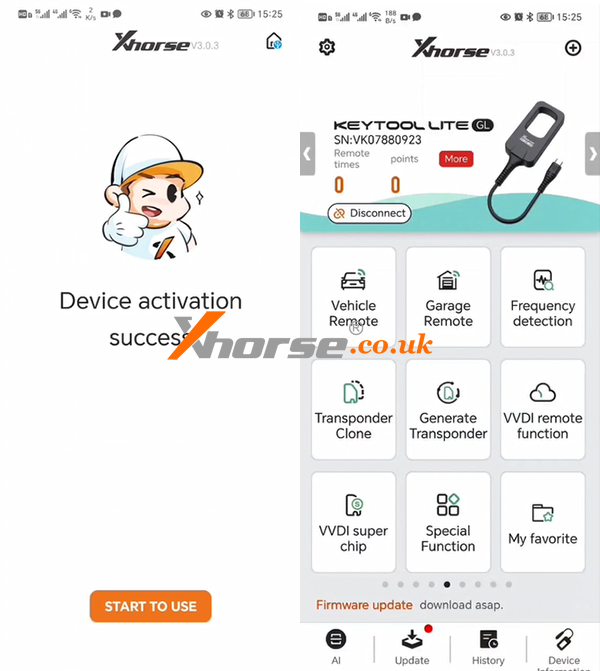
Video guides:
More information about VVDI Bee key tool lite will continue…