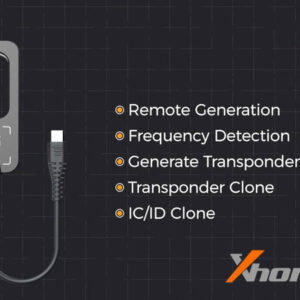Xhorse VVDI BEE Key Tool Lite Main Features Instruction
Here we’ll introduce the main features of Xhorse VVDI BEE Key Tool Lite, such as remote generation, frequency detection, generating transponder, transponder clone, IC/ID clone, etc. Remote Generation Key Tool Lite supports generating Xhorse remotes, including XK Wired Remotes, XN Wireless Remotes, XE Super Remotes, and XS Smart Keys. 1. If we wanna generate an XK series wired remoteRead More…