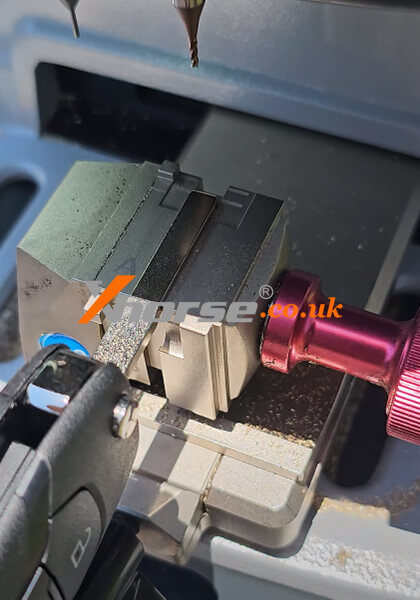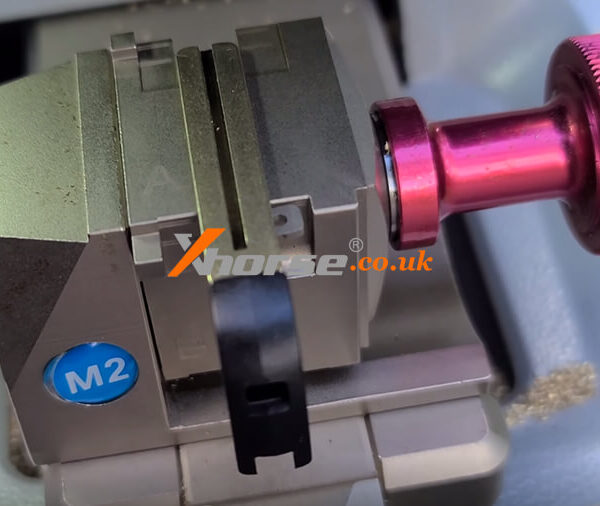Problem: My Xhorse VVDI Key Tool Max was unable to combine the Xhorse account and it says: “Please calibrate the device time and try again!”
How to calibrate VVDI Key Tool Max device time?
Please advise.
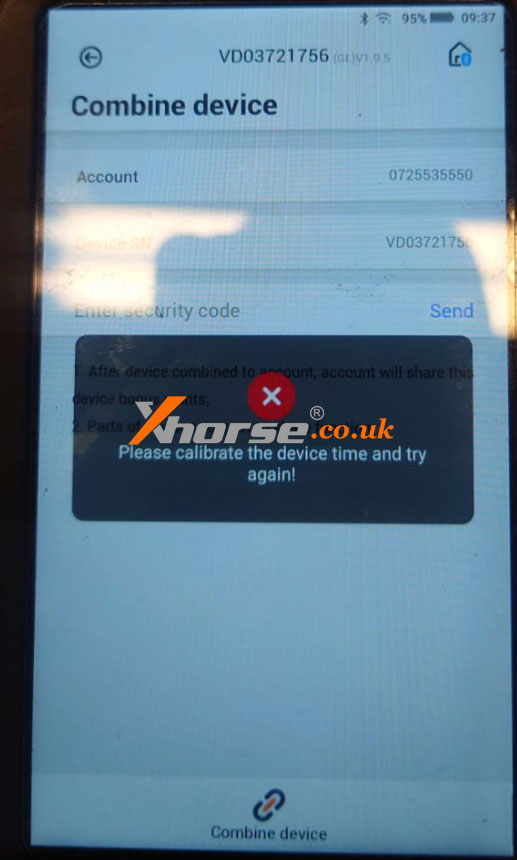
Steps
1. Long press the Home button on the device side until the screen turns black with a round button.
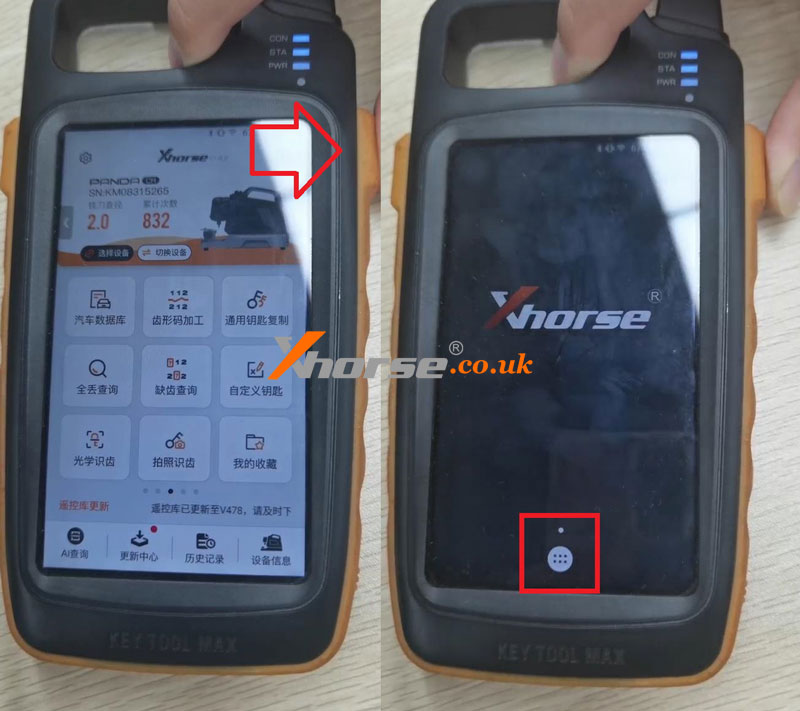
2.Press round button >> Settings >> Date and time >> Turn on “Automatic time zone determination” button
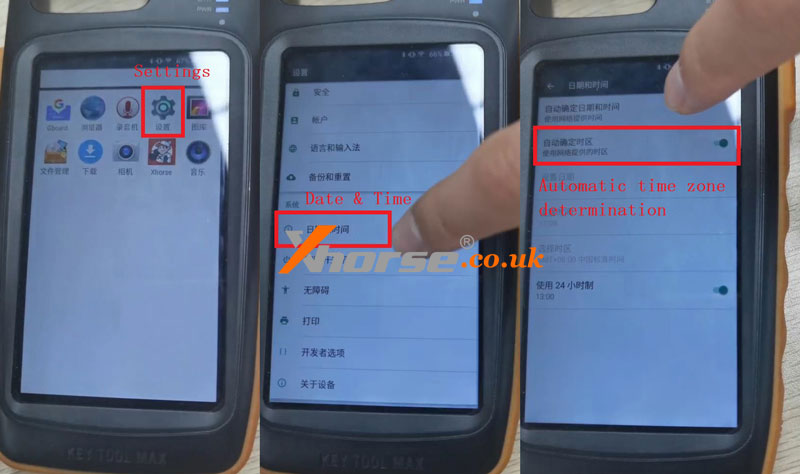
The problem was solved!
Thanks to www.xhorse.co.uk, the Key Tool Max can finally be combined.