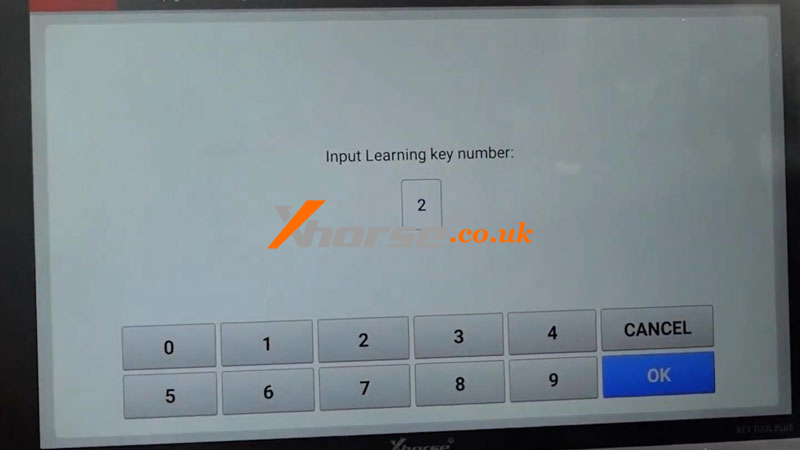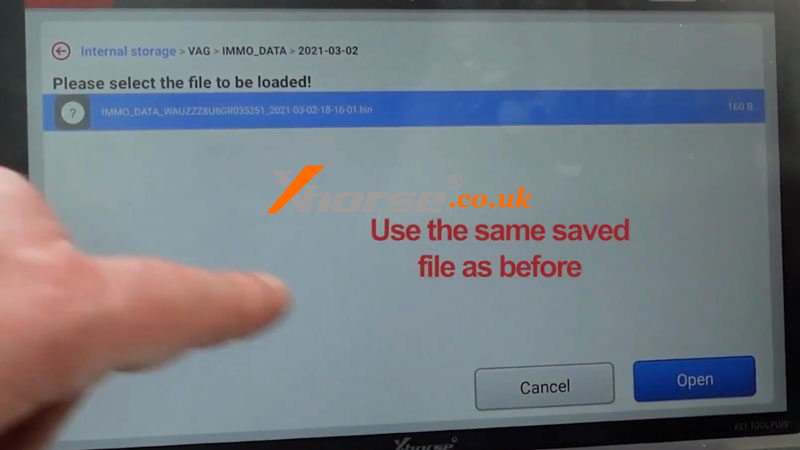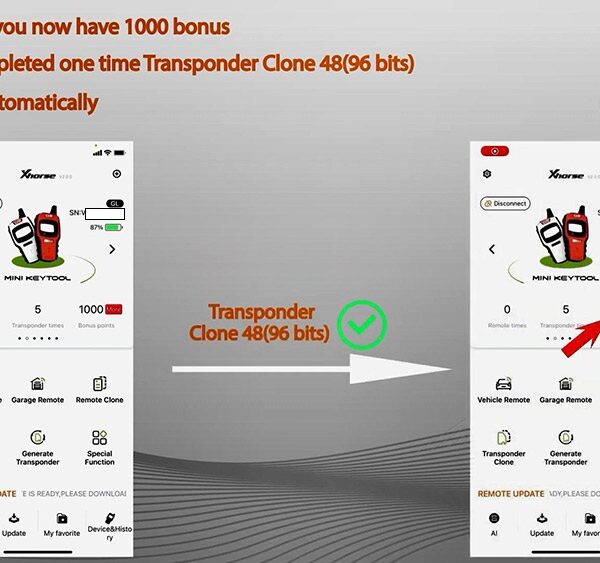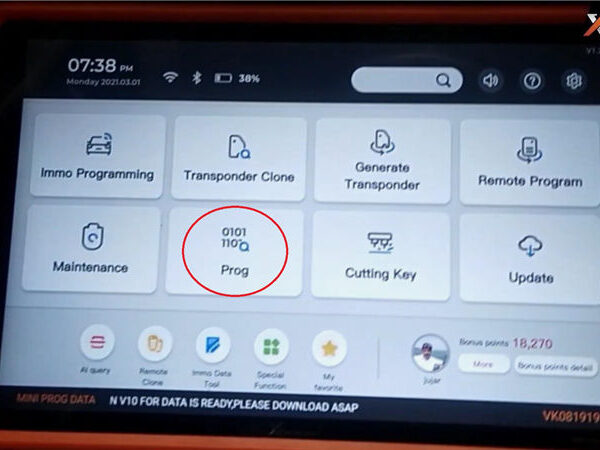Xhorse VVDI Key Tool Plus Pad is able to add 2014- NEC+24C64 Audi Q3 smart key by OBD. Only 4 steps in total, easily done in minutes. Before that, you’ll have to prepare a working and new key.
Step1. Read & Save Immo Data
Connect VVDI Key Tool Plus to OBD.
Immo programming >> Europe >> Audi >> Automatically diagnose models >> Start programming
Recognized VW, Seat, Audi with VDO NEC 2009+ -UDS
OK >> Read immo data
Switch on the working key before pressing “OK”.
If the car has keyless GO, switch on the working key nearby the car coil.
1. Please choose the login method for 2014- NEC+24C64, first select “Login Method 1”.
2. If failed with method 1, try method 2; Audi Q3, A1 use method 3.
3. If the car is keyless, you should press the “START” button before logging in.
Press “Login method 1”.
1. The dashboard is dark when you see these tips. You need to finish all operations before resetting the instrument.
2. Read EERPOM and save it.
3. Read immo data and save it.
4. Prepare a dealer key(you can go to step7 if have working key also don’t want add key)
5. Reset the instrument
6. Add key, use immo data to learn the new dealer key to the car.
7. Finish other customer requests
NOTE: the dashboard will remain dark until “Reset instrument”.
OK >> Continue
Use “Reset instrument” to activate the instrument after all the operation is finished.
Read the data successfully, press “OK” to save data.
Save file success.
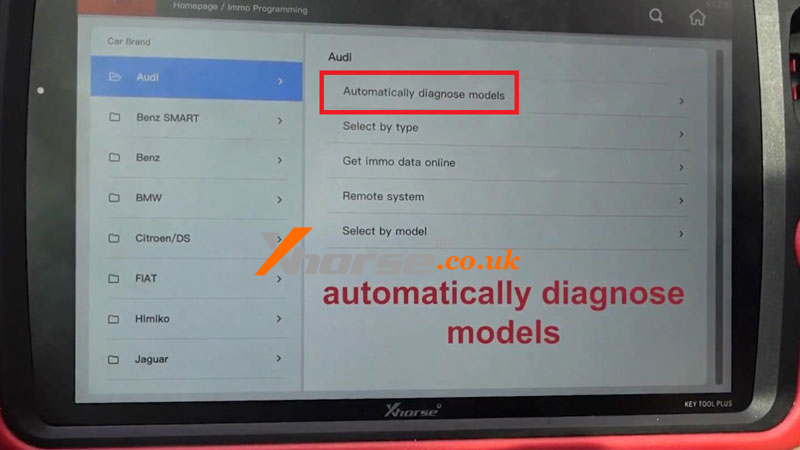
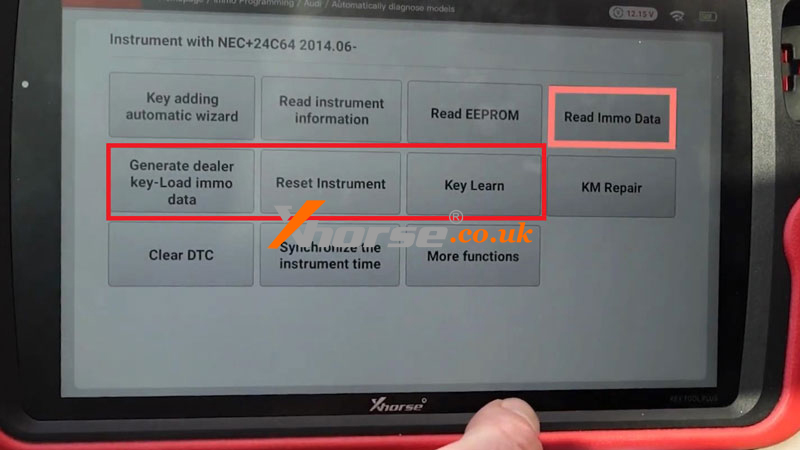

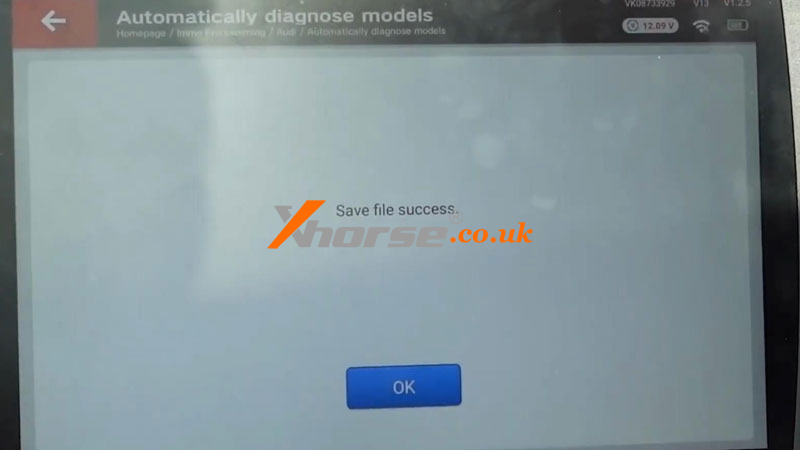
Step2. Generate Dealer Key
Put a new key into the VVDI Key Tool Plus coil.
Generate dealer key – Load immo data >> Open >> Continue >> Prepare normal dealer key >> Yes >> OK
Please ensure the new key is unlocked with 48 chip.
Press “OK” to continue.
Key make okay and locked!
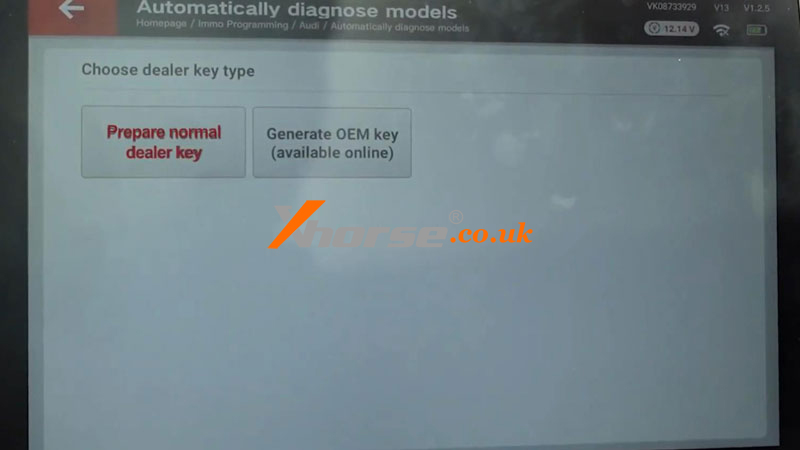
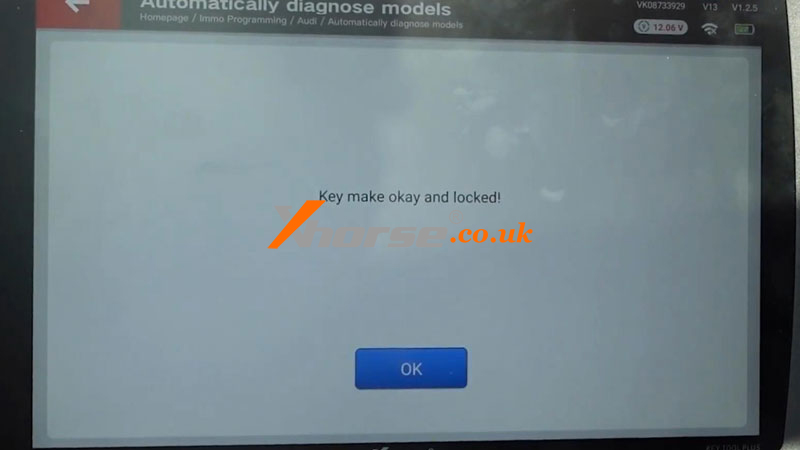
Step3. Reset Instrument
Reset instrument >> Reset success
Step4. Learn Key
Key learn >> Yes
Warning: you should backup EEPROM and immo data before learning the key.
If you have already backup, you can continue, or else backup EEPROM and immo data first.
Program keys, get the login code from immo data to log in.
Learn key, login with security code from immo data. Put the key into the ignition switch on accord flowing tips. You must prepare all the working keys, if the key is not learned, it can not start the engine after learning.
Press “Yes”.
Input learning key number: 2
Use the same saved file as before >> Continue
Is the new key keyless? Yes
Place the first key into the car sensing coil and do not remove it, click “OK”.
Note: if other keys are too close to the coil, it may cause a learning failure!
Learning the key…
After the number of learned keys displayed on the dashboard is increased by 1, click “OK” to continue the next step.
Place the second key close to the antenna and wait.
All keys were successfully learned.