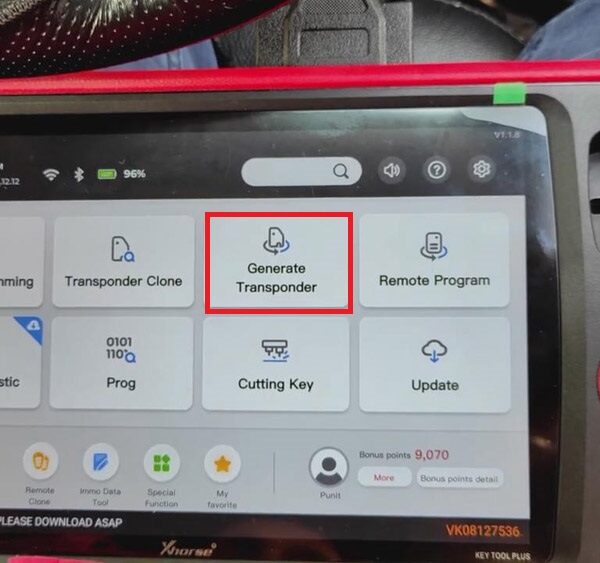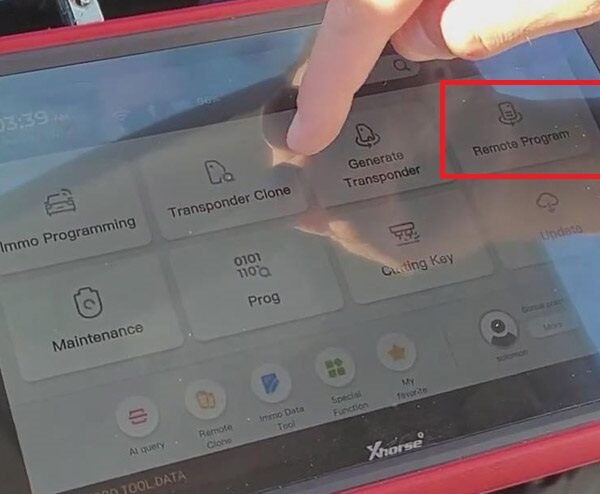Having activated VAG MQB License on Xhorse VVDI Key Tool Plus Pad, we should learn to lift pin or cut wire before reading NEC35xx immo data. So that we can go on key adding & all keys lost programming. This is another guide on how to cut PCB wire on NEC3526 MQB dashboard as demonstration.
You may like:
Xhorse VVDI Key Tool Plus Read & Unlock VW MQB48 NEC35xx
How to cut wire on MQB Dashboard NEC3526?
1. Take out the PCB board from module.

2. Find out the connection diagram: Immo programming >> VW >> Select by type >> MQB instrument immo system >> Instrument – MQB48(VDO/JCI-NEC35xx locked) >> Start programming >> Programmer read files >> Read NEC35xx chip
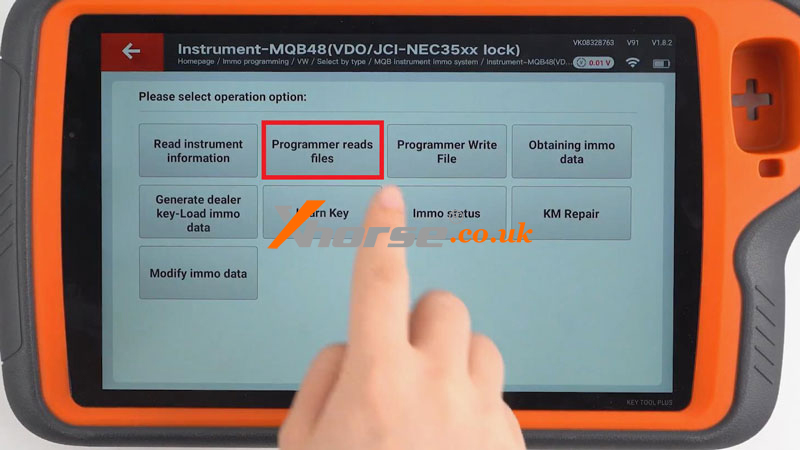
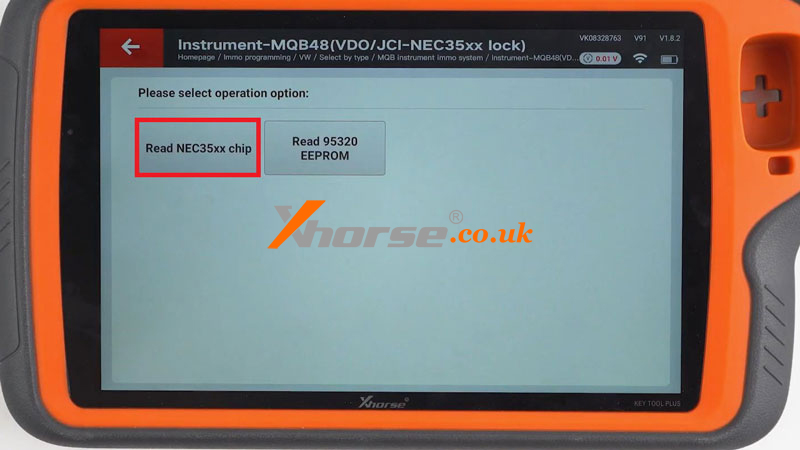
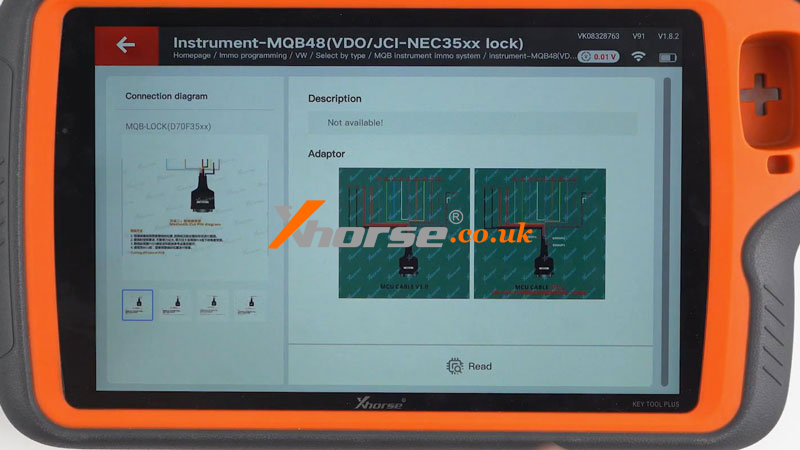
3. Locate the positions where we’ll need to cut the wire.

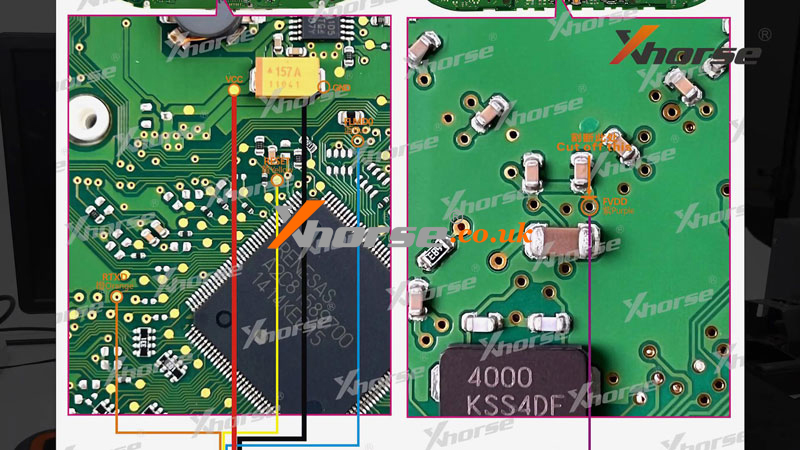
4. Follow the instruction to cut the wire till FVDD hole makes no conduction with the adjacent capacitor. Be careful not to bump into any capacitors nearby when cutting.

5. After the cutting, follow the diagram to solder MCU cable onto PCB board.
Completed.
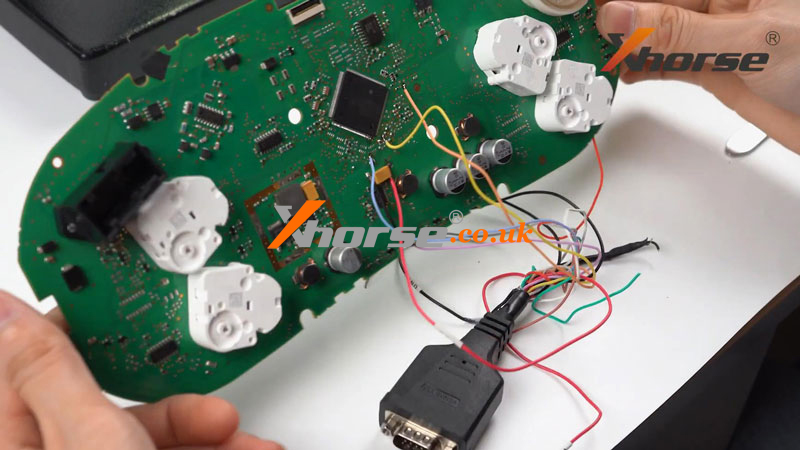
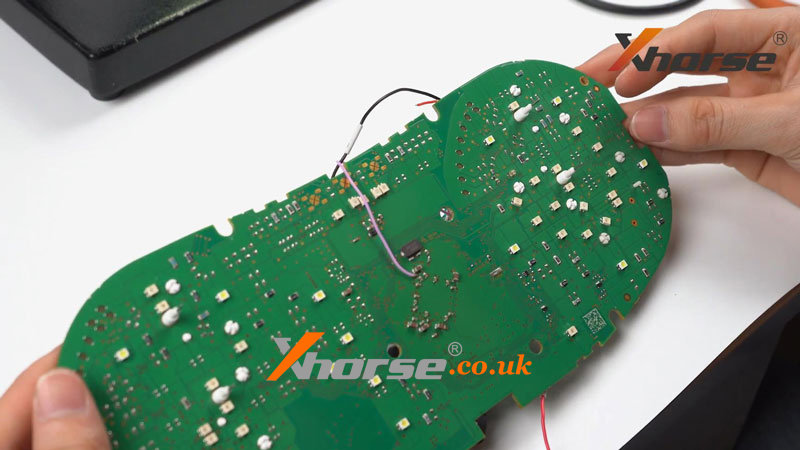
Then we’re ready to go and read the MQB dashboard data.
After reading, remember to restore the PCB board

Tutorial Video: