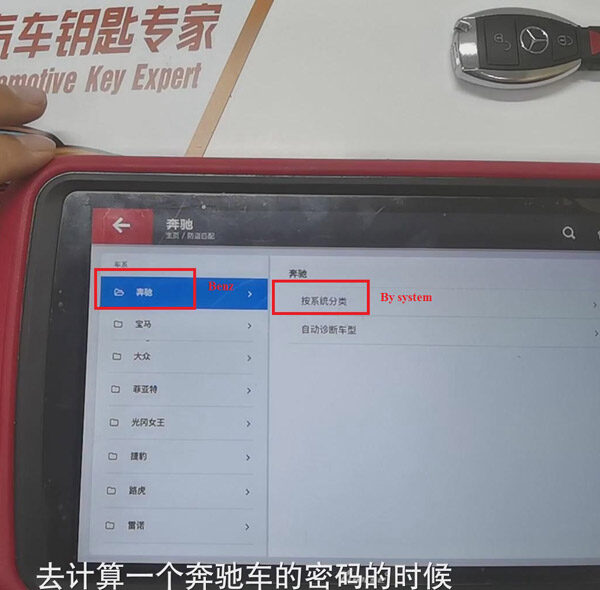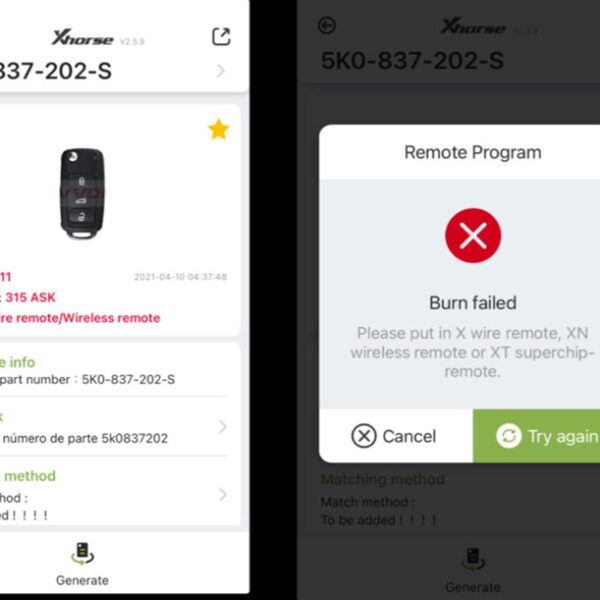Xhorse VVDI Key Tool Plus Pad supports to program of a new smart key for Peugeot 3008 2019 via OBD successfully. With VVDI Remote Key ID: 4A, 433Mhz frequency. The operation includes read the password & program key, refer below to learn how to do it.
Read Password
Connect VVDI Key Tool Plus with OBDII, go access
Immo programming >> Europe >> Peugeot >> Password reading >> Type 3 CAN(adding) >> Start programming >> Read password
Make sure ignition switch is at OFF status.
Switch ignition off and wait for 5s, then switch on, keep repeating this process.
Inquiring the 1 group data, a total of 6 groups are required, please wait…
Password has read out.
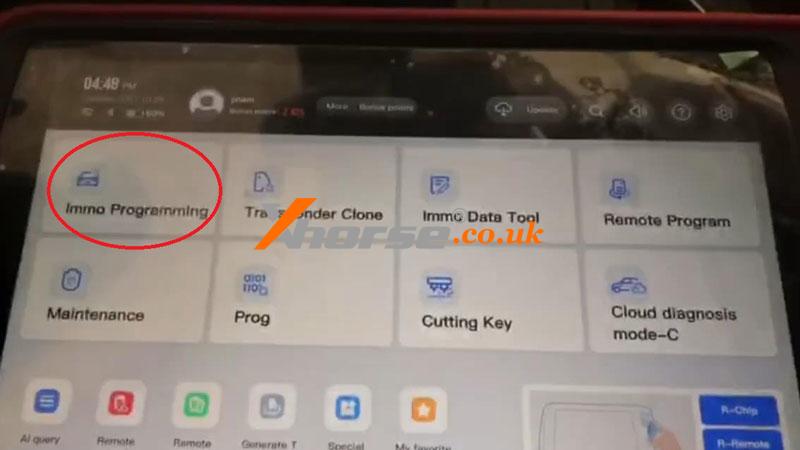
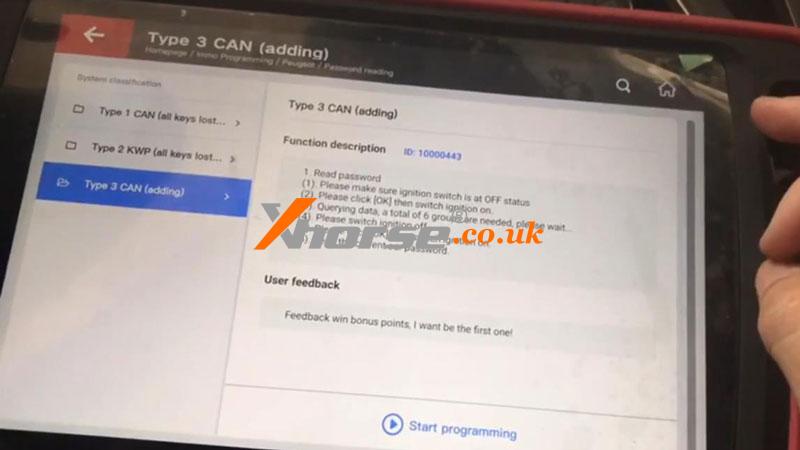

Program Smart Key
Select by model >> 3008 >> With smart >> Start programming >> Smart key programming
Turn on double flash lamps(security warning light).
Note: the wrong password will be forbidden to match!
Please enter password.
Place the smart key to be programmed into sensing coil
*(Generally in the smart key slot inside the glove box under start button or at the key sign at the bottom left of steering wheel).
Note: if there is a key that can start the car, insert the key first.
Key match successfully.
Press “OK” to continue next one, otherwise, press “Cancel”.
To program next one, only repeat operations as before.
Matching complete!


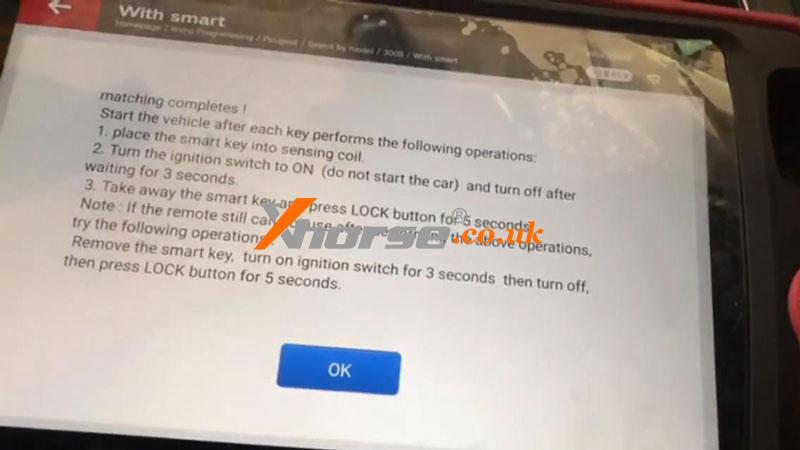
Start the vehicle after each key performs the following operations:
1. Place the smart key into sensing coil.
2. Turn the ignition switch to ON(do not start the car) and turn off after waiting for 3s.
3. Take away the smart key and press LOCK button for 5s.
Note: if the remote still can not use after performing the above operations, try the following operations:
Remove the smart key, turn on ignition switch for 3s then turn off, then press LOCK button for 5s.
Test the keys, both can work well.
Done!

This is how to use VVDI Key Tool Plus to add Peugeot 3008 2019 smart keys successfully.
www.xhorse.co.uk