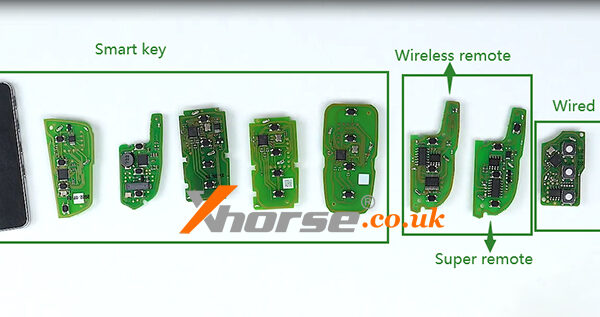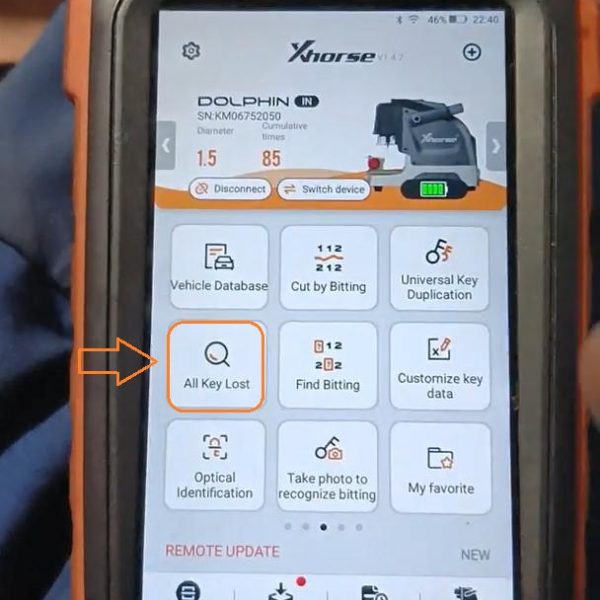Problem1: I have tried 5 XKB506EN Wired Remotes to generate a 5K0-837-202-S chip. The instruction says wired remote is okay, but it always failed and prompted:
“Burn failed. Please put in X wire remote, XN wireless remote, or XT superchip-remote.”
What’s the problem? Isn’t the XK series remote workable?
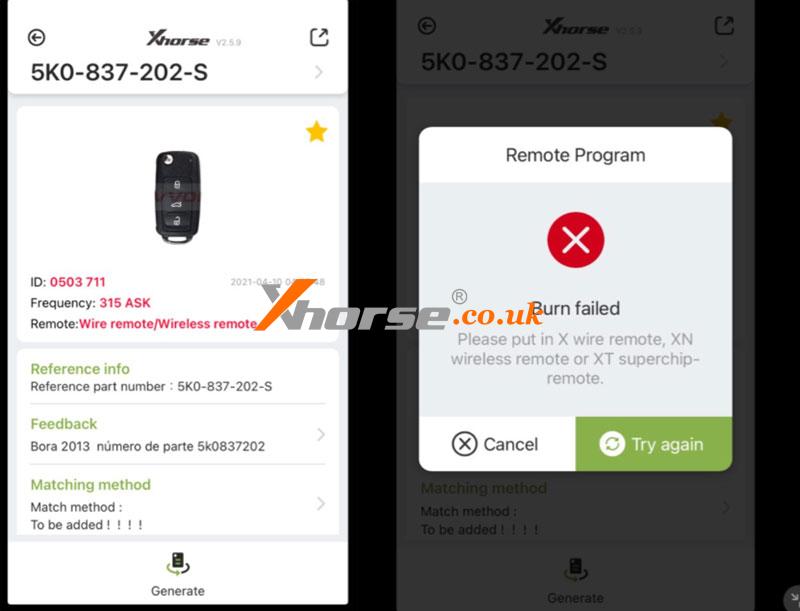

Problem2: I have met the same problem when generating Sorento OSLOKA-910T 433 chip with Xhorse VVDI Key Tool Max Programmer. Any ideas? Please help!

Solution
2 tips to be noted when generating XK remotes
1) Put the circuit board vertically into the coil.
2) Please remove the battery, and connect XK remote via cable to generate.
Many users are installing the battery on XK Wired Remote to generate, that’s why caused failed issue.
Hope this is helpful.
Technical support:
www.xhorse.co.uk