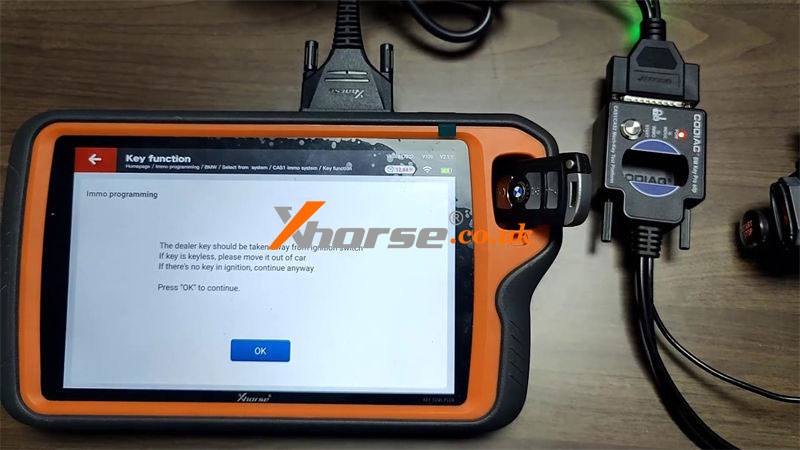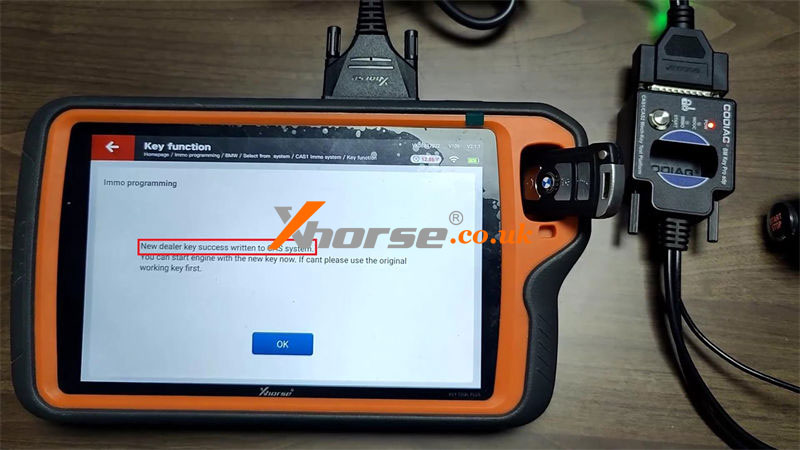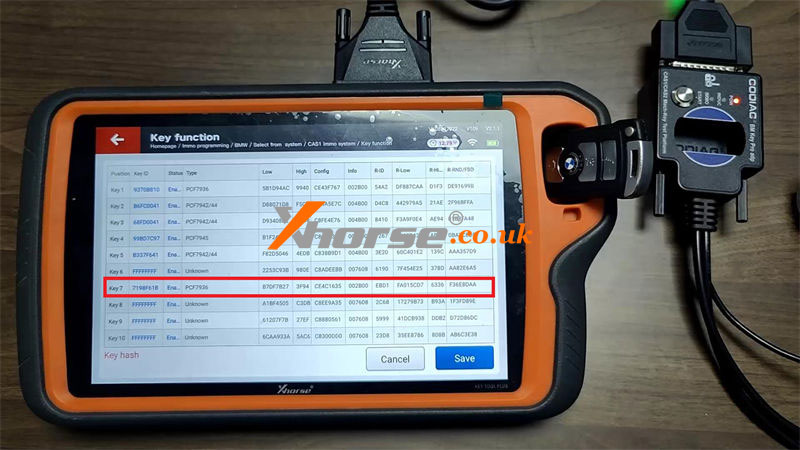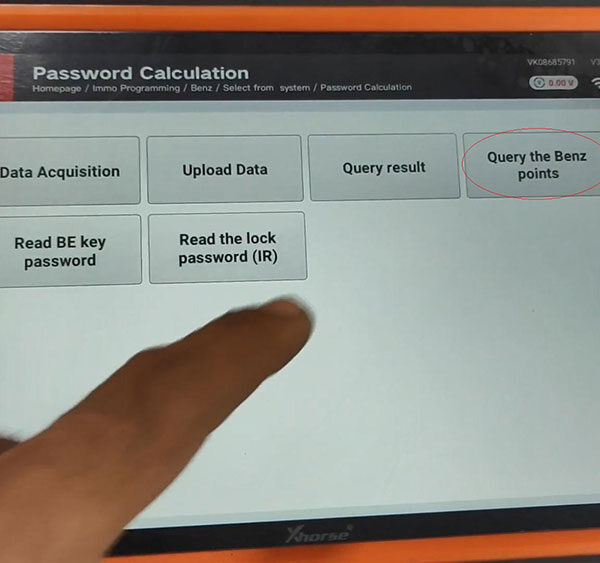Here we’ll demonstrate how to program the CAS1 mechanical key with Xhorse VVDI Key Tool Plus & GODIAG BMW Test Platform. No soldering, plug-and-play.

Connection
1. Connect the CAS1 module & GODIAG Test Platform, power it on, and turn the ignition on.
2. Insert the key into the ignition, it’s ejected which means unprogrammed.

Step 1. Backup Data File
IMMO programming >> European >> BMW >> Select from system >> CAS1 immo system >> Key function >> Start programming >> Generate keys via OBD >> Read key information
Press YES to add the key.
Whether to continue to read the key information? Yes
The dealer key should be taken away from the ignition switch.
If the key is keyless, please move it out of the car.
If there’s no key in the ignition, continue anyway.
Press “OK” to continue.
Reading data success.
Save data file.
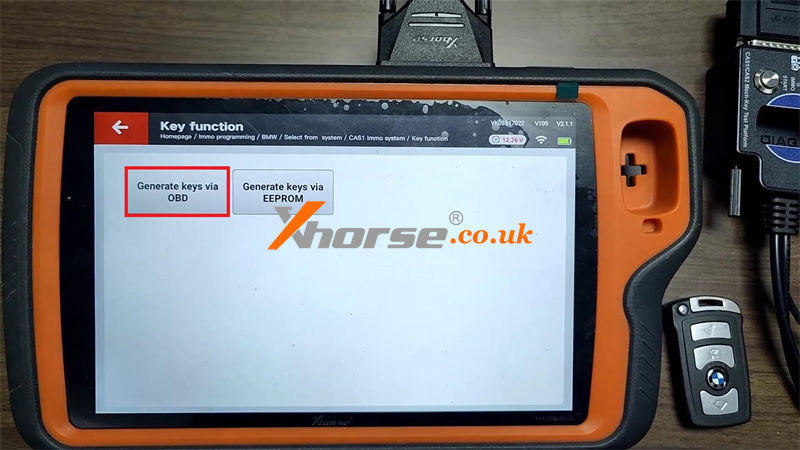

Step 2. Make Dealer Key
Prepare dealer key with programmer >> Select a blank key position: Key7
Put the new key into the VVDI Key Tool Plus coil slot.
Is the current key the smart key? No
Start making the key, please wait…
The key is okay and locked. Please use it to start the car.
If can not start the engine, use the “Add Key” function to add the dealer key to the CAS system.
If the key can start the engine, but the keyless not working, please use the “Repair Keyless Key” function.
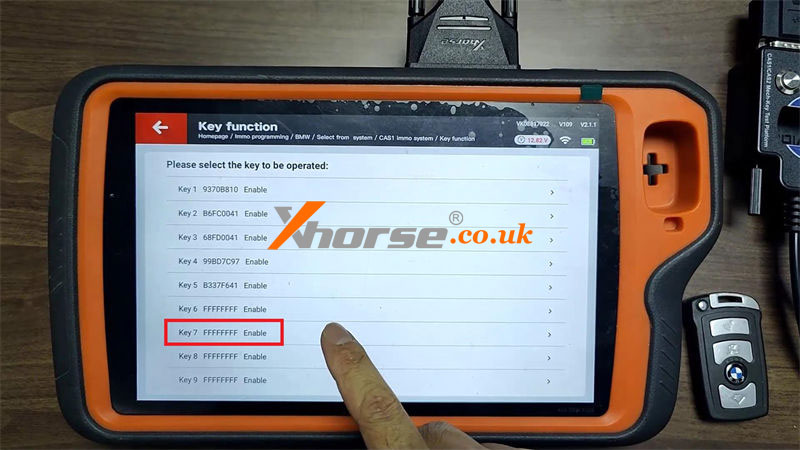
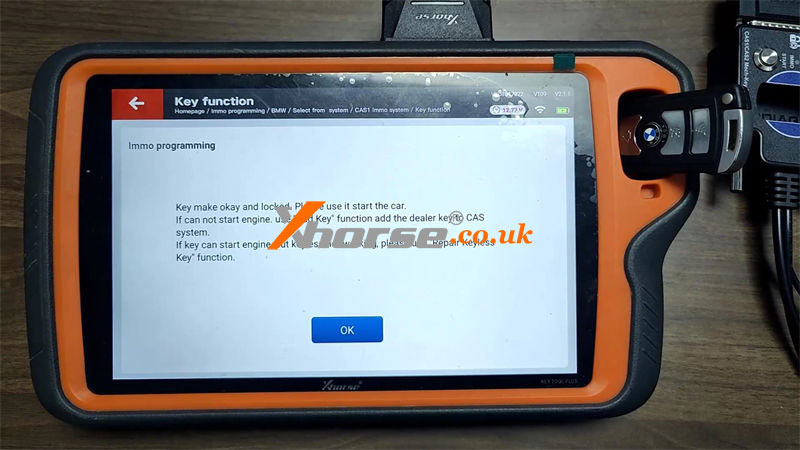
Step 3. Add Key
Add key >> Yes
Put the new key into the Key Tool Plus programmer.
Try BMW protocol…
Is the current key the smart key? No
The dealer key should be taken away from the ignition switch.
If the key is keyless, please move it out of the car.
If there’s no key in the ignition, continue anyway.
Press “OK” to continue.
New dealer key success is written to the CAS system.
You can start the engine with the new key now. If can’t, please use the original working key first.
Go back to read key info, Key7 has been already written.
Insert the key into the ignition again, now it can be successfully inserted.
Done.