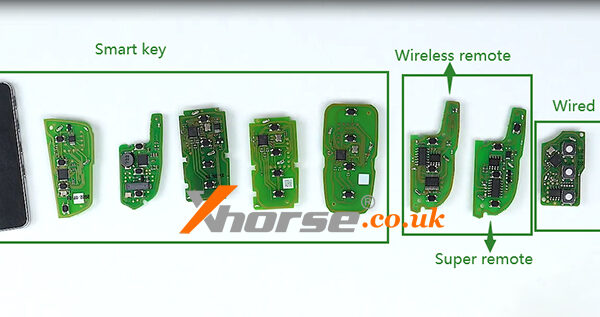Xhorse XKGMJ1EN Garage Remote Key allows users to perform the following operations:
① Delete Code Status
② Clone
③ Set Frequency
④ Roll code ID regeneration
⑤ Data Recovery
Now this post will explain the specific operation steps of the above functions.
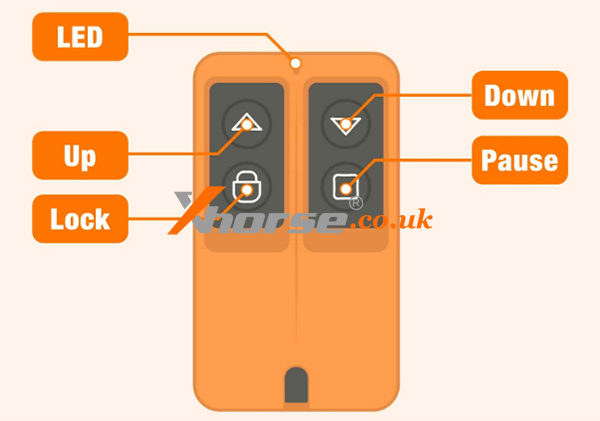
1. Delete Code Status
Step 1. Press the “Up” and “Down” buttons at the same time until the LED goes out and then release it.
Step 2. Press and hold the “Pause” button, and keep the light on until the LED goes out.
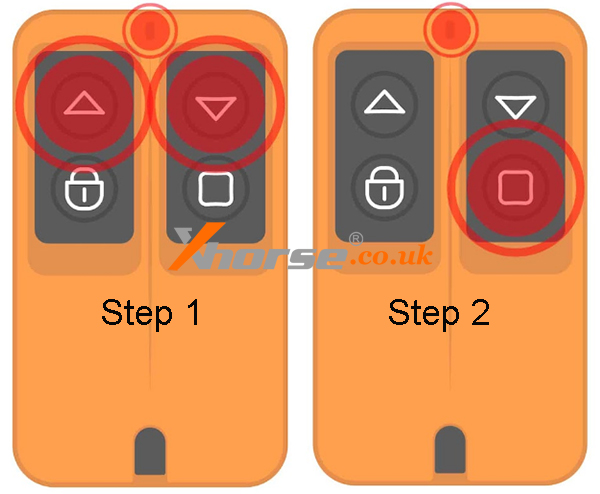
2. Clone
Step 1. Operation
1) Press and hold any one button of the garage remote, this remote will enter cloning mode, and the LED will flash once and then off. (Keep pressing the button)
2) Press and hold the original remote corresponding button, and put the original remote next to the garage remote.
Once the LED light is on means the current button cloning is successful.
3) Follow the above steps to copy all function buttons in turn.
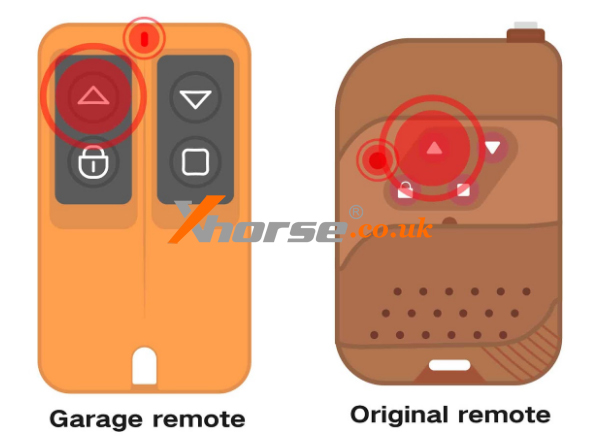
Step 2. Verification
Press and hold any button, and the LED will be on for a long time which means that the clone is successful.
3. Set frequency
Step 1. Enter mode
Press the “Lock” and “Pause” buttons at the same time, then release them until the LED goes out
Step 2. Set Frequency
Press the “Up” button, and the LED will flash once every time you press it (Query the frequency point reference table, for example, press 8 times to correspond to the 433.92 frequency point).
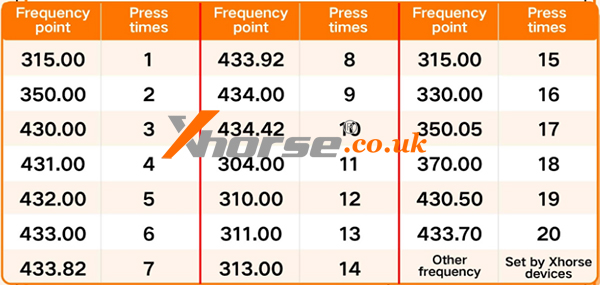
Step 3. Check frequency point
After setting up the frequency point, wait for five seconds for the LED to flash for the corresponding times as the frequency reference table shown
Step 4. Exit mode
After the LED stop flashing, immediately press the “Lock” and “Pause” buttons, and the LED will light on and release buttons until the LED light off.
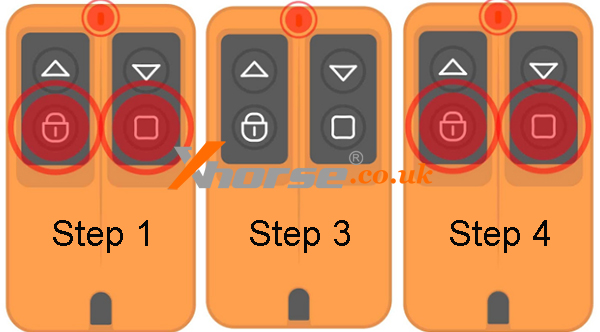
Note: When the remote control frequency is not in the frequency point comparison table, the original remote control data can be copied with the following devices (Mini key tool/Key tool max/Key tool max pro/Key tool plus), any frequency can be modified and written to the garage remote.

4. Roll code ID regeneration
Application conditions:
If the cloned garage remote has code tracking, it can be solved by matching and learning after the rolling code ID is regenerated.
Step 1. Press and hold the “Up” and “Lock” buttons at the same time until the LED goes out and then release
Step 2. Press and hold the “Pause” button, and keep the light on until the LED goes out.
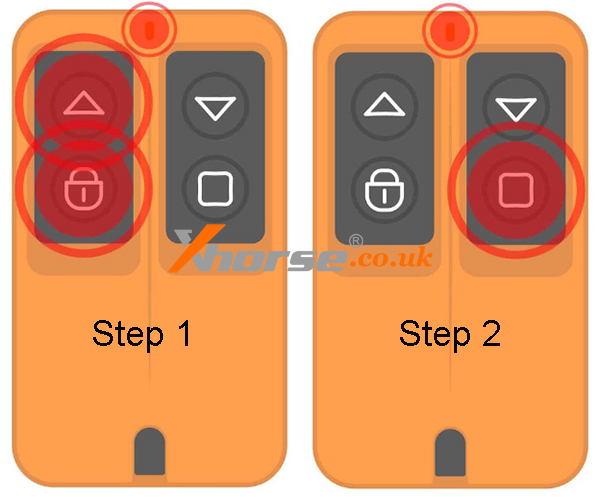
Step 1. Status detection
Press and hold any button, if the LED flashes quickly and goes out, the code has been deleted
Step 2. Data recovery
Press and hold the “Down” and “Pause” buttons at the same time, and the data recovery will be completed when the LED is on
Step 3. Test result
Press and hold any button, and the LED will be on for a long time, then the data recovery is successful.
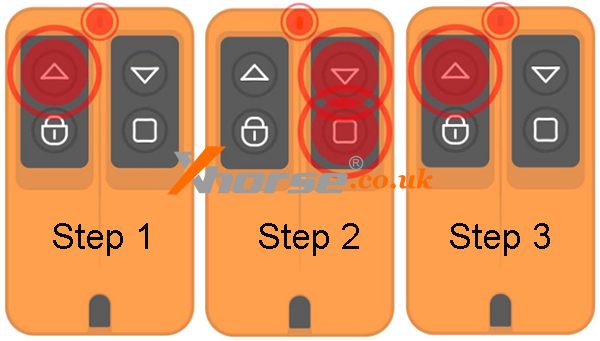
For more technical services, please follow
https://www.xhorse.co.uk