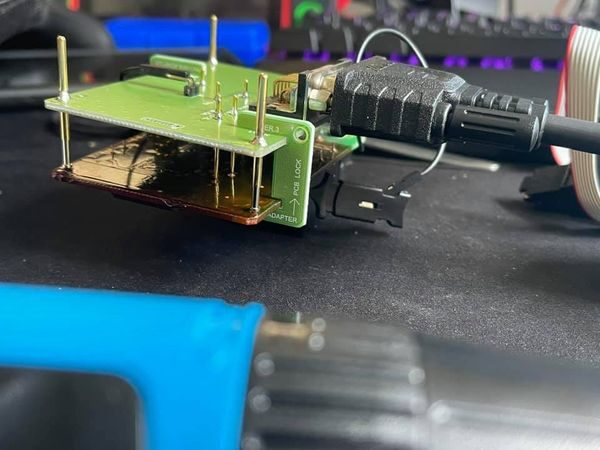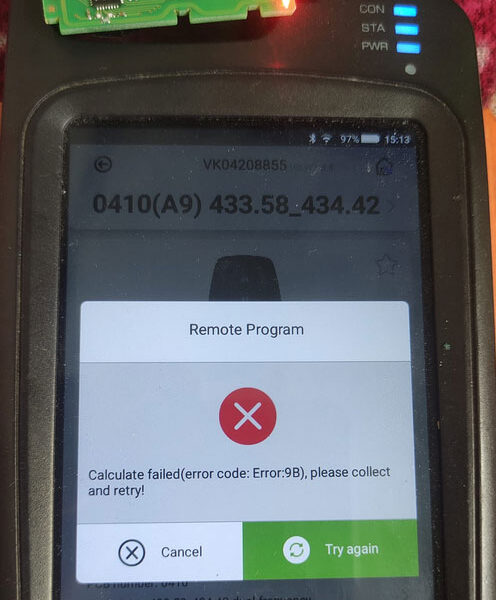Today I’m going to show how to program the Toyota ID4D 67/68 remote with Xhorse Toyota FT-OBD Tool & VVDI Key Tool Max by OBD. This is a working key and a new key to be programmed.

Plug the Mini-OBD Tool into the car, then connect it to Key Tool Max.
Select from model >> Land Cruiser Prado >> Flip-keys >> 2004-2013 >> Type 1(4D 67/68) >> Start execution >> Key programming
Please make sure there is a main key to clear or add other keys!
Press “OK”.
Please switch the ignition on with the original key, and press “OK”.
Insert the wanted programming key into the ignition lock (Just insert the key and stay at OFF, do not turn it to ON), and click “OK”.
Key programming succeeded!
If IMMO lights keep flashing, please turn off the ignition switch and wait for about 1 minute!

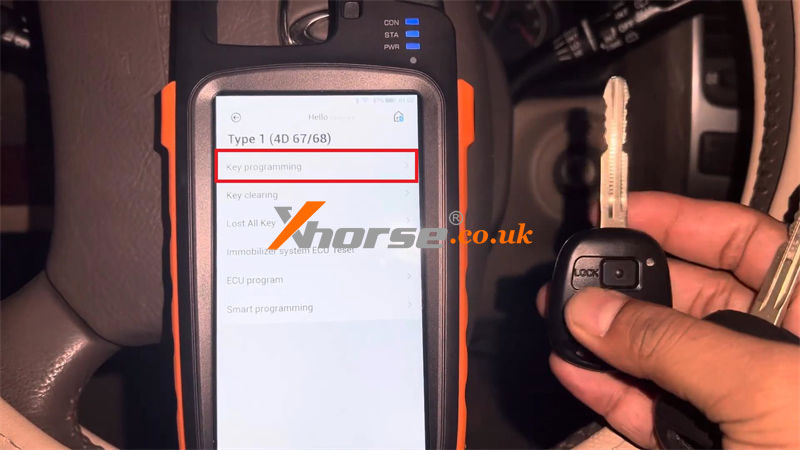

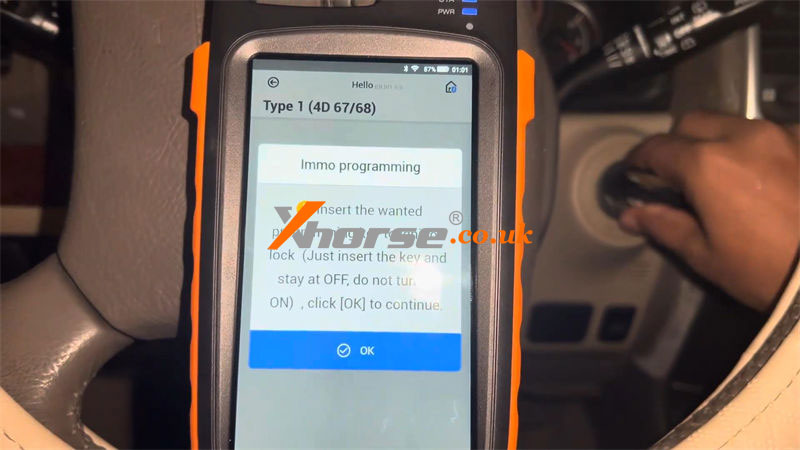

Manual Programming
Take out the key & Toyota FT-OBD Tool from the car.
1. Keep the door open, insert & take out the key from the ignition, and close the door twice.
2. Insert & take out the key from the ignition, and open and close the door once.
3. Keep inserting the key into the ignition, open and close the door once, and switch the ignition on and off.
4. Put the key close to the door, and press the lock & unlock button together. Then press the lock button once. Do the same for new keys.
Programming success.
Check both the keys, all can work.
Done.