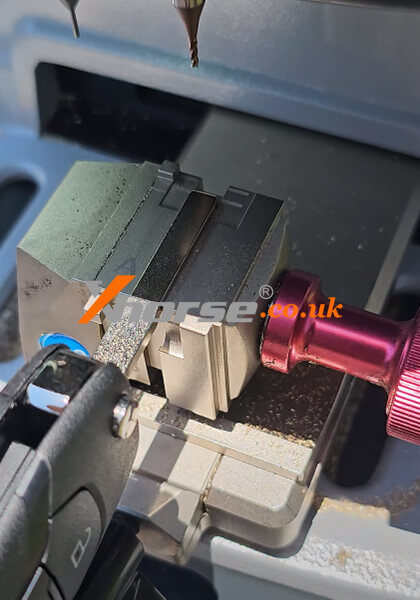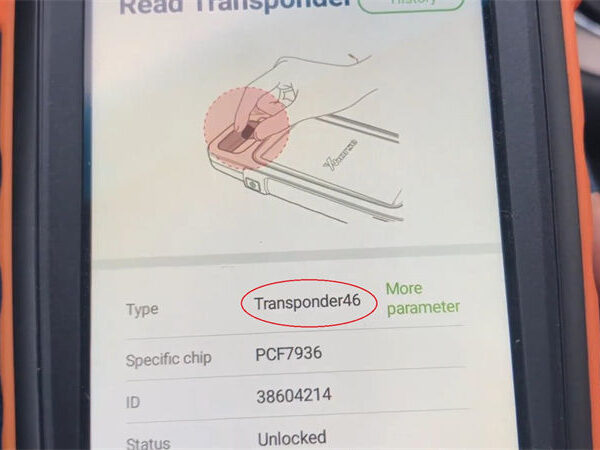There are two ways to use the Xhorse FT-OBD Toyota MINI OBD Tool:
Method 1: Connect to the mobile APP and use it with the VVDI Mini Key Tool.
Method 2: Connect to the APP of VVDI Key Tool Max/Max Pro and use it with VVDI Key Tool Max/Max Pro.
You may interested:
What Is Xhorse FT-OBD MINI OBD Tool And What Functions Does It Have?
Xhorse Toyota FT-OBD MINI OBD Tool FAQs
This article will introduce you to how the Xhorse FT-OBD Toyota MINI OBD Tool connects and is used with Key Tool Max/Max Pro.
Connect the OBD port of the FT-OBD tool to the car to supply power, then go to the FT-OBD Mini OBD tool home page on the VVDI Key Tool Max/Max Pro.
Click “Select”, and the page displays the currently connected devices. Select the correct device to connect.
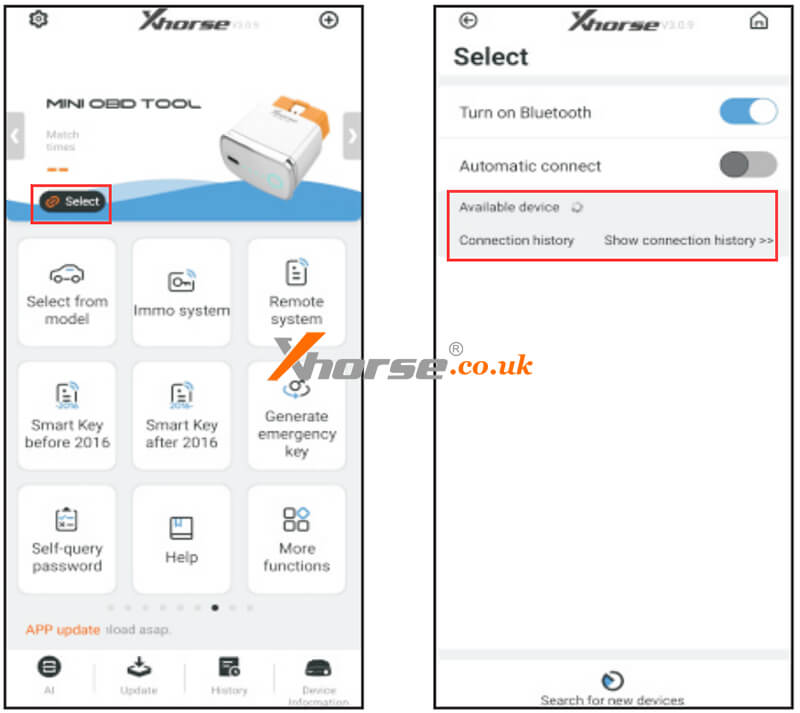
Click “Device information” in the lower right corner of the Key tool Max/Max Pro, and then click “Combine device” to bind.
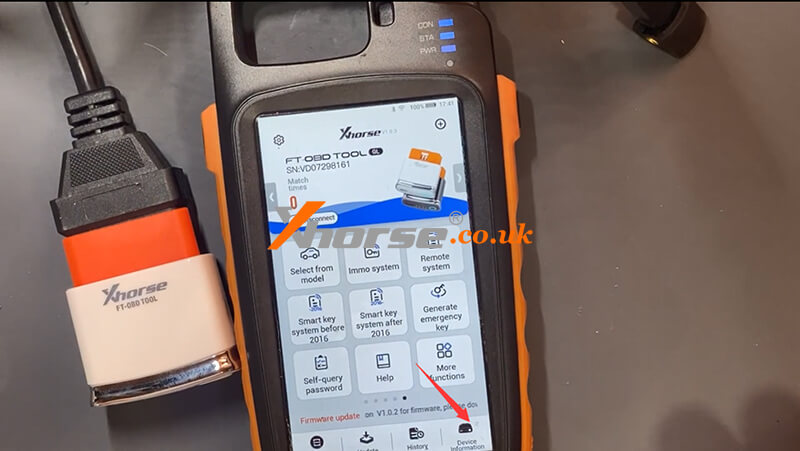
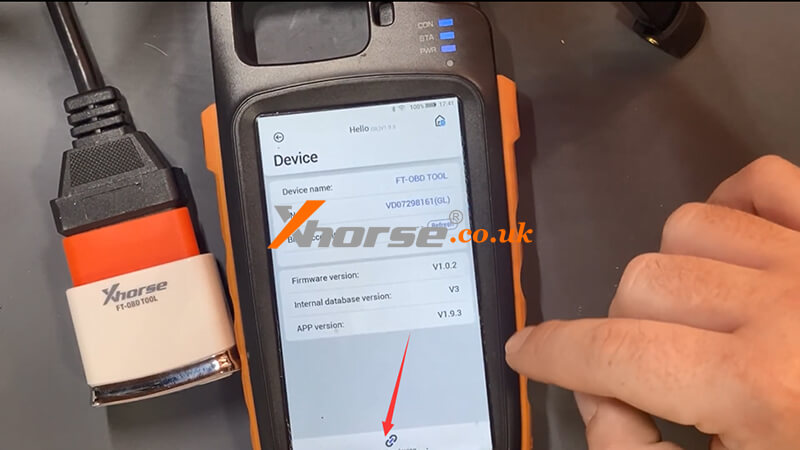
Enter the security code, and the association was successful! Click “Refresh” to view the paired device.
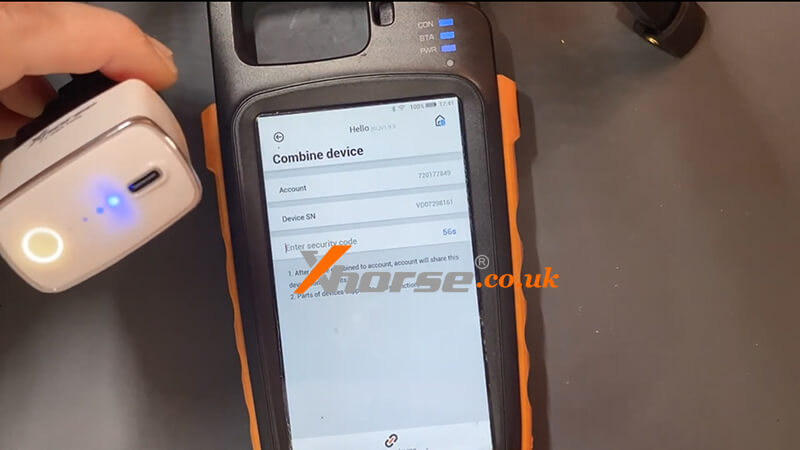

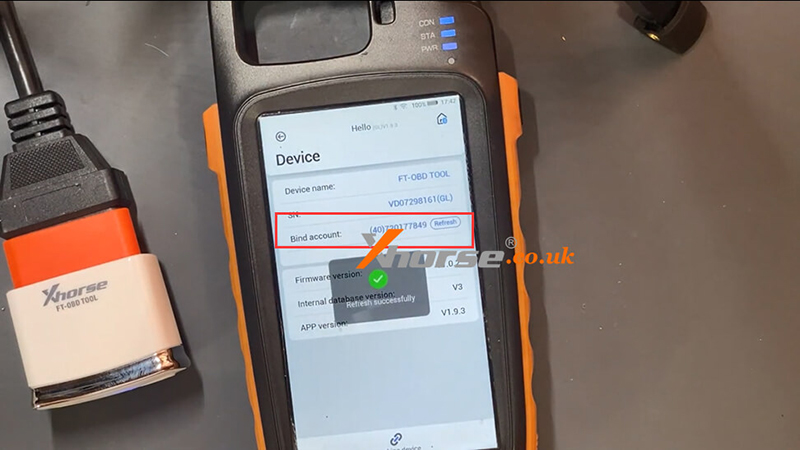
Back to the main interface, now you can start using your Toyota MINI OBD FT-OBD Tool!