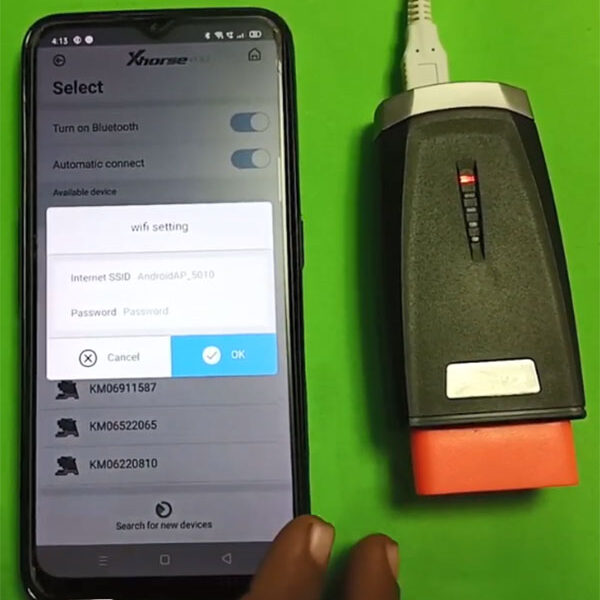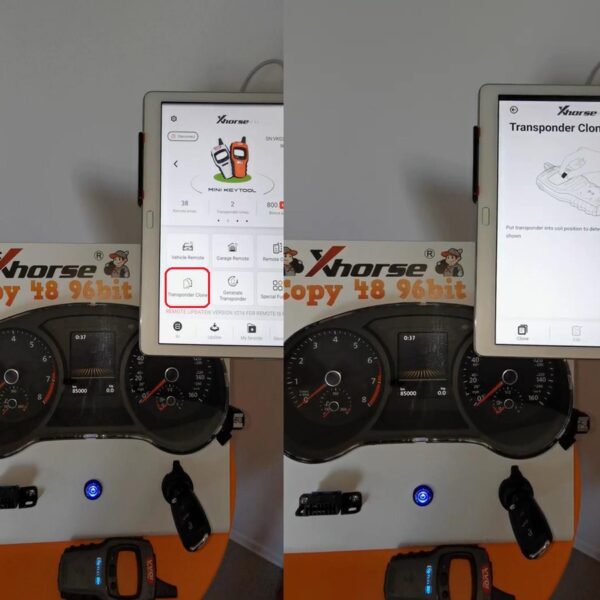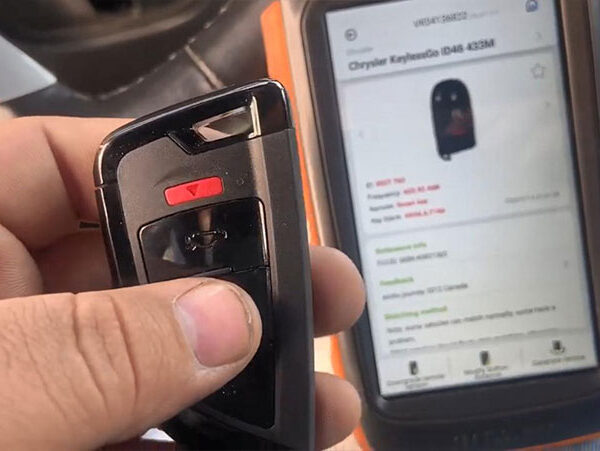As we know, VVDI MINI Key Tool can edit and clone the transponder, generate the transponder, clone remotes, generate garage remotes, test frequency and so on. Here mainly share the guide to unlock Renault Clio Proximity Remote via VVDI MINI Key Tool.
Here are the steps:
1. Turn on Xhorse VVDI MINI Key Tool.
2. Open Xhorse app and choose “Select” button, then connect VVDI MINI Key Tool through Bluetooth.
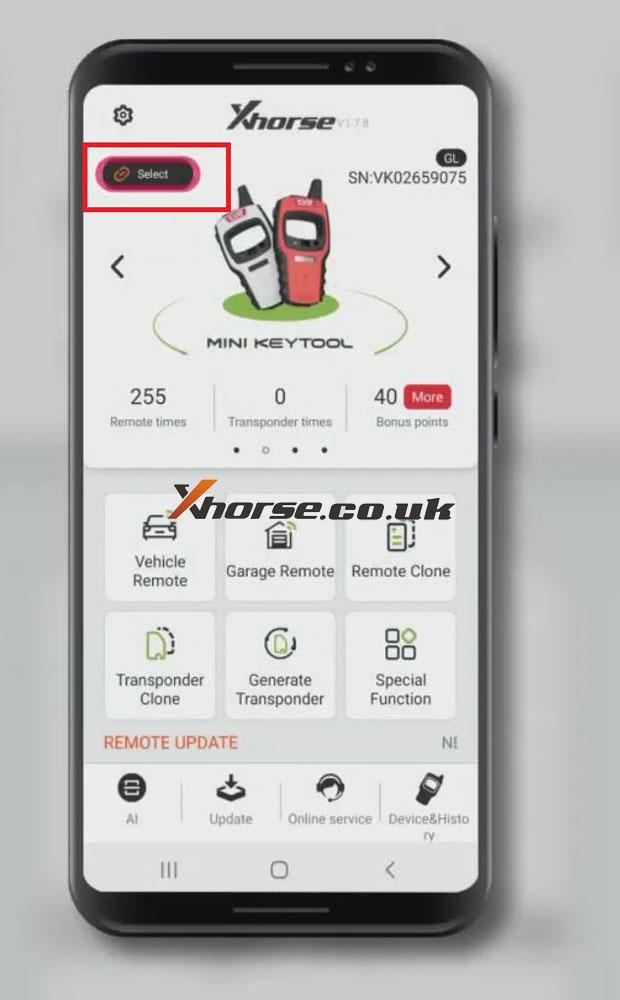
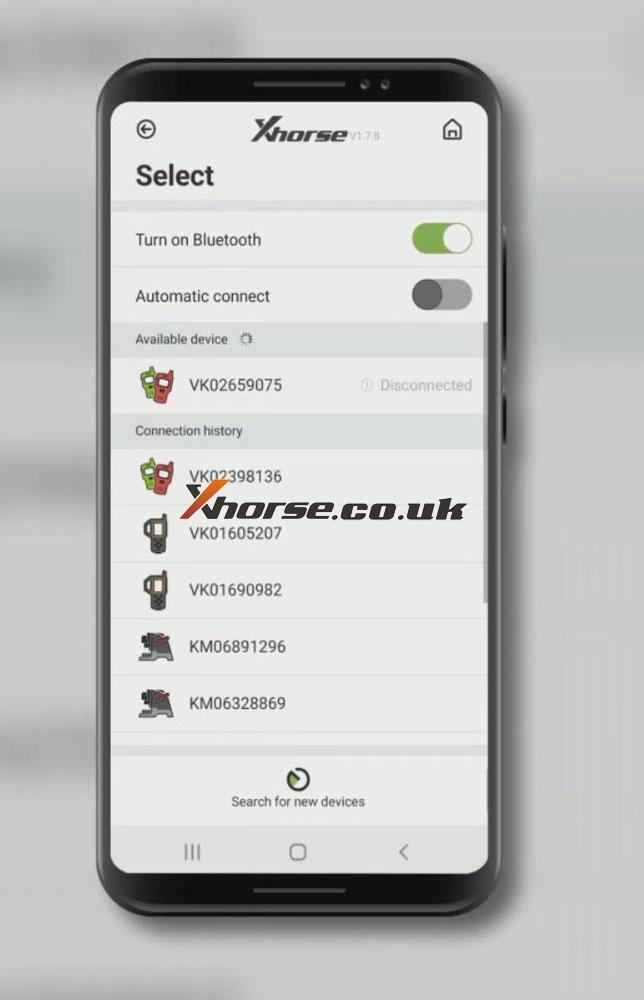
3. Click “Special Function”>>“Remote Renew”>>“Renault”>>“285974100 remote(Hitag-AES 433MHz)”
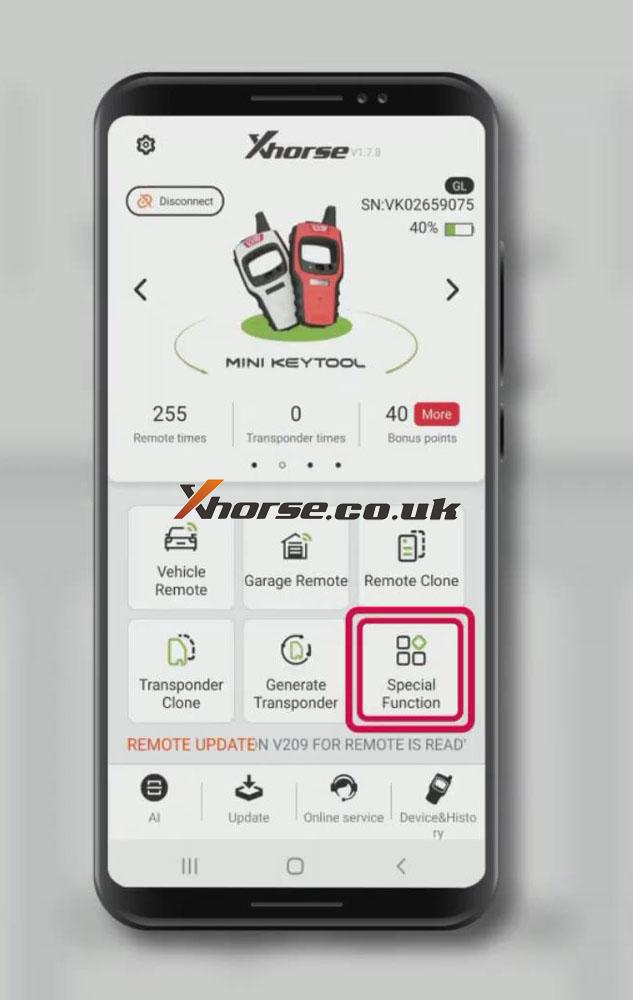
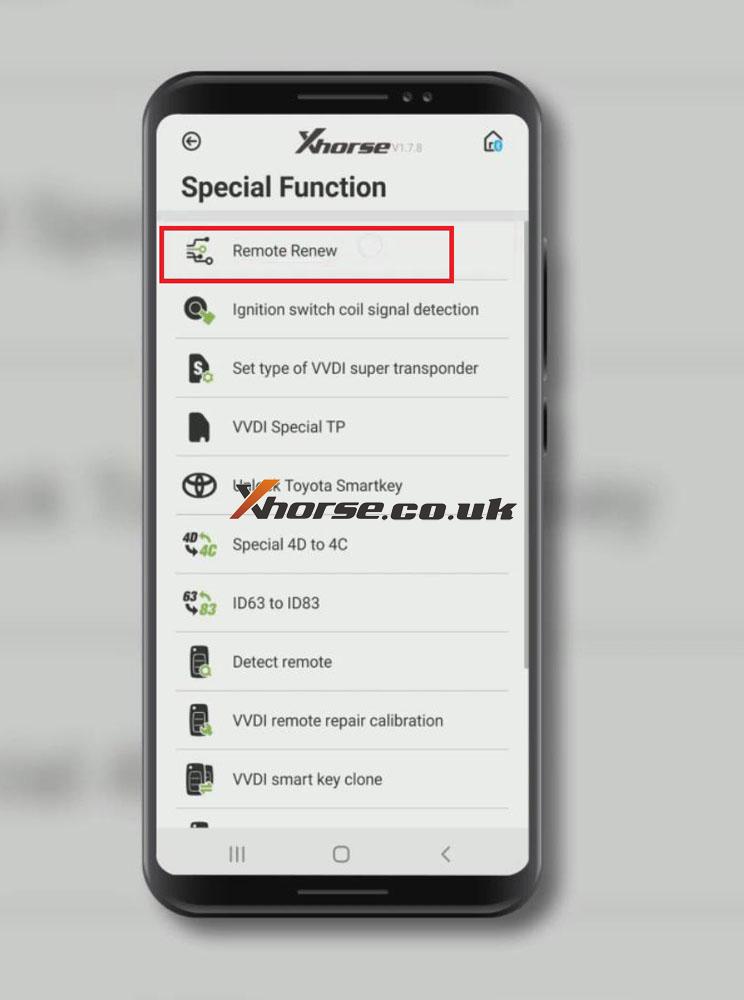
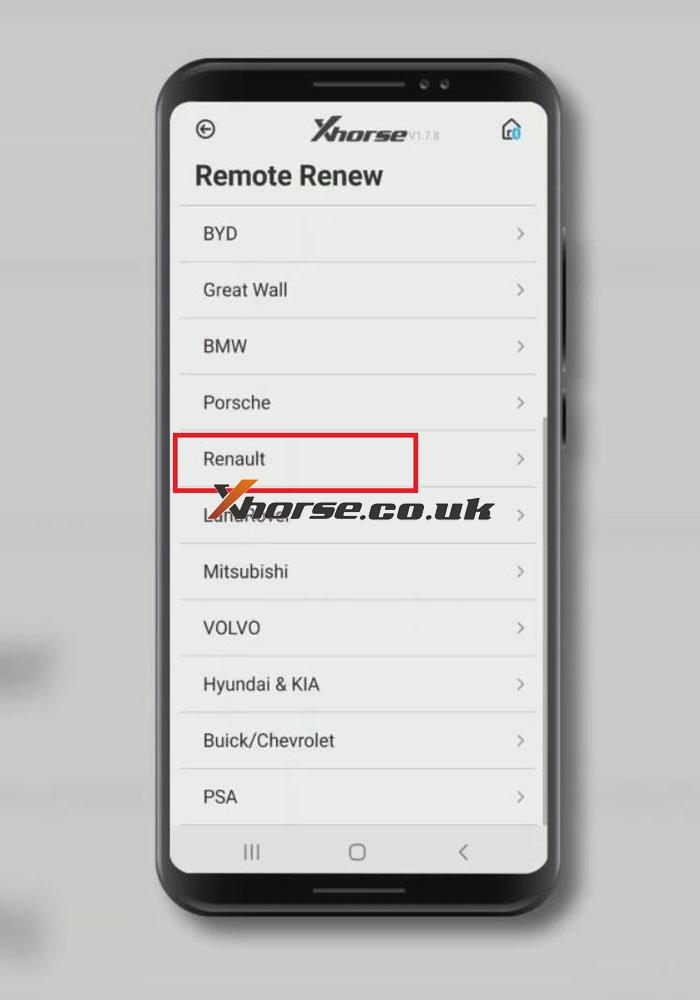
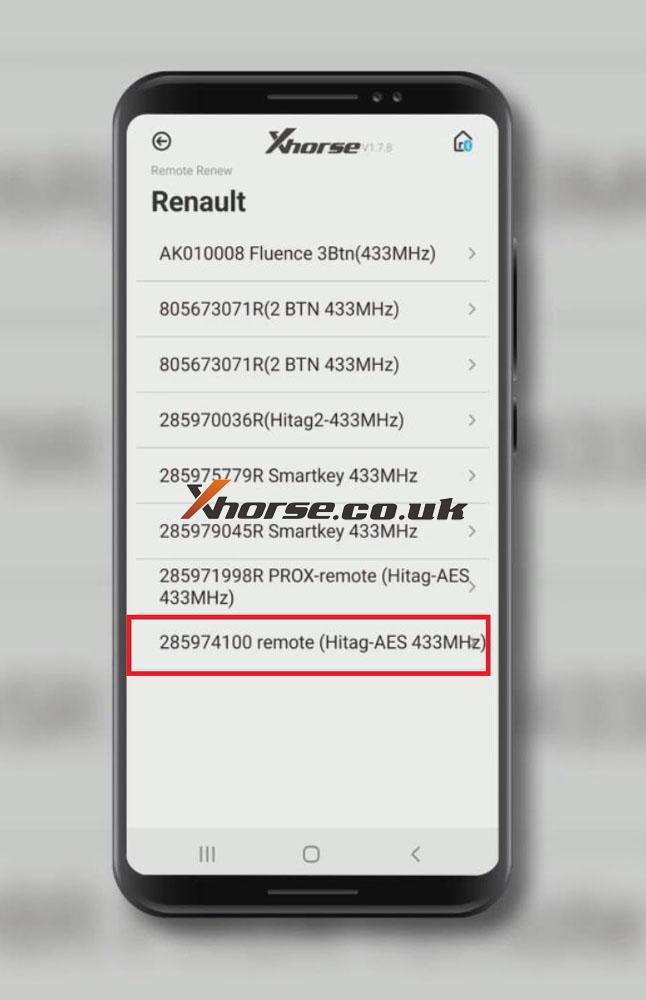
4. Get rid of the remote shell and connect the remote PCB with renew adapter according to the connection diagram, then connect to Xhorse VVDI MINI Key Tool.
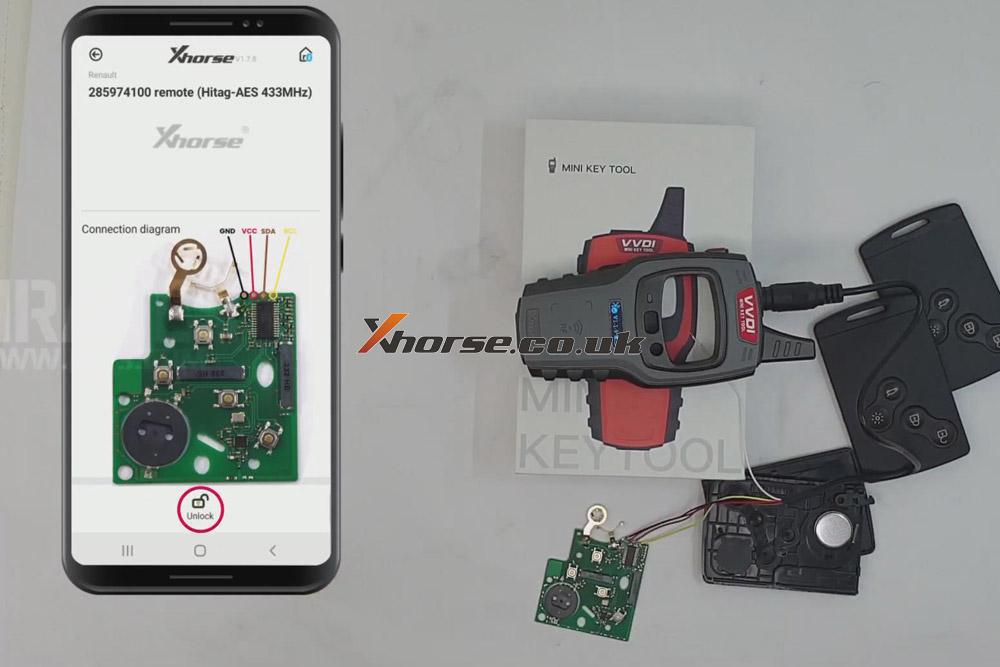
5. After that, the remote will be renewed.
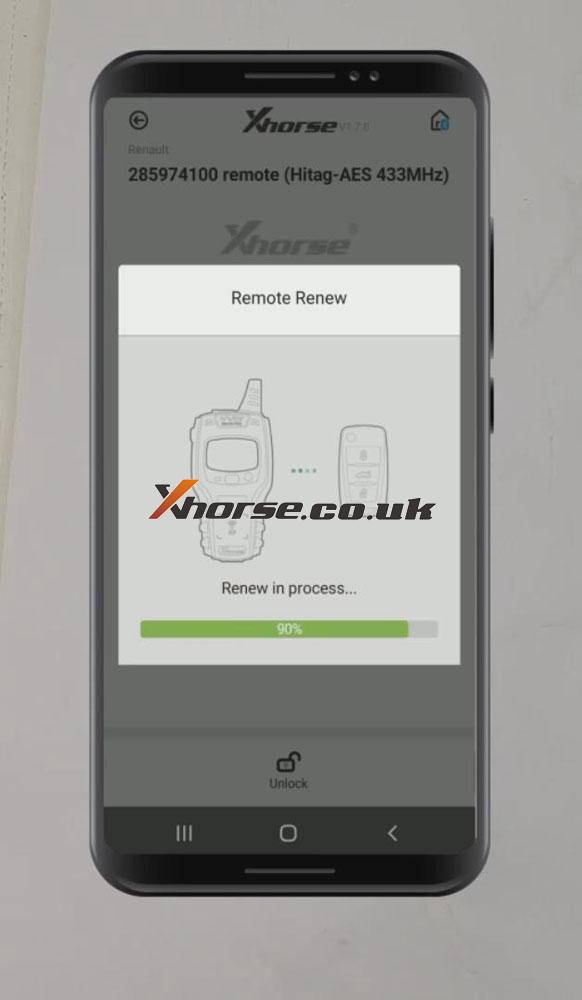
6. Remote renewing is successful.
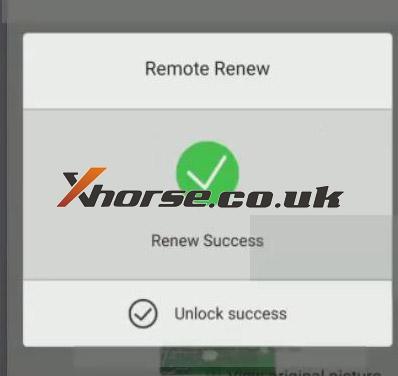
Xhorse VVDI Mini Key Tool: https://www.xhorse.co.uk/wholesale/xhorse-vvdi-mini-key-tool.html