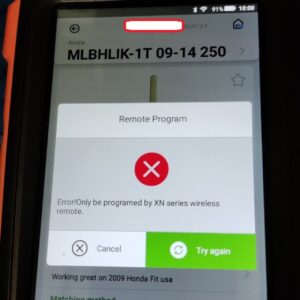2 Ways to Change Xhorse VVDI BE Key Frequency
Here we’ll introduce 2 ways to change Xhorse VVDI BE Key Yellow PCB frequency. The default frequency written on the package is 315MHz, you can manually change it to 433MHz by removing the FRE resistor or performing on Xhorse VVDI Key Tool Plus. Method1: Modify by Xhorse Key Tool Plus 1. Put the BE Key chip into the Key Tool Plus Pad top groove. 2. Immo programming >> Europe &gRead More…