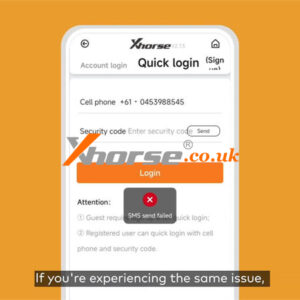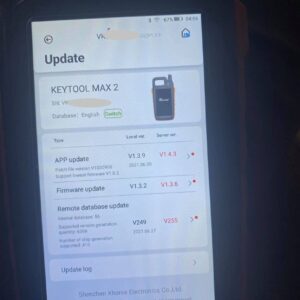Xhorse APP “Image verification code is error”
Customer issue: Xhorse app won’t let me log in, can’t receive SMS. Solution: It prompts “image verification error”, so you must enter the correct code, as shown in your screenshot, you must enter verification code “22” instead of “23-1=?” Customer feedback: the app is already working normally, thanks! For more technical service support, please follow http://blog.xhorse.co.uk/Read More…