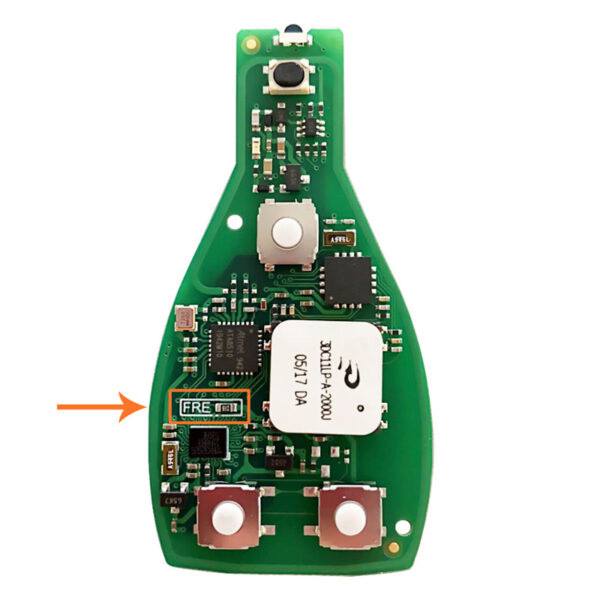With Xhorse APP, we can do a lot of things including 1. get the latest information about Xhorse; 2. contact technical support team ; 3. control your Xhorse devices; 4. earn bonus points and gifts…
How to use Xhorse APP?
1. Choose language
Path: settings -> Language ->select the language i.e English .

2. log in to your account.
Path: Account -> Please login -> enter phone number and input security code -> Login.

3. Get Xhorse tokens and bonus points, exchange bonus points for gifts.
Path: Shop -> Bonus Points Mall -> select a part or function or tokens to exchange.


4. Talk to Xhorse’s official technical support team, solve your questions quickly and effectively.
Path: Online service -> select consultation way (App online service, Wechat official account, customer hotline 400-777-8776) -> Please select your problem -> Type your problem and get solution online.


5. Control your Xhorse devices on a smartphone, enjoy great convenience at hand.
Control your Xhorse devices: Mini Key tool, Dolphin, XC-Mini Plus, Key tool, Mini OBD, Mini Prog, etc.
6. Connect to / switch your Xhorse devices.
Path: click on “Select” -> Available device -> disconnect it -> back to select “Switch device” -> Select your cutting machine (XC-Mini for example) -> Cut by bitting- exit.


Alright, Xhorse APP – a comprehensive database of vehicles beyond your imagination.
Path: click on “Vehicle Remote” and you will find a bunch of vehicles /brands/models, take Mitsubishi vehicle remote for example.


Also Garage remote works with a bunch of vehicles /brands/models.
Alright, I am sure you already have a deep understanding of the Xhorse APP.