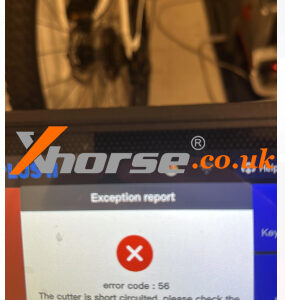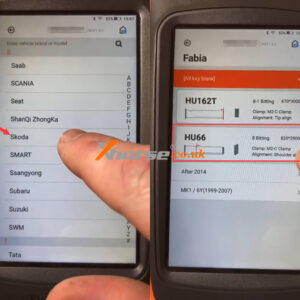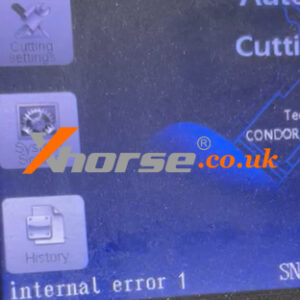New Arrival! Xhorse Condor XC-MINI Plus 2 Probes & Cutters
New arrival! Latest Xhorse Condor XC-MINI Plus 2 probes and cutters have been come out, used to cut dimple keys including ABUS, Magnum, RB-Locks, Yale, Mul-T-Lock… key types. With the new series of accessories, locksmiths are allowed to explore more cutting possibilities. PN Image Probes & Cutters Application XCCD30 2.5mm engraving cutter Engrave on key blanks XCDU3Read More…