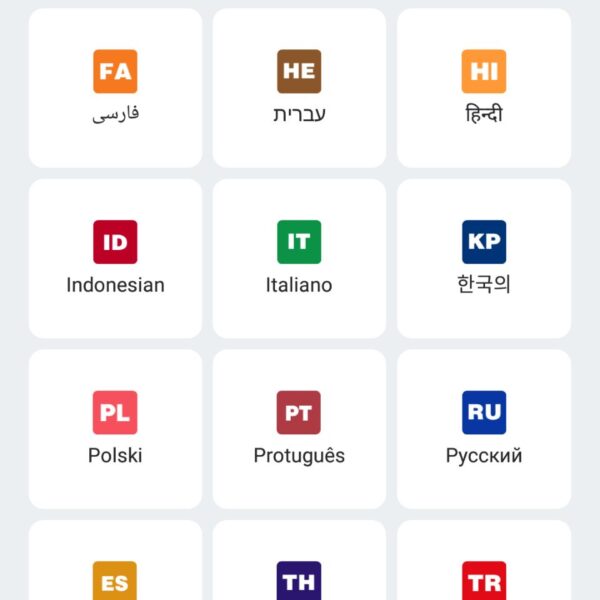What’s Xhorse XDSKE0EN Smart Key Box Bluetooth Adapter?

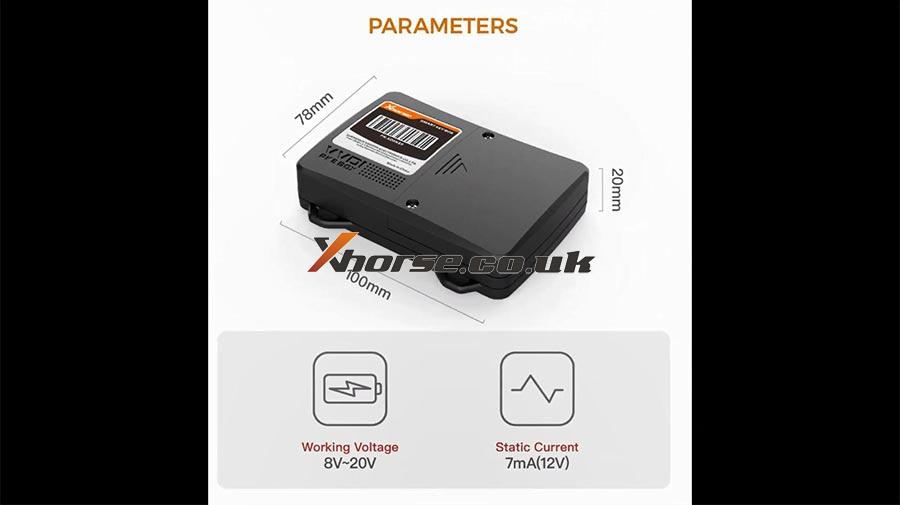
Xhorse Smart Key Box is used to access a vehicle using a mobile phone app via Bluetooth connection. That is this adapter allows you to add Bluetooth Connectivity to the Central Locking System / Keyless Entry System of any vehicle that you can configure an Xhorse Universal Remote to operate.
This adapter will allow wireless (via bluetooth) locking, unlocking, and remote start after installing it into your car.
It adopts advanced RF technology and is suitable for the car with push start function.
Support add smart key for car
Support add or modify the keyless-enter function
Overall, Xhorse Smart Key Box enter the era of digital keys, help enjoy your driving experience with smartphone.
Xhorse Smart Key Box highlights:
Greater security
Easy to install
Short-time delay
Smart APP Control
Wide vehicle application
No need to disassemble the vehicle
Multiple remotes & smartphones supported
One-year warranty
Free technical support
3 steps make your smartphone a car key:
Generate remote -> Download smart key box app (searching smart key box from Google play or APP store -> Easily connect.
* One original remote is needed for the installation of smart key box.
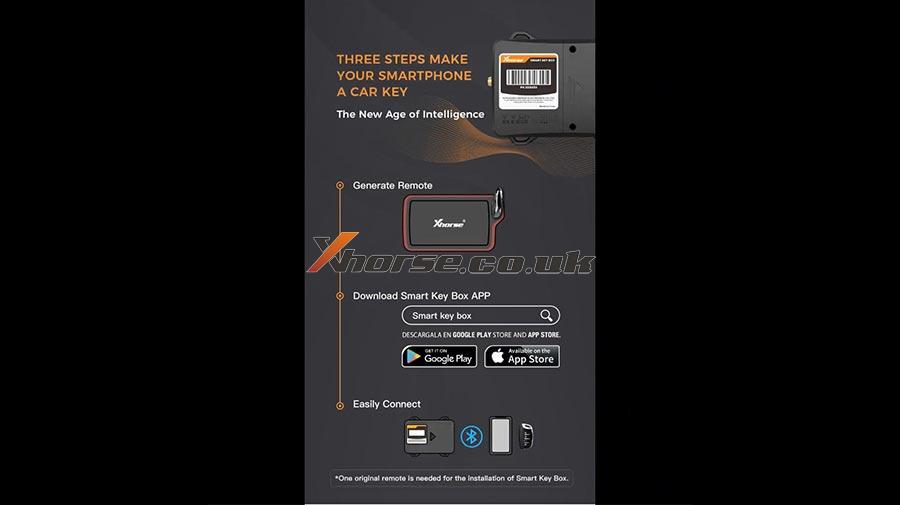
Extremely short-time delay:
Vehicle-standard design, advanced RF technology and software algorithm, help deliver extremely short-time delay and quick response.
Diverse styles offered adjustable to your liking
3 remotes styles are offered: cool, classic and simulation
besides, the user can customize the color, and more remote styles coming soon.
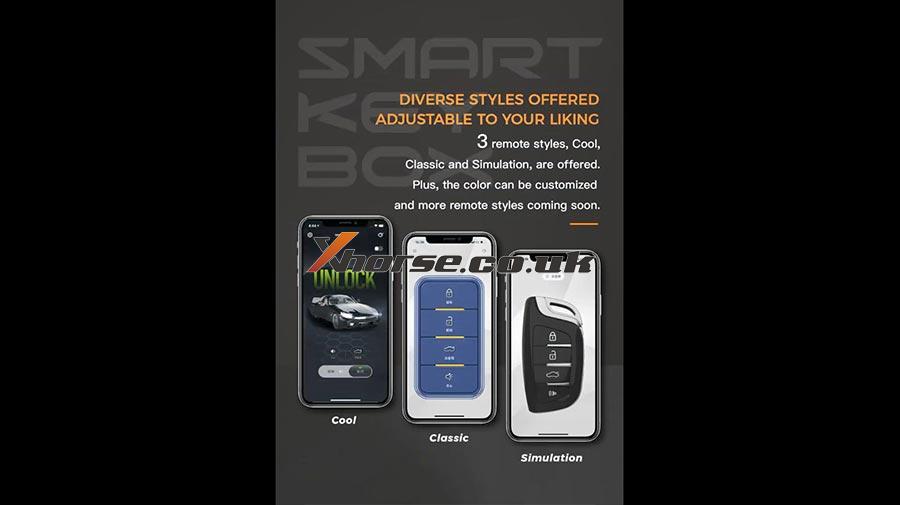
Xhorse Smart Key Box is the best solution for these cases:
1. For users who wish to control the vehicle by smartphone rather than carrying a car key.
2. For cars which are hard to program.
With the smart key box, multiple remotes can be added easily.
3. For cars with /without push button start yet do not support keyless entry. The function can be simply added to the car.
4. For users who wish to give their friends temporaryauthorization to use the vehicle.
5. For remotes lack of original consumables.
Designed to help
1. Lost car keys are a daily occurrence.
2. Short of keys while lending out your car.
3. Hard to find the key in pocket.
6 remotes and 6 smartphones (12 devices at most):
Can be programmed to the vehicle simultaneously, perfectly solving the issue of shortage of remotes.
Wide vehicle application:
With wide applicability and general practicability, Smart Key Box supports the majority of common vehicles (with push button start function).
Safe than your original remote:
Turn on verification on security setting on the APP and greater security can be achieved.
(Verification is required when starting the APP.)
4 methods are offered.
Digital password
Gesture password
Fingerprint password
Face
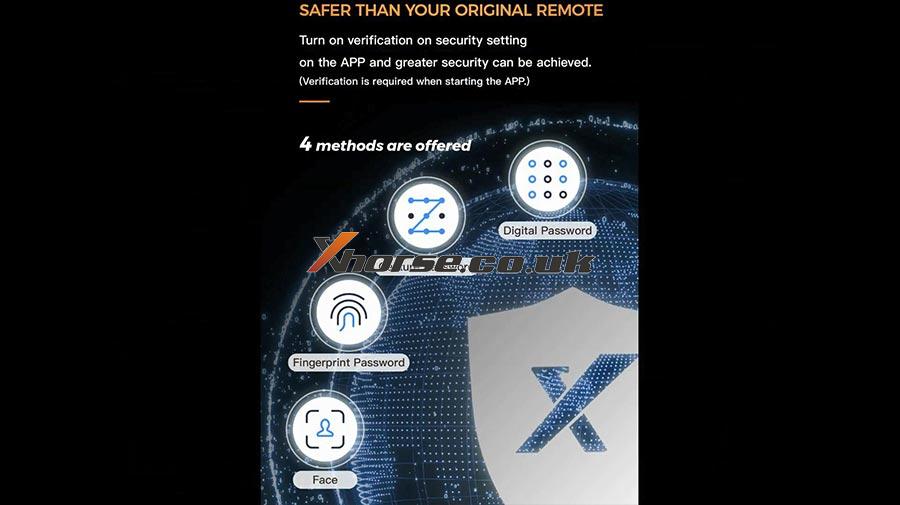
Lifelong free online technical support from Xhorse
1. Xhorse offers a one-year warranty for smart key box.
2. Technical videos and articles can be easily found on Xhorse APP which will greatly help you with your work.
3. Click on “Customer Service” on Xhorse APP to contact Xhorse technical support team.
Xhorse SMART KEY BOX Installation Guide:
Step 1. Soldering the circuit board
Step 2. Key learning
Step 3. Install smart key box
Step 4. Test
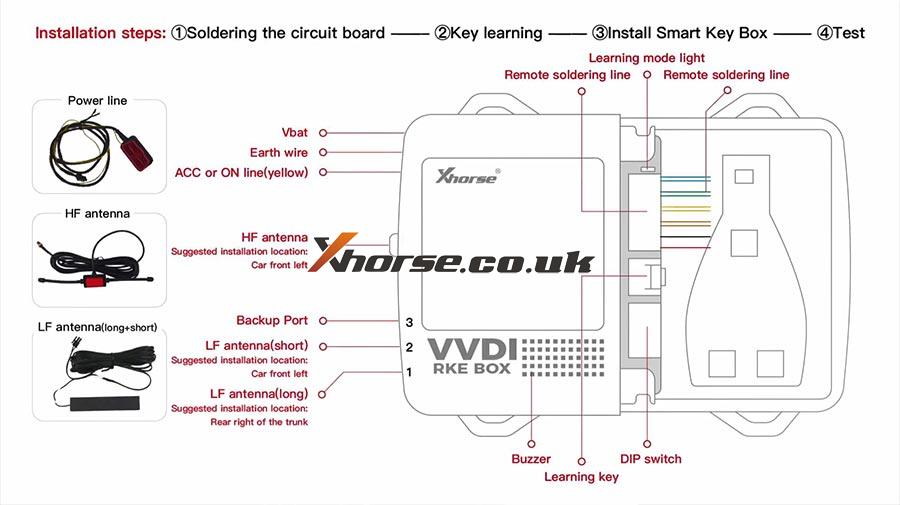
Step 1: soldering the Circuit board.
Soldering the original key into smart key box
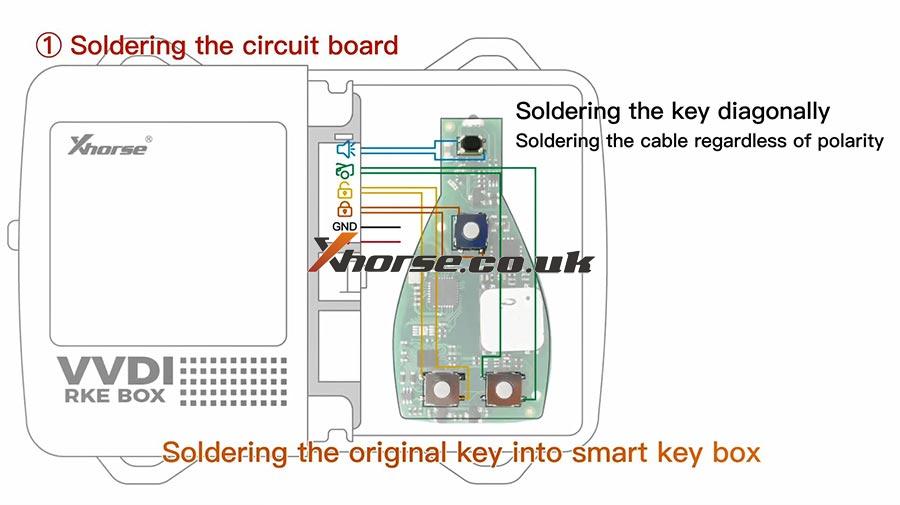
Step 2. Key learning
Long press the learning key, the indicator light up to enter the learning mode
First learn the mobile phone and then press any key to learn the remote control
Long press the learning key, the indicator goes out to exit the learning mode
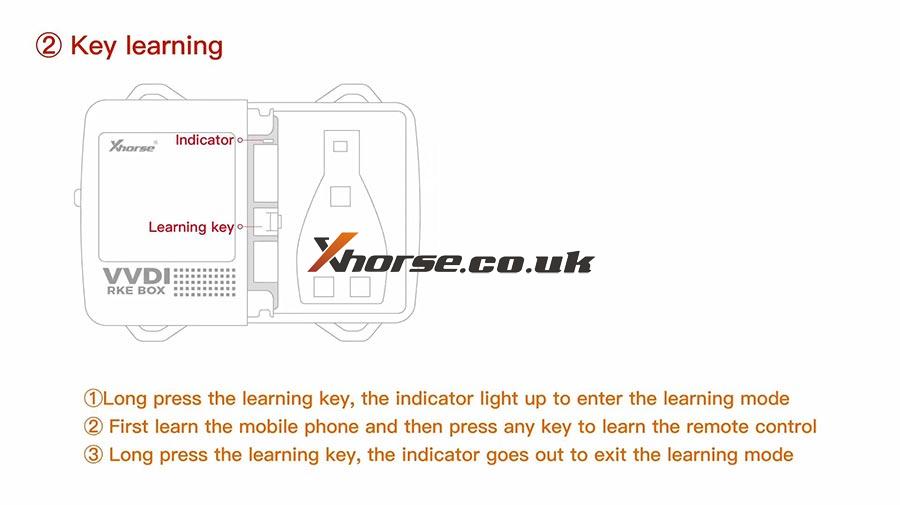
Step 3. Install Smart Key Box
if you use Bluetooth to control the car only, no need to match more remotes, no need to install HF and LF antenna
Insert the HF antenna into the HF Port.
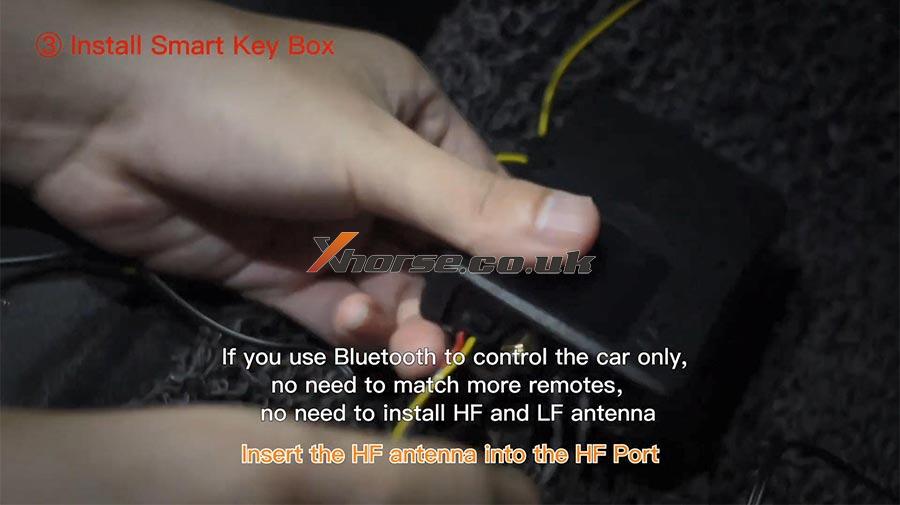
Connect the signal pin in the OBD interface or connect the ACC signal line in the fuse box according to the model reference.
Yellow wire: connect to the ACC key power (cannot be omitted)
Vbat or earth wire: Connect to OBD or Vbat from the fuse box.
Connect one end of the power supply cable to smart key box.
Insert the other end into OBD port.
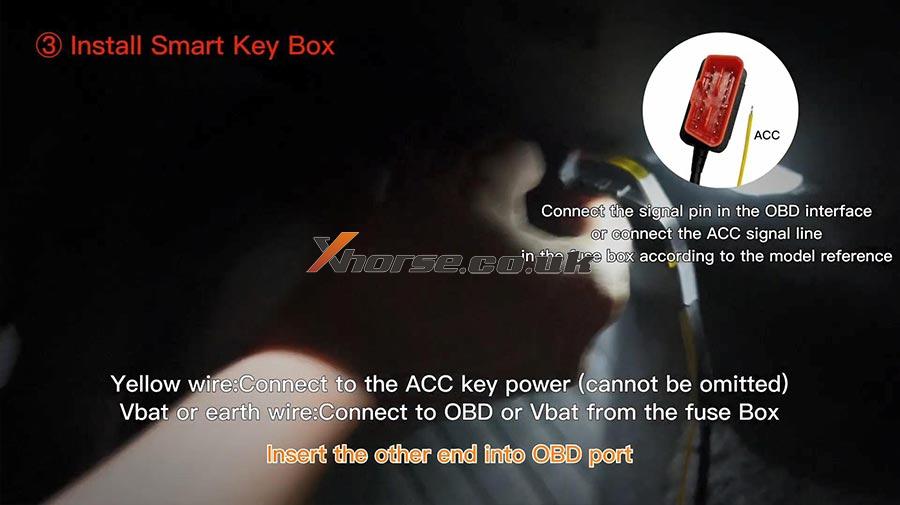
Step 4. Test Keyless enter
Smart lock car
Support panic and open trunk.
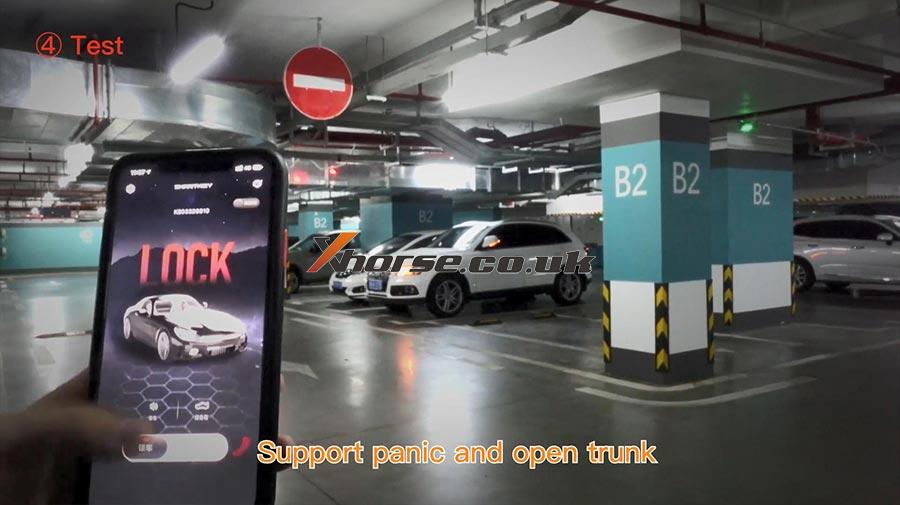
Alright, Xhorse Smart Key Box is installed successfully into the car.
Scan QR code to download and install smart key box: