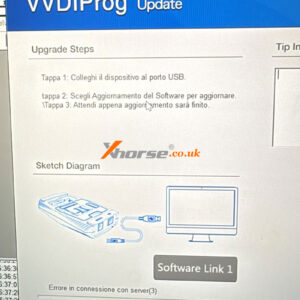Fix VVDI PROG Update Error Server(3) – Direct Download & Solution
Problem: Xhorse VVDI PROG Software failed to upgrade. I’ve followed these steps, but it still showed: “Error connecting to server (3)”. Upgrade Steps Step 1: Connect the device to the USB port. Step 2: Select Software Update to update. Step 3: Wait until the update is complete. What’s the problem? Solution To update latest version, please download the link below. VVDI PROG V5.3Read More…