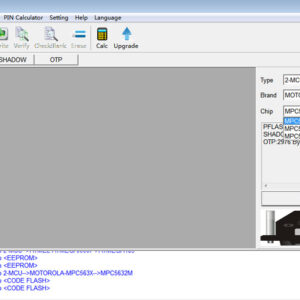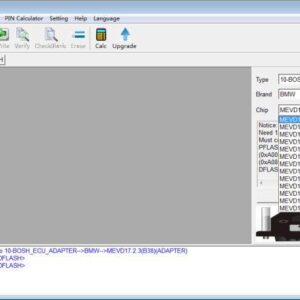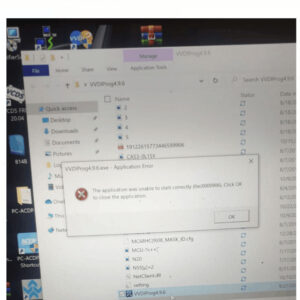VVDI Prog V5.0.5 Free Update And Download
Xhorse VVDI PROG has been released the latest version V5.0.5 on July.29th,2021, 1.Free Download V5.0.5 VVDI PROG Software https://mega.nz/file/VI1i0RSK#DZPhvq3C7Kh7dvEm_7xtgOlUr3o2cuMKmVENkHaXNCg/url Password :123456 (Security in mega, 1.24GB ) 2.V5.0.5 VVDI PROG Update Info * This version DON’t need update firmware + Add MPC5632M, MPC5633M, MPC5634M, options in <2-Read More…