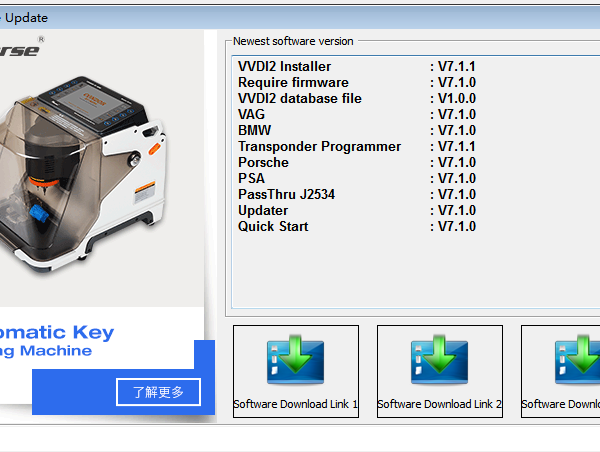Learn how to extract immobilizer data from a BMWG Series BDC2 module using the VVDI2 tool and XHORSE XDNPBGGL Adapter. This step-by-step guide covers adapter connection, reading security data, backup, and dealer key programming. Follow these instructions to simplify immobilizer access and key generation.
Tools Required
Xhorse VVDI2
BMW-G BDC2 Adapter
12V Power Supply
Computer

Step-by-Step Operation Guide
1. Connection Setup
1)Connect the BMW-G BDC2 Adapter to the vehicle’s BDC module (align using positioning pins).
2)Link VVDI2 to your computer and the adapter.
3)Power the adapter (12V) and check the white light to confirm proper alignment.

2. Read Immobilizer Data
1)Open VVDI2 software, select “BMW > G Series-BDC2 Key Learn”.
2)Click “Get Key Info”, then “Read G Series-BDC2 Security Data”.
3)Follow the Process Wizard (automatic steps).




3. Backup & Service Mode
1)Click “Backup Coding” and note the save path.
2)Enter Service Mode (confirm prompts).
3)The system will automatically read and save BDC security data.

4. Upgrade & Restore
1)Complete Upgrade Programming, then restore coding.
2)Exit the interface when prompted(DO NOT repeat the process).

5. Make Dealer Key
1)Go to Make Dealer Key, load the saved BDC data file.
2)Sync with original key (if available) or use saved sync data.
3)Place a new key in the coil and confirm that it generates the dealer key.



6. Key Learning
Follow on-screen instructions to finalize key learning.

Tips
Ensure proper adapter-module connection before starting.
Save all backup files securely.
This guide simplifies BMW-G BDC2 immobilizer data reading and key programming using VVDI2. For troubleshooting, check connections and software updates.