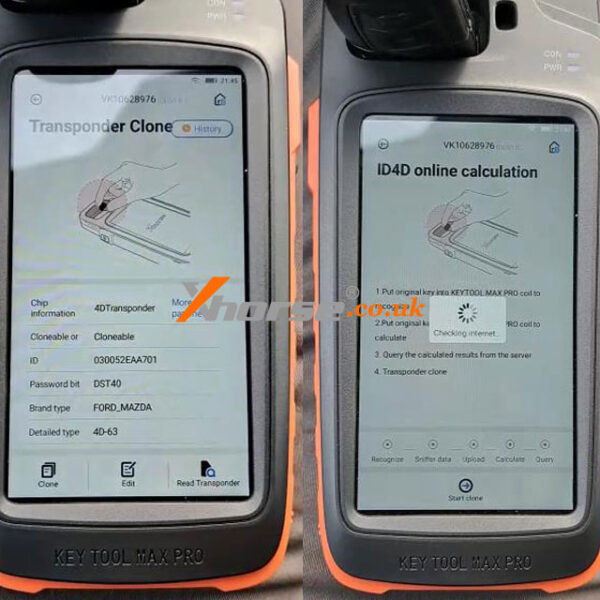This guide explains two methods to copy the ID number from an original TPMS sensor to a new Xhorse Universal XTPMS Sensor, enabling the new sensor to work without additional programming.
Applies to:
The original sensor ID number can be obtained.
The vehicle supports OBD communication.
Method 1: Manual Copying (Using the Original Sensor ID)
1. Locate the ID Number:
1) Find the ID number printed on the original sensor’s shell.
If the ID is unclear or missing, use the Xhorse VVDI Key Tool Max Pro to activate the sensor and retrieve the ID.
2. Program the New Sensor:
1) Tap the Program on the device.
2) Select Manual Creation.
3) Enter the original sensor’s ID number and confirm.





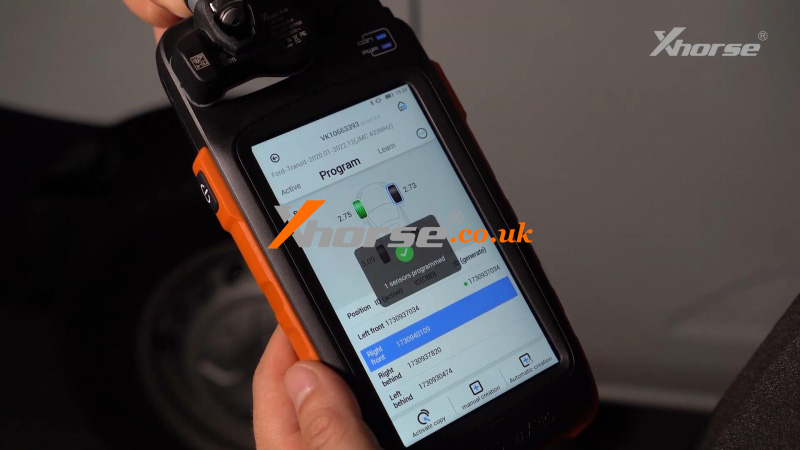
Method 2: OBD Copying (For Vehicles Supporting OBD Communication)
1. Connect the Device:
1) Plug theKey Tool Max Pro into the vehicle’s OBD port.
2) Navigate to the TPMS function and select the vehicle model (e.g., Toyota Corolla) and year.
2. Read the Original IDs:
Tap OBD Read ID to retrieve the sensor IDs.
3. Copy IDs to New Sensors:
1) Tap Program and select OBD Copy.
2) Insert a new sensor and start programming.
3) Repeat for all four sensors.
4. Install the New Sensors:
Once copied, install the sensors on the vehicle. They will work immediately without further programming.





Troubleshooting
Dead Original Sensor: If the sensor doesn’t respond, replace its battery and activate it to retrieve the ID.
No OBD Support: If the vehicle lacks OBD communication, use Method 1 (Manual Copying).

Conclusion
Copying TPMS sensor IDs is quick and easy with the Xhorse Universal Sensor and VVDI Key Tool Max Pro. For questions or comments, reach out to our support team.