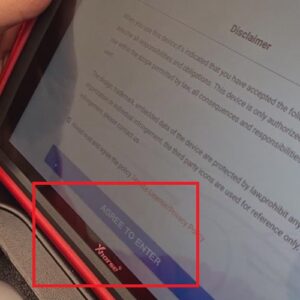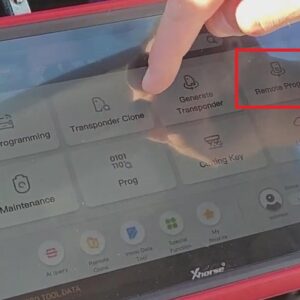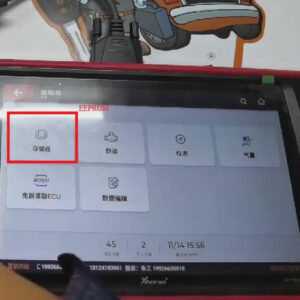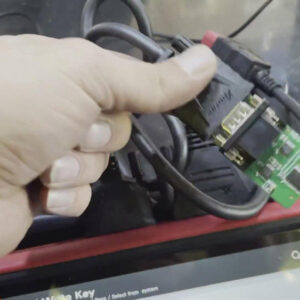How to Use Xhorse VVDI Key Tool Plus for the 1st Time
Today, let’s talk about how to use Xhorse VVDI Key Tool Plus for the 1st time. Here is the procedure: 1. Turn on Xhorse VVDI Key Tool Plus. 2. Accept the disclaimer. 3. Choose “Click to login” button>>“Quick login(register)”>>enter the cell phone number>>send and enter the security code>>“Login”. 4. When the verification is successful, set tRead More…