After last update Xhorse Dolphin XP005, I keep getting this error for universal copy key “Cutter diameter too large”. I try to do the calibration but still same problem. 1.5mm size cutter I am using, I chose the correct size when do the calibration. This problem only recently come up after the update.
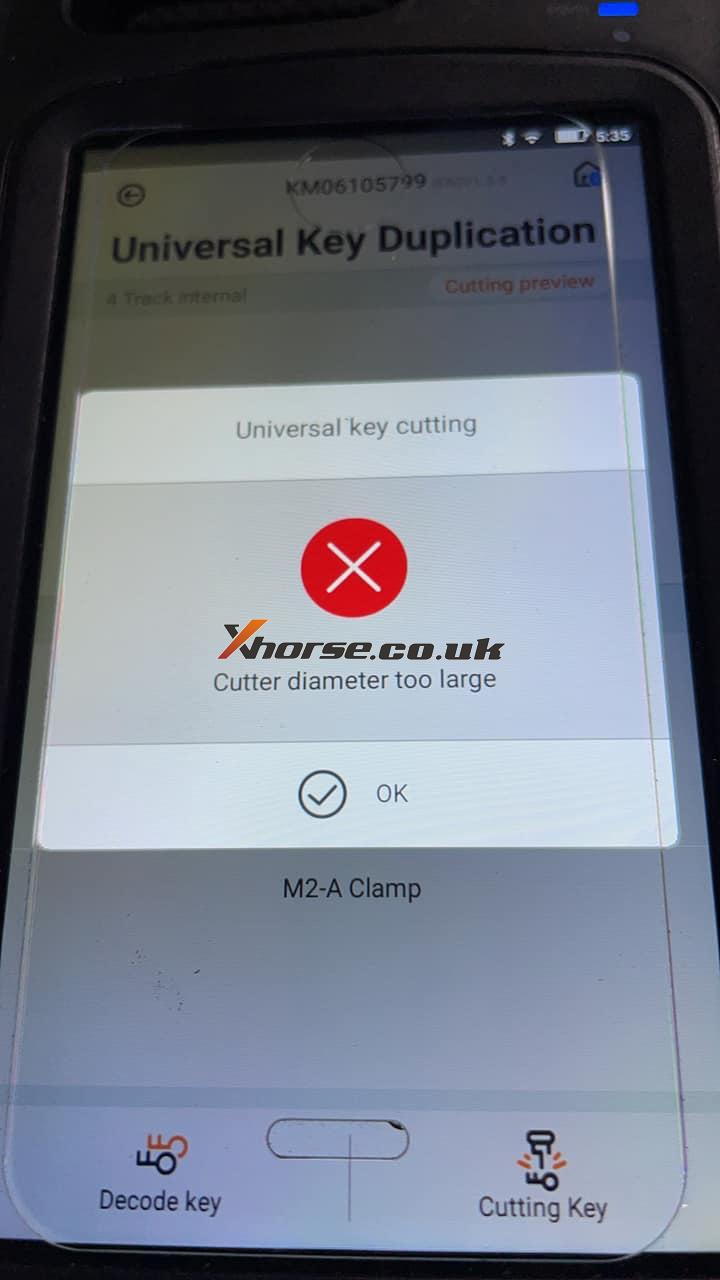
Suggestion:
So I’ve cut quite a few keys since the update and had zero issues. However, I do not use or suggest using the universal duplication feature. Do the decode under y/m/m and make an accurate key. Zero issues there doing that.
Xhorse Xhorse Dolphin XP-005 tech support: www.xhorse.co.uk


