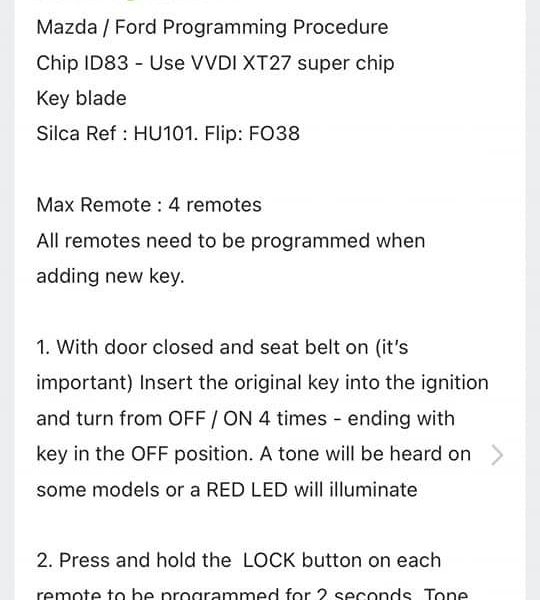Xhorse VVDI Key Tool Plus Tablet can repair BMW FRM E series MC9S12XEQ384 data successfully. Below is a quick review from my today’s demo on bench.
Remove BMW FRM module, connect with VVDI Key Tool Plus by soldering.
Wiring diagram can be found in the path:
Prog >> Other >> BMW >> FRM-E-SERIES(MS9S12XEQ384) DATA REPAIR >> Wired
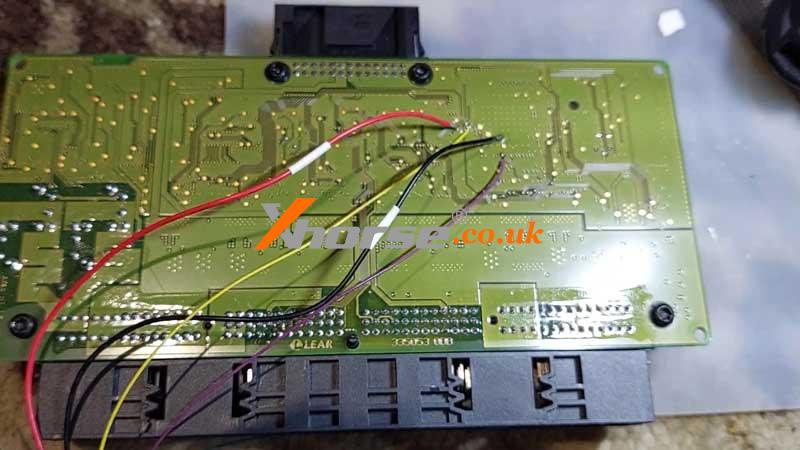
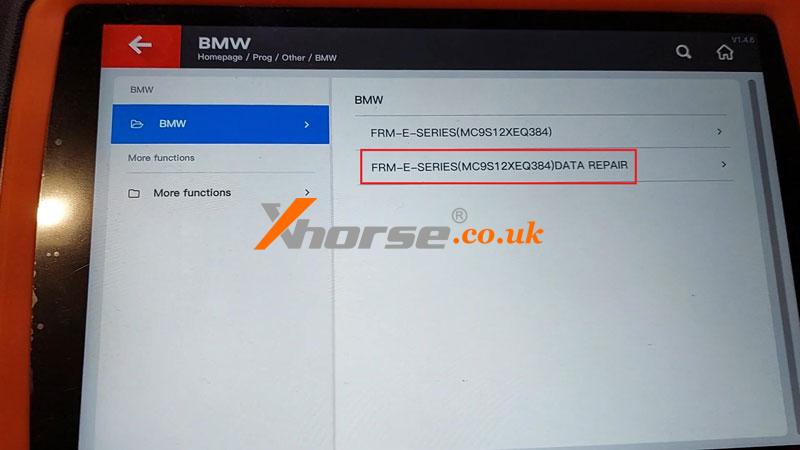
If you have the BMW Solder-free Adapters, select “Adapter” here. You may use the XDNP18 adapter to connect with Key Tool Plus& FRM module directly. Actually that should saved me much time from soldering.
But I don’t have those adapters obviously, it did take me a while to solder wires. Maybe I should consider to purchase them.

Anyway, let’s go ahead.
After well connection, perform
1. Read >> D-FLASH-BACK-UP >> Save data file;
2. Write >> DATA-REPAIR >> Load D-FLASH-BACK-UP file.
Just wait processing until 100%…
Write completely.
Done!
Quite fast in minutes.


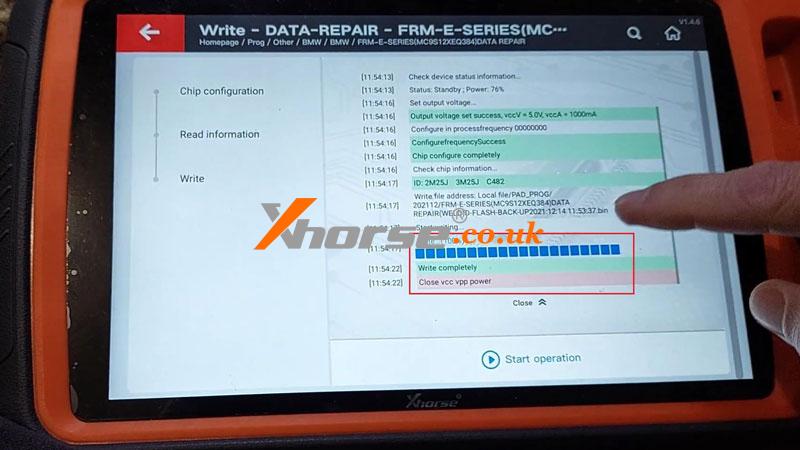
For guys who do not have this tool, may purchase VVDI Key Tool Plus + Solder-Free Adapters full sets to get better discounts.