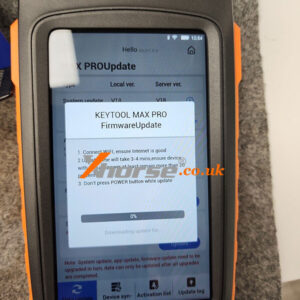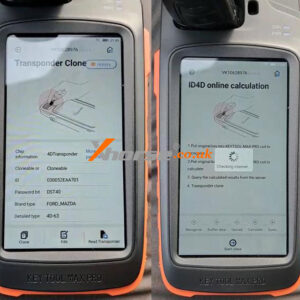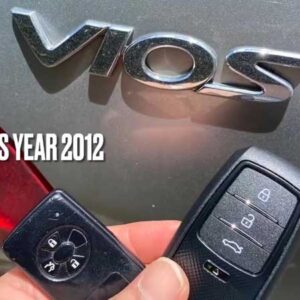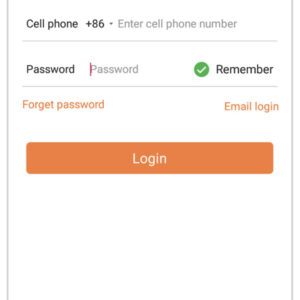Xhorse VVDI Key Tool Max Recharge BMW Key Battery
Xhorse VVDI Key Tool Max/ Key Tool Max Pro can support recharging your BMW key fob battery successfully. Most BMW batteries are rechargeable and soldered to the board. Next, I’m going to demonstrate how to do it. Special function >> Remote charge battery Put the rechargeable key into the Key Tool Max coil(such as supporting old-type BMW EWS series modes with rechargeable keys). Press “SRead More…