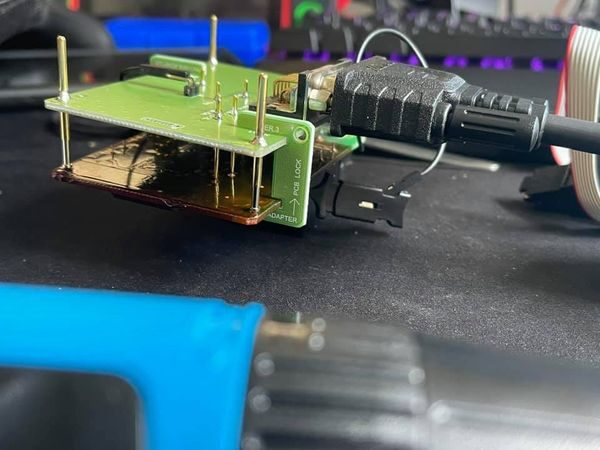Problem: Why the XHORSE Multi-Prog Software prompt: “Not connect to the device, please check and try again!” What’s the reason?
Am I misconnecting? Please help.
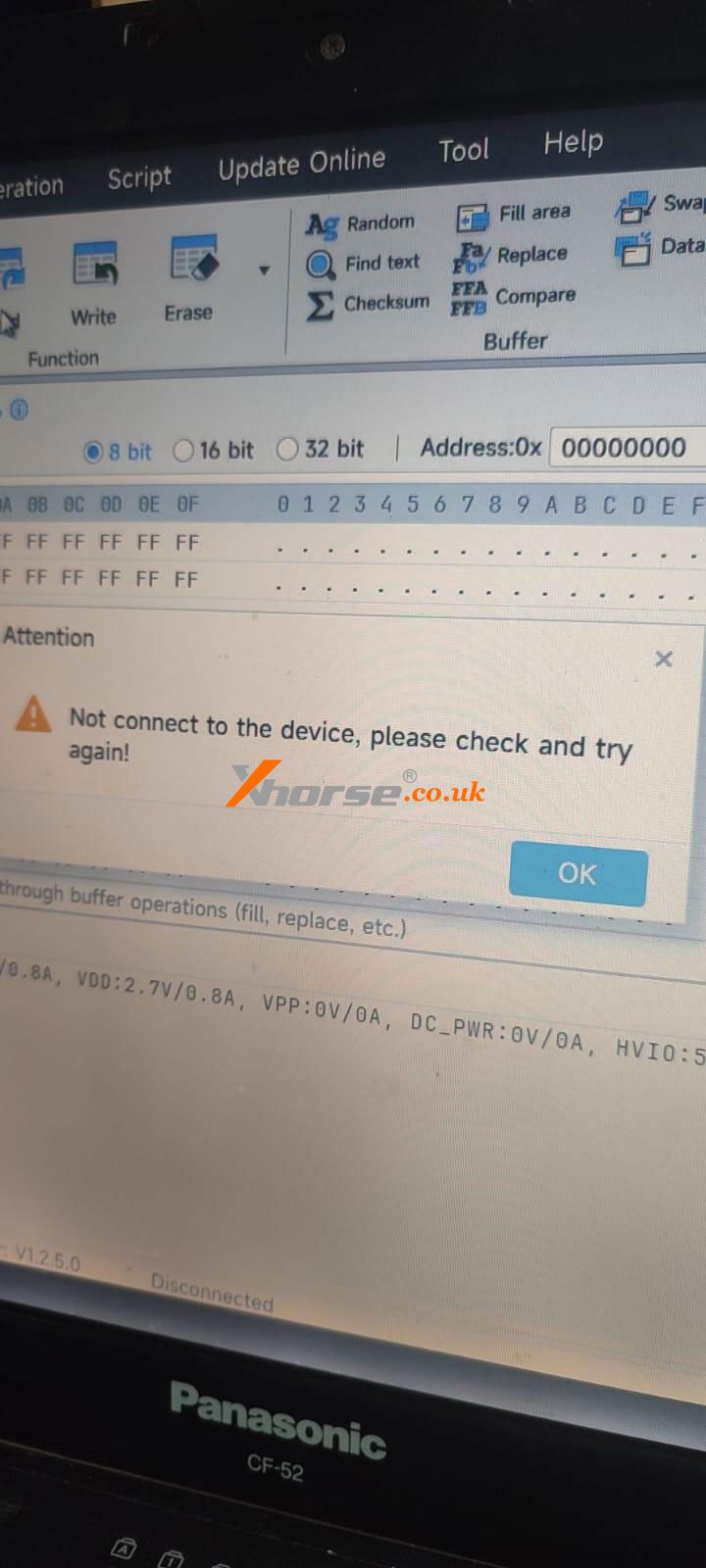

Solution
1. Check if the device connection is correct.
2. Check if the driver was installed successfully. In general, the Multi-Prog driver will automatically install with software. If not, please install it manually.
Help >> Install the driver >> USB Serial(CDC)
After installation, check if the Task Manager can recognize the driver.
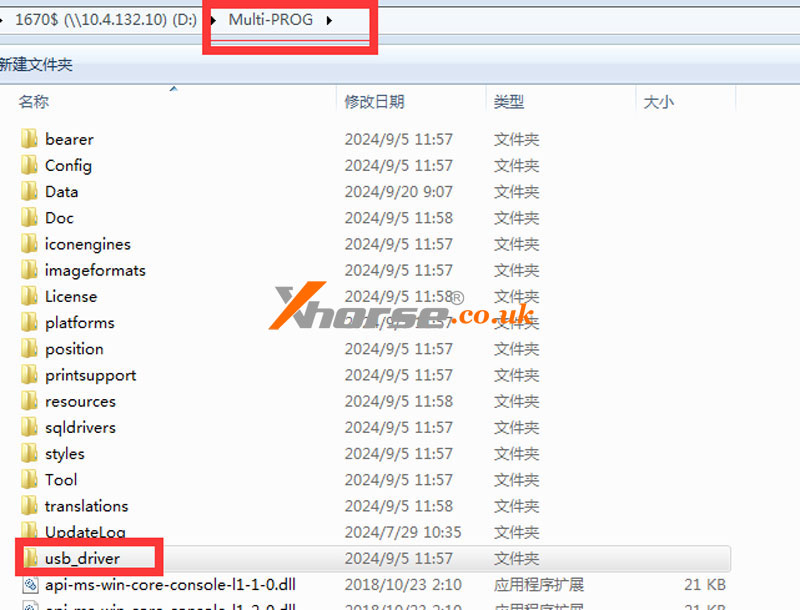
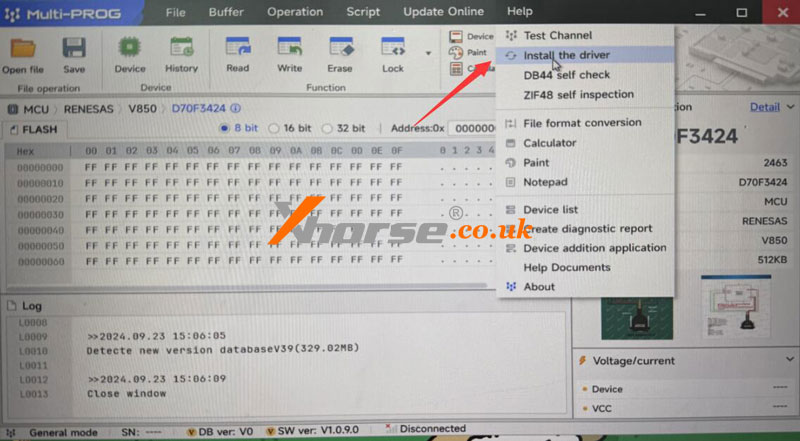
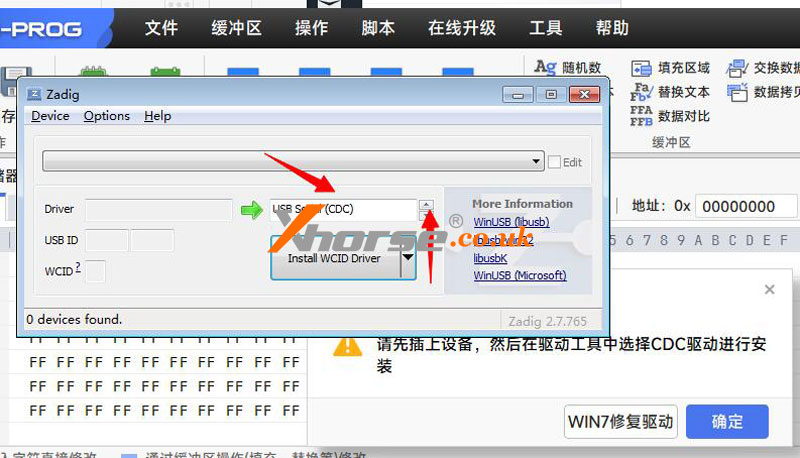
3. If none of the above work, please contact Xhorse for help.