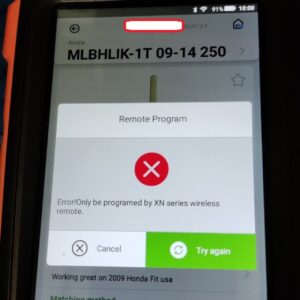Xhorse VVDI BE Key: The Solution for 2010-2011 Mercedes E-Class
Just programmed a 2010 Mercedes E350 smart key successfully! Everyone said it couldn’t be done – “Proximity keys don’t work on pre-2011 E-Classes,” they warned. But I took a chance with the Xhorse VVDI Key Tool Plus and their Xhorse Universal Proximity Key. Spoiler: it worked perfectly. Here’s exactly how this powerful combo proved the myths wrong and delivered full smart key functionality in uRead More…