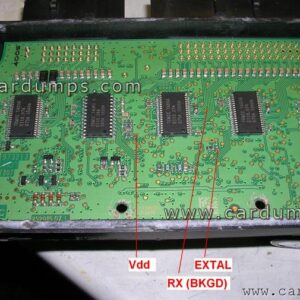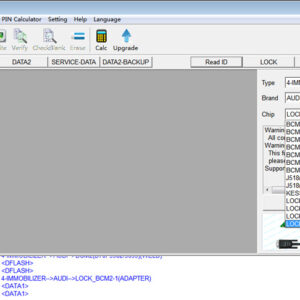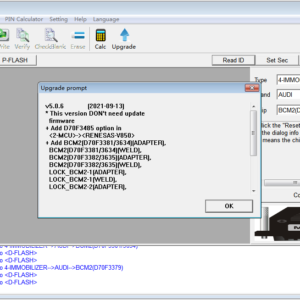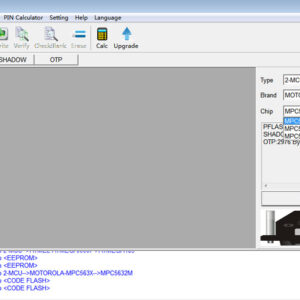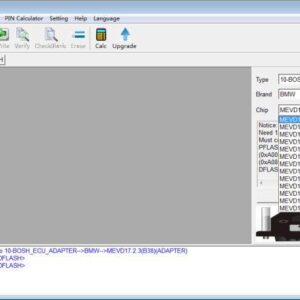Xhorse VVDI Audi BCM2 Solder 2016 Q5 Smart Key All Keys Lost Programming
Xhorse BCM2 Audi Solder-Free Adapter arrived me for some days, and today I have chance to use it to program key for one 2016 Q5 Smart Key with All Keys Lost situation. After opening the door, you need to lower the rear seats before you can get into the trunk to remove the BCM module. With Xhorse BCM2 Audi Solder-Free Adapter and VVDI Prog, I started to read the data. &nbRead More…