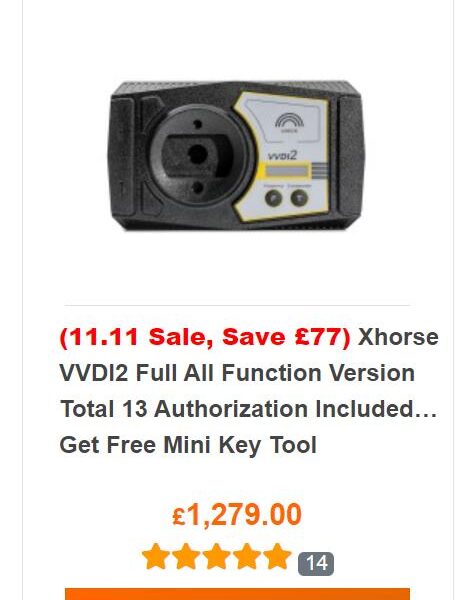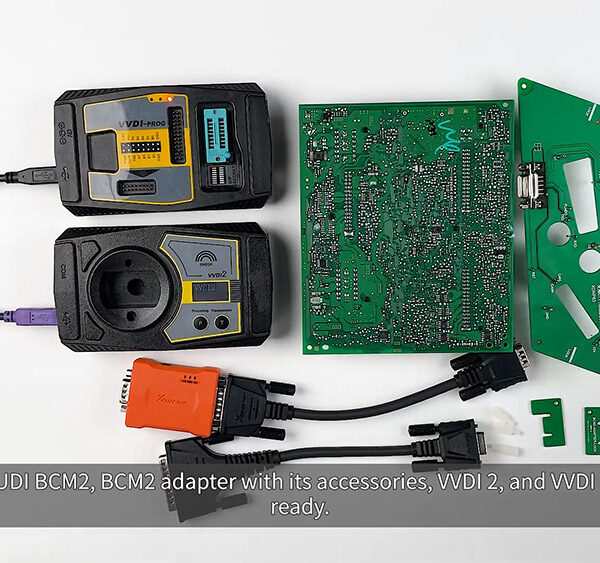Problem: I’ve been using the Xhorse VVDI2 for 3 years, but it has been giving up with a warning recently: “The device battery is low, please contact your dealer for replace battery.”
This doesn’t mean your device is faulty or needs to be sent back. In most cases, the battery can be replaced easily – and you can do it yourself.
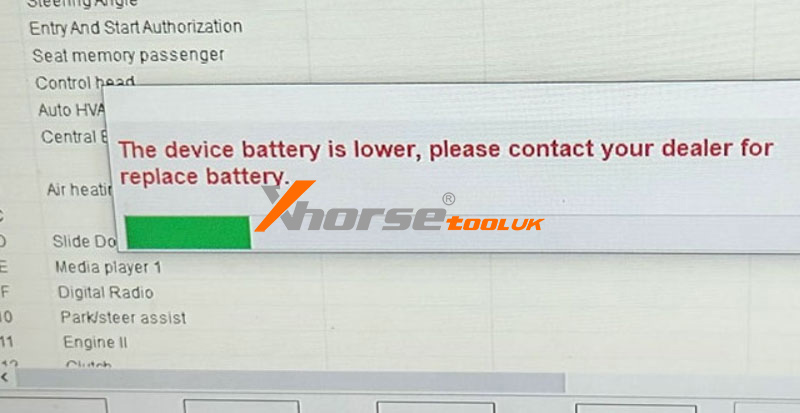
Battery Type
The VVDI2 uses a standard CR2450 coin cell battery.
How to replace the VVDI2 battery by yourself?
Important: Always use an external supply before and during battery replacement. Never remove the old battery first.
1. Prepare External Power
Grey wire = Positive (+)
White wire = Negative (-)
2. Solder the New Battery Before Removing the Old One
3. Remove the Old Battery
Once the new battery is securely soldered, carefully desolder and remove the old battery.
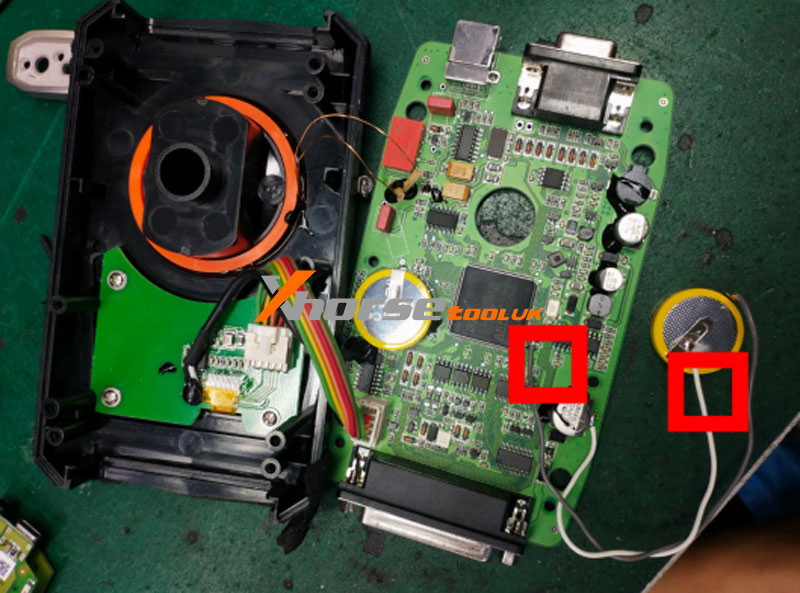
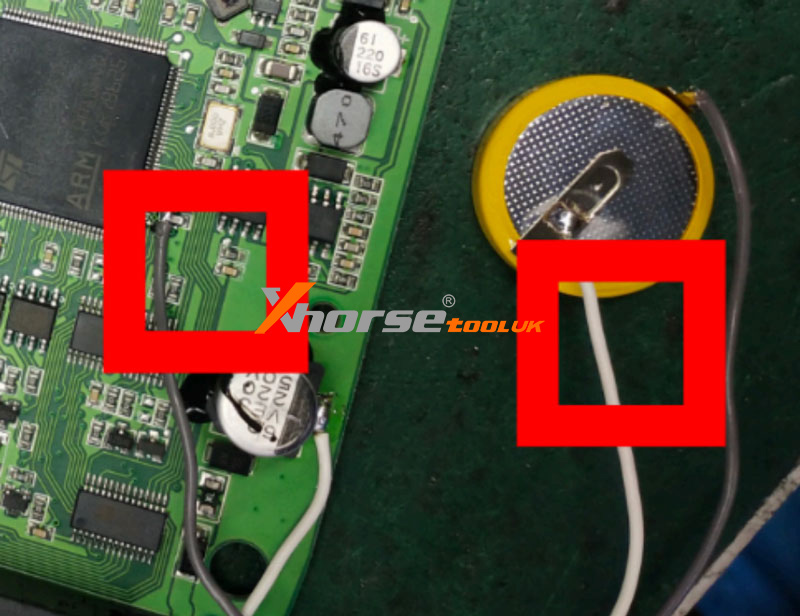
Final Check
After replacing the battery, disconnect the external power and turn on the VVDI2. The low battery warning should no longer appear, and your device will be ready for use.
Why Replace It Yourself?
Save time and shipping costs
Easy process with basic soldering skills
Uses a widely available battery (CR2450)
If you’re uncomfortable with soldering, you can still contact your dealer for a replacement. But for most users, this is a quick and permanent fix.